In the ever-evolving landscape of the internet, safeguarding your privacy is of utmost importance. One effective way to enhance your online privacy is by understanding how to change your IP address. Additionally, being aware of your public IP address adds another layer of control over your digital footprint. In this blog post, we will explore the significance of IP addresses, why you might want to change yours, and how to find your public IP address?
Understanding the Basics: What is an IP Address?
Before delving into the process of changing your IP address, let's start with the basics. An IP address, or Internet Protocol address, is a unique numerical label assigned to each device connected to a computer network that uses the Internet Protocol for communication. It serves two main purposes: identifying the host or network interface and providing the location of the host in the network.
Why Change Your IP Address?
There are several reasons why you might want to change your IP address. One common motivation is to enhance online security. By frequently changing your IP address, you make it more challenging for potential cyber threats to track your online activities and exploit vulnerabilities.
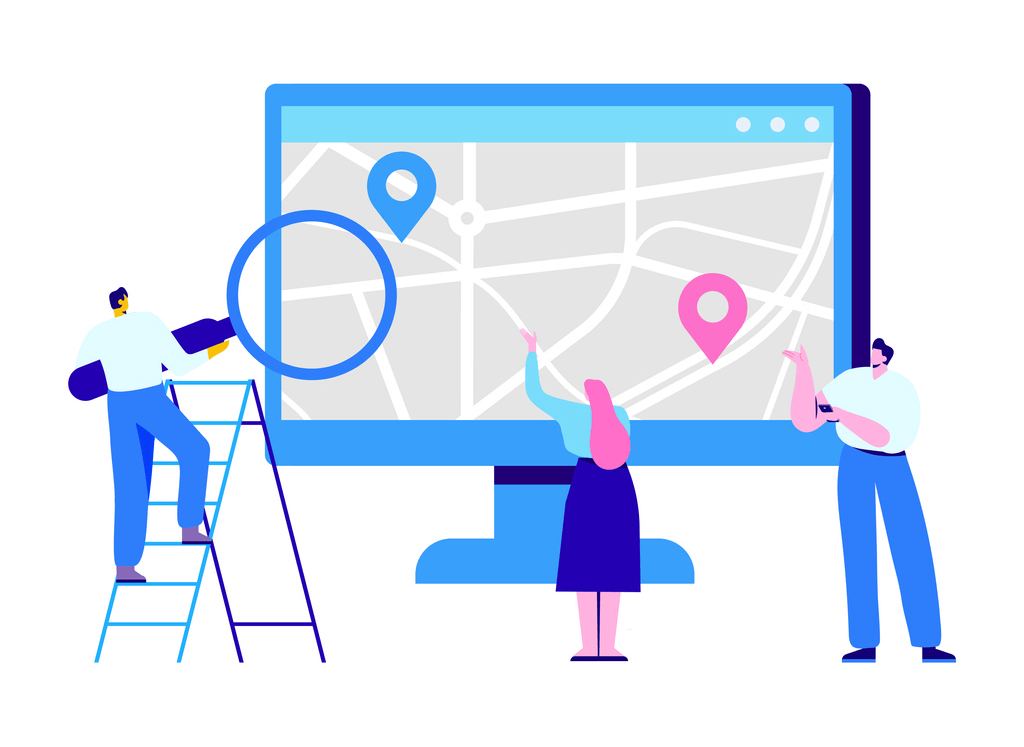
Another reason to change your IP address is to bypass geographic restrictions imposed by certain websites or streaming services. Some content is restricted to specific regions, and by changing your IP address, you can access this content as if you were located in a different location.
How to Change Your IP Address
Now, let's get into the practical steps of changing your IP address. Keep in mind that there are two types of IP addresses: private IP addresses, assigned to devices within your home network, and public IP addresses, assigned by your Internet Service Provider (ISP) to your home network.
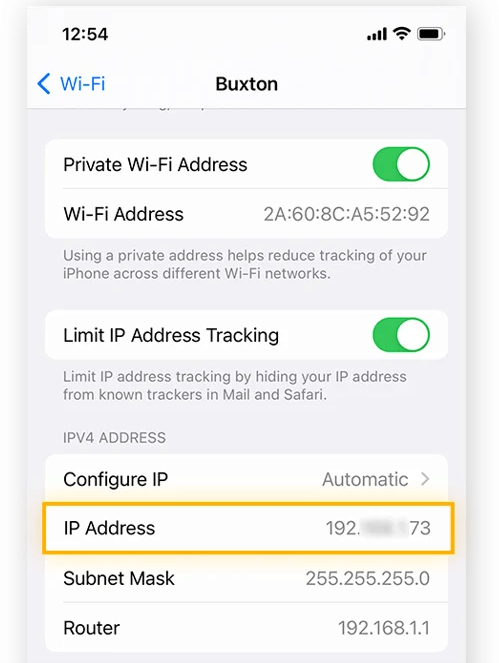
Changing your private IP address is relatively simple. You can do this by accessing your router settings. Typically, you can log in to your router's admin panel through a web browser, navigate to the network settings, and change the IP address there. Make sure to consult your router's manual for specific instructions, as the process may vary.
Changing your public IP address requires a bit more effort. One method is to contact your ISP and request a new IP address. Some ISPs regularly rotate IP addresses, so you may receive a new one automatically over time. Alternatively, you can use a Virtual Private Network (VPN) to mask your existing IP address with one from a different location.
The Power of VPNs
VPNs play a crucial role in ensuring online privacy and security. These services route your internet traffic through an encrypted tunnel, effectively masking your IP address and making it appear as if you are accessing the internet from a different location. By using a VPN, you not only change your IP address but also add an extra layer of security to your online activities.
Finding Your Public IP Address
While changing your IP address can enhance your online privacy, it's also important to be aware of your public IP address. Your public IP address is the one visible to the outside world, and it is assigned by your ISP. To find your public IP address, you can simply perform a quick online search using a search engine like Google. Just type "What is my IP address," and the search results will display your public IP address.
Another way to find your public IP address is by accessing your router's admin panel. The public IP address assigned by your ISP will be visible in the router settings.
Conclusion
In the digital age, taking control of your online privacy is a proactive step toward a safer and more secure online experience. Knowing how to change your IP address and being aware of your public IP address are valuable skills in navigating the internet securely. Whether you want to protect your online activities from prying eyes or access geo-restricted content, understanding the ins and outs of IP addresses empowers you to take charge of your digital presence. Embrace the tools and knowledge available to you, and enjoy a more private and secure online journey.

No comments yet