The checkout page is a critical part of your Shopify store, as it is where customers complete their purchases. Customizing the style of your checkout page not only enhances the overall look and feel of your store but also helps to create a seamless and branded experience for your customers. In this article, we will explore the importance of customizing the checkout style and provide step-by-step instructions on how to edit the checkout page in your Shopify store.
Importance of Customizing Checkout Style
Customizing the style of your checkout page offers several benefits:
-
Branding: Customizing the checkout page with your store's branding elements, such as your logo, colors, and fonts, helps to create a consistent and cohesive brand experience for customers. It reinforces your brand identity and instills trust in your customers.
-
Enhanced User Experience: A well-designed checkout page improves the user experience by making it visually appealing and intuitive. Customizing the style allows you to optimize the layout, colors, and fonts to create a seamless and user-friendly checkout process.
-
Differentiation: Customizing the checkout page sets your store apart from others using the default Shopify checkout. It gives you the opportunity to showcase your unique brand personality and create a memorable shopping experience for your customers.
Now let's dive into the steps to edit the checkout page in your Shopify store.
How to Edit Checkout Page in Shopify
To customize the style of the checkout page in your Shopify store, follow these steps:
1. Add a Background Image for the Banner
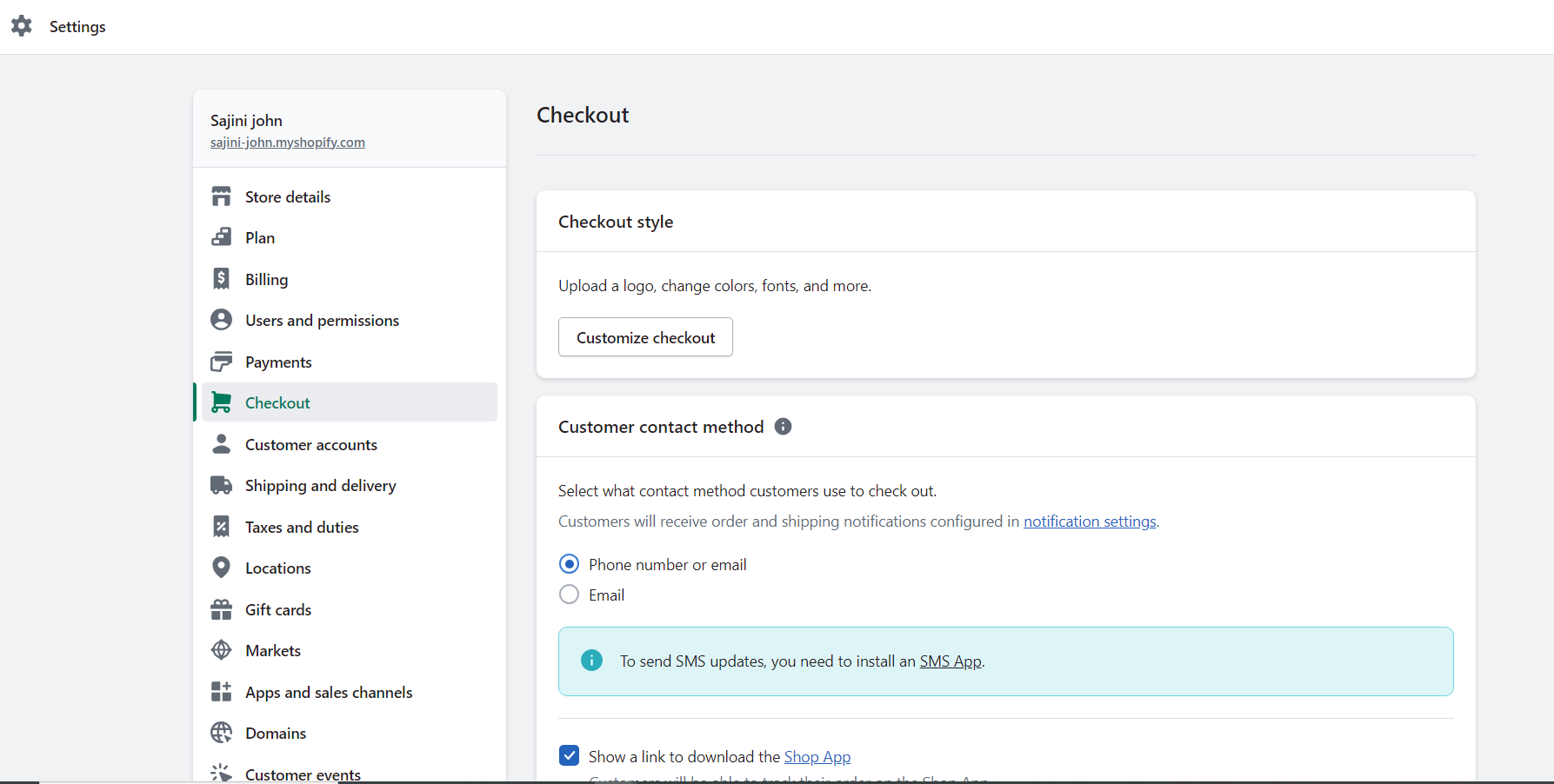
- From your Shopify admin, go to Online Store > Themes.
- Find the theme you want to edit and click Actions > Edit code.
- In the left sidebar, under "Sections," click on checkout.liquid.
- Scroll down to the banner section and add the following code to set a background image:
<div style="background-image: url('your-image-url.jpg');"> <!-- Your other checkout content here --> </div> - Replace
'your-image-url.jpg'with the URL of your desired background image.
2. Add a Logo to Your Shopify Checkout Page
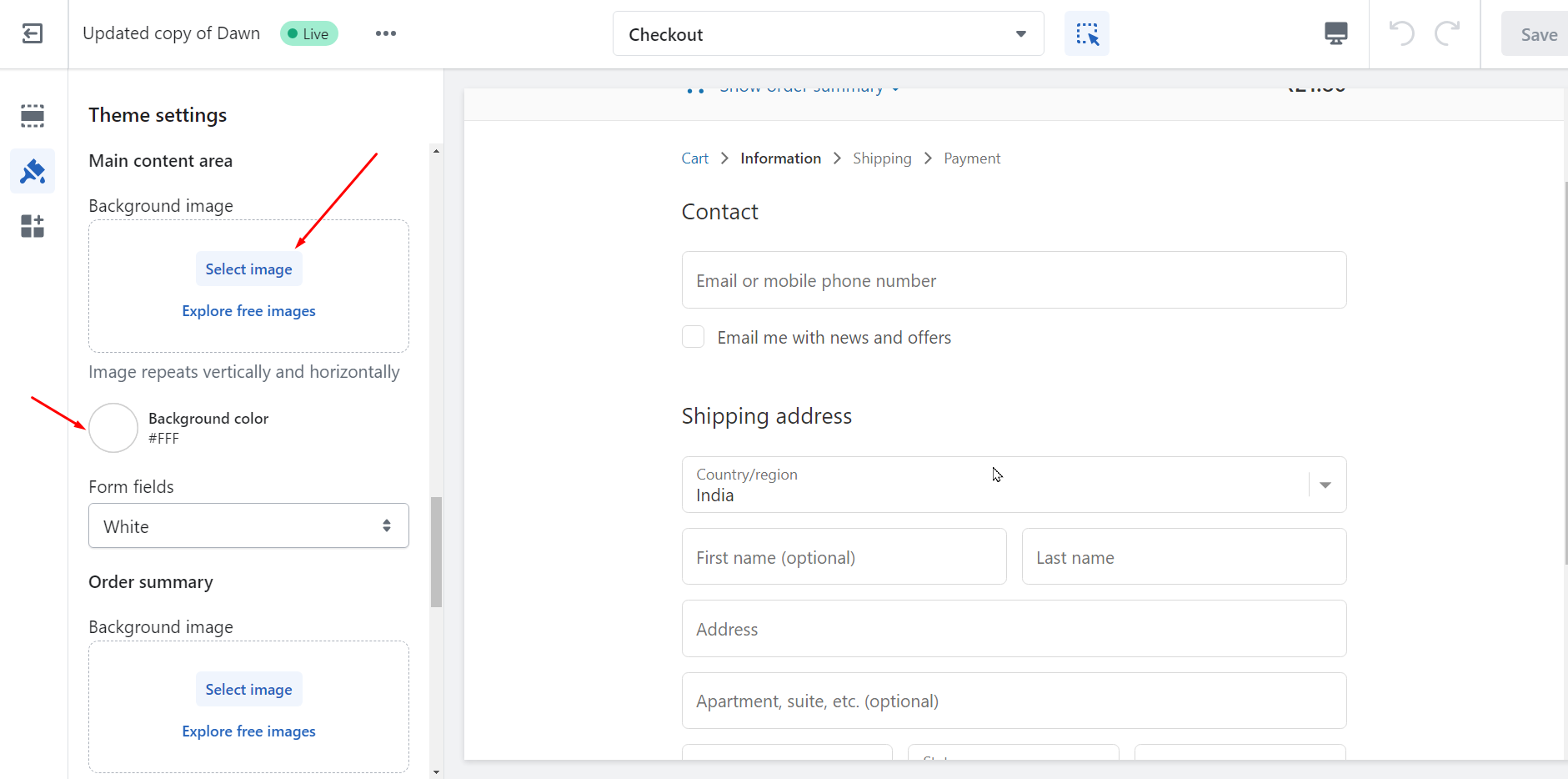
- In the checkout.liquid file, locate the section where you want to add your logo.
- Add the following code to insert your logo:
<img src="your-logo-url.png" alt="Your Logo"> - Replace
'your-logo-url.png'with the URL of your logo image file.
3. Add Background Image or Color
- To add a background image or color to specific sections of the checkout page, identify the corresponding sections in the checkout.liquid file and apply the appropriate CSS styles.
4. Change the Color of Form Fields
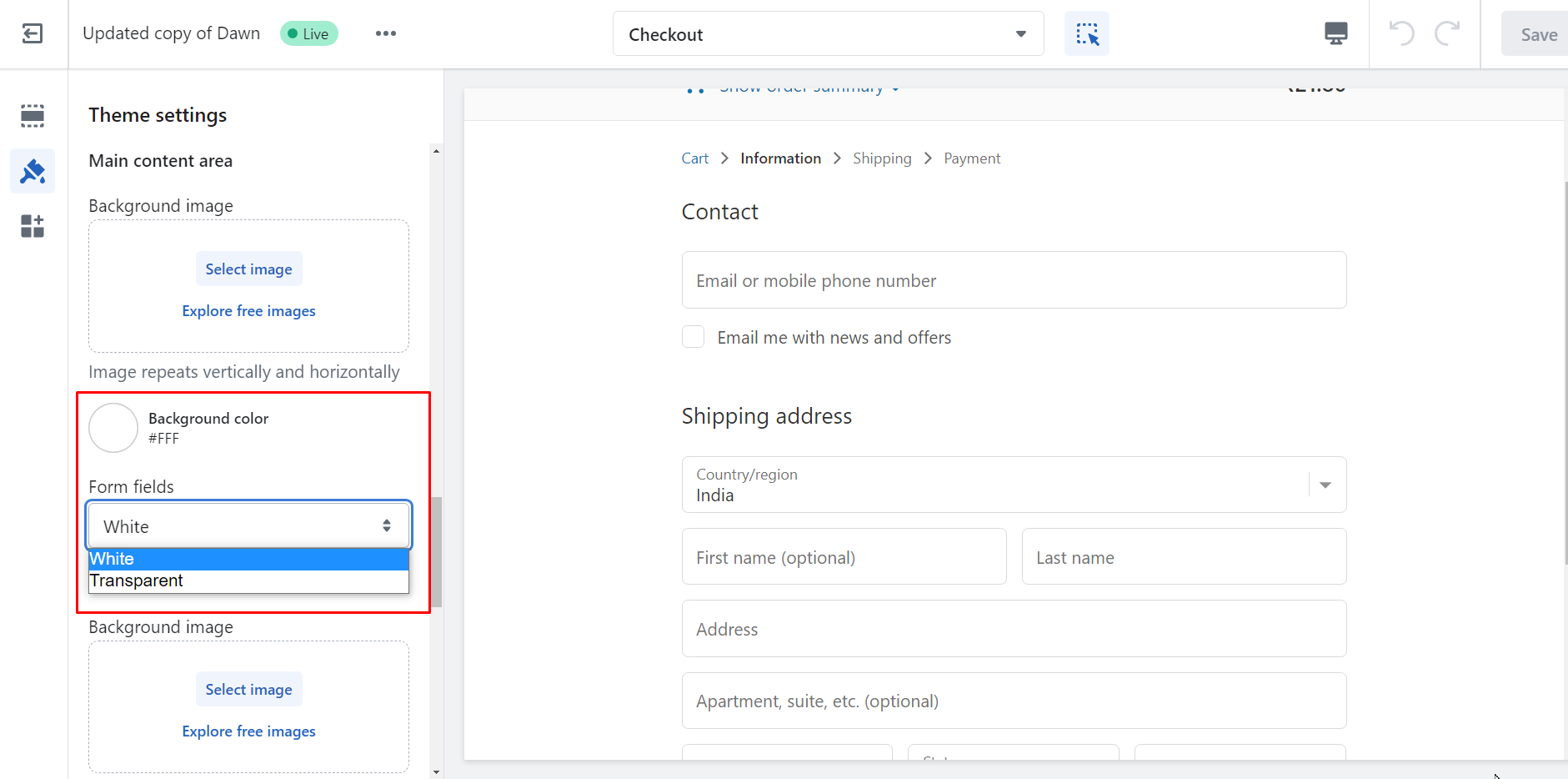
- To change the color of form fields, find the form field sections in the checkout.liquid file and modify the CSS styles.
5. Add a Background Image or Color to the Order Summary
- Locate the order summary section in the checkout.liquid file and add CSS styles to set a background image or color.
6. Change the Fonts on the Checkout Page
- To change the fonts used in the checkout page, identify the corresponding sections in the checkout.liquid file and apply CSS styles to set the desired fonts.
7. Change Button and Accent Colors
- Locate the button and accent elements in the checkout.liquid file and modify the CSS styles to change the colors.
Conclusion
Customizing the style of the checkout page in your Shopify store is essential for creating a visually appealing and branded shopping experience for your customers. By following the steps outlined above, you can easily customize various elements of the checkout page, including the banner, logo, background, form fields, order summary, fonts, and colors. Remember to align the style with your overall brand identity and maintain a consistent user experience throughout the checkout process. we have expertise in Shopify theme customization and complete theme design. We have a dedicated in-house team of Shopify custom theme development experts who can customize the theme to accommodate your idea, which delivers an enhanced user experience.
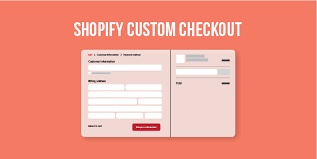

No comments yet