Converting emails from Thunderbird to NSF format can be necessary when you need to migrate your emails from Thunderbird, a popular open-source email client, to IBM Notes (formerly known as Lotus Notes), a widely used enterprise email and collaboration platform. NSF (Notes Storage Facility) is the file format used by IBM Notes to store emails and other data. This article will discuss several methods to convert emails from Thunderbird to NSF format.
Method 1: Using a Third-Party Conversion Tool
There are best conversion tools available that can convert Thunderbird emails to NSF format. These tools typically provide a user-friendly interface and advanced features for efficient email conversion. Here's how you can use MBOX to NSF conversion tool:
- Install the WholeClear MBOX to NSF Conversion tool on your computer and launch it.
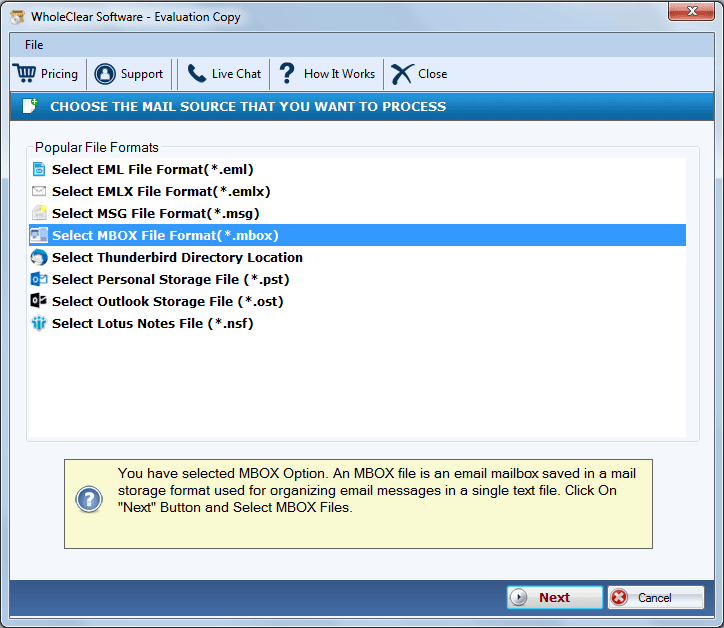
- Follow the instructions provided by the conversion tool to connect to your Thunderbird email account.
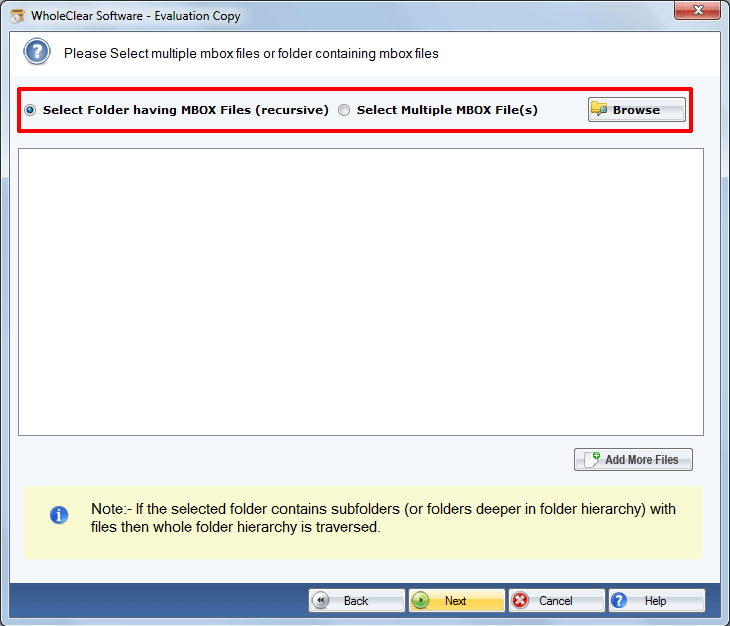
- Select the Thunderbird emails you want to convert to NSF format.
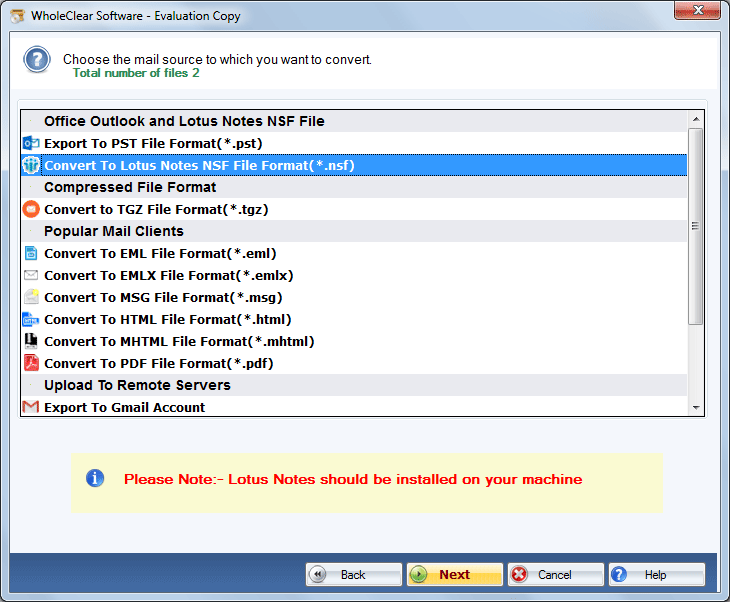
- Choose NSF as the target format for conversion.
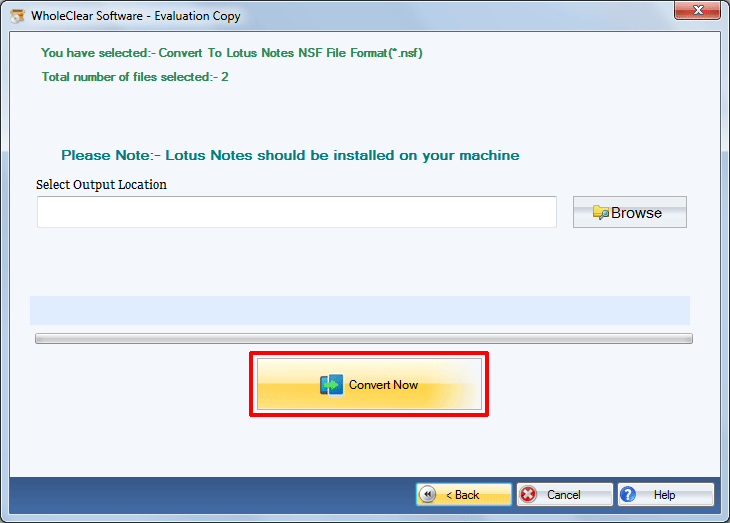
- Click on the Convert or Start button to initiate the conversion process.
- Once the conversion is complete, the tool will generate NSF files containing the converted Thunderbird emails.
Method 2: Using the IMAP Protocol
One of the simplest methods to convert emails from Thunderbird to NSF format is by utilizing the IMAP (Internet Message Access Protocol) protocol. Here's how you can do it:
- Set up an IMAP email account in IBM Notes that can access Thunderbird emails. You will need to configure the IMAP settings, such as the server address, port number, and authentication credentials.
- Open Thunderbird on your computer and configure it to connect to the IMAP email account you set up in IBM Notes. You can do this by going to Thunderbird's Account Settings, selecting the Server Settings option, and entering the IMAP settings.
- Once Thunderbird is connected to the IMAP email account, Thunderbird emails will be synced with the IMAP server.
- Open IBM Notes and access the IMAP email account. You should be able to see Thunderbird emails in IBM Notes.
- Drag and drop the Thunderbird emails from the IMAP email account to the desired NSF folder in IBM Notes. The emails will be converted to NSF format during the transfer process.
Method 3: Using Email Forwarding
Another method to convert emails from Thunderbird to NSF format is by using email forwarding. This method involves forwarding Thunderbird emails to an email account that is configured in IBM Notes, which will automatically convert the emails to NSF format. Here's how you can do it:
- Open Thunderbird on your computer and select the emails you want to convert to NSF format.
- Right-click on the selected emails and choose the Forward As option.
- Enter the email address of the account configured in IBM Notes in the To field.
- Click on the Send button to forward the emails to the IBM Notes account.
- Access the IBM Notes account and check for forwarded emails. IBM Notes will automatically convert the forwarded Thunderbird emails to NSF format during the email delivery process.
Reasons to Convert Thunderbird Files to NSF File Format
There are several reasons why one might consider converting Thunderbird files to NSF (Notes Storage Facility) file format, which is the file format used by IBM Lotus Notes, a popular email client and collaborative platform. Some of the reasons include:
- Migration to Lotus Notes: If an organization is transitioning from Thunderbird to Lotus Notes as their preferred email client and collaboration platform, converting Thunderbird files to NSF format would be necessary to ensure smooth data migration. This would allow users to access their existing Thunderbird emails, contacts, and other data in Lotus Notes without losing any information.
- Collaboration with Lotus Notes users: If an organization uses both Thunderbird and Lotus Notes, and there is a need to collaborate on emails, calendar events, and other data between Thunderbird and Lotus Notes users, converting Thunderbird files to NSF format would enable seamless sharing and integration of data between the two platforms.
- Compliance with organizational policies: Some organizations have strict policies that require all email data to be stored in a specific file format, such as NSF, for compliance and data retention purposes. In such cases, converting Thunderbird files to NSF format would ensure compliance with organizational policies.
- Utilizing Lotus Notes features: Lotus Notes offers various advanced features, such as document management, workflow automation, and team collaboration, that are not available in Thunderbird. Converting Thunderbird files to NSF format would allow users to take advantage of these features and enhance their productivity.
- Data consolidation: If an organization wants to consolidate its email data from multiple email clients, including Thunderbird, into a single platform like Lotus Notes for centralized management and improved efficiency, converting Thunderbird files to NSF format would be necessary.
- Interoperability: Converting Thunderbird files to NSF format can enable interoperability between Thunderbird and other systems or applications that are compatible with Lotus Notes, allowing for seamless data exchange and integration.
Also Read: Export Windows Live Mail to Outlook
Overall, converting Thunderbird files to NSF format may be necessary for organizations or users who are transitioning to Lotus Notes, need to comply with organizational policies, want to utilize advanced features of Lotus Notes, consolidate data, or enable interoperability with other systems or applications. It's important to note that file conversion should be done carefully to ensure data integrity and accuracy during the process.



No comments yet