The sinking feeling when you realize important files have vanished from your laptop is enough to send shivers down anyone's spine. Whether it's a work presentation you spent hours on, cherished family photos, or irreplaceable documents, losing data can be a stressful and frustrating experience. But before you resign yourself to despair, there's good news! Depending on how the data was lost, there are ways to attempt retrieval.
Here at Hi-Tech Institute, a leader in laptop repairing institute in Delhi since 2004, we understand the importance of data security. With over 20 years of experience and 3 lakh+ students trained, we've witnessed firsthand the potential impact of data loss. This blog equips you with valuable strategies for recovering lost files from your laptop, offering a ray of hope for your data retrieval mission.
1. Understanding Data Loss Scenarios:
The success of data recovery depends on how the files were lost. Here are some common scenarios:
- Accidental Deletion: This is the most frequent cause of data loss. You might have accidentally deleted files yourself or emptied the Recycle Bin without realizing it.
- Formatting: Formatting a drive erases all data on it. However, in some cases, data might still be recoverable.
- Hard Drive Failure: Physical damage or malfunctioning of the hard drive can lead to data loss.
- Software Corruption: Corrupted software can sometimes cause files to become inaccessible, even though they haven't been physically deleted.
- Virus Attacks: Viruses can damage or delete files on your laptop.
2. The Importance of Acting Quickly:
The sooner you begin your data recovery mission, the higher the chances of success. Once you suspect data loss, stop using your laptop as much as possible. This minimizes the chance of overwriting the lost data with new files, which can make recovery significantly harder.
3. Check Your Recycle Bin (Windows)/Trash (Mac):
The first step is to check your Recycle Bin (Windows) or Trash (Mac). Deleted files often end up there first, and you can easily restore them. If the files are missing from the Recycle Bin, proceed to the next steps.
4. Utilize Built-in Recovery Tools (Windows):
Windows offers a built-in feature called "File History" that creates backups of your files. If you have File History enabled, you might be able to recover your lost files from a previous backup point.
5. Data Recovery Software:
There are various data recovery software programs available for purchase or download. These programs scan your laptop's storage for traces of deleted files and attempt to recover them. When choosing recovery software, consider factors like the type of data loss, budget, and user reviews. Note: While data recovery software can be helpful, it's not guaranteed to work in all cases.
6. Professional Data Recovery Services:
For complex data loss scenarios, such as hard drive failure or virus attacks, professional data recovery services might be necessary. These services utilize specialized tools and techniques to attempt recovery from damaged or inaccessible drives. However, professional services can be expensive and the success rate isn't always guaranteed.
7. Preventing Data Loss in the Future:
To minimize the risk of future data loss, consider these preventive measures:
- Regular Backups: Develop a consistent backup routine to create copies of your important files on an external storage device.
- Antivirus Protection: Invest in reliable antivirus software and keep it updated to protect your laptop from potential data-corrupting viruses.
- Safe File Deletion: Use the "Shift + Delete" key combination (Windows) or the "Command + Option + Delete" key combination (Mac) to permanently delete files instead of sending them to the Recycle Bin/Trash first. This prevents accidental recovery.
- Safe Ejection of External Drives: Always use the "Safely Remove Hardware" function (Windows) or "Eject" function (Mac) before disconnecting external storage devices. This helps prevent data corruption.
8. When to Seek Professional Help:
If you've exhausted the data recovery techniques mentioned above or feel uncomfortable attempting data recovery yourself, consider seeking professional help. Hi-Tech Institute, a leader in laptop repairing courses in Delhi since 2004, offers comprehensive data recovery services for laptops. Our skilled technicians can diagnose the cause of data loss and utilize advanced techniques to attempt recovery.
While data loss can be a daunting experience, understanding your options and taking proactive steps can offer a path to restoring your precious files. By following the tips outlined in this blog and prioritizing data security through backups and preventive measures, you can significantly reduce the risk of data loss in the future.
Hi-Tech Institute offers a variety of laptop repairing courses designed to equip you with the knowledge and skills to navigate data recovery situations and perform basic laptop repairs. Our curriculum delves into data recovery techniques, troubleshooting common laptop issues, and understanding hardware and software components.
Here are some key benefits of enrolling in a laptop repairing course at Hi-Tech Institute:
- Learn Data Recovery Techniques: Gain theoretical and practical knowledge on data recovery methods, including using software tools and understanding data storage principles.
- Develop Troubleshooting Skills: Learn how to diagnose common laptop problems like overheating, performance issues, and software glitches.
- Master Hardware and Software Basics: Gain a solid understanding of laptop hardware components, their functions, and how they interact with software.
- Increase Employability: The demand for skilled laptop repair technicians is high, and this laptop repairing course in Delhi can equip you with the skills required to pursue a rewarding career in this field. With a shortage of 10 lakh laptop repair engineers in India alone, and the potential to earn ₹40,000 to ₹50,000 per month, this field offers exciting opportunities for those interested in technology and troubleshooting.
- Become Self-Reliant: Gain the confidence to troubleshoot basic laptop issues yourself, potentially saving time and money on professional repair services.
Whether you aspire to pursue a career in data recovery or simply want to be more self-sufficient in managing your laptop's health, Hi-Tech Institute's laptop repairing courses can empower you with the necessary knowledge and skills.
Data loss can be a stressful experience, but with the right approach and knowledge, recovering lost files is possible. This blog has provided you with valuable insights into data recovery techniques, preventive measures, and the importance of seeking professional help when needed. By prioritizing data security and equipping yourself with the necessary skills, you can ensure your laptop remains a reliable tool and safeguard your precious digital assets.
Hi-Tech Institute stands committed to empowering individuals with the knowledge and skills to navigate the world of technology with confidence. Take the first step towards a rewarding journey by exploring our laptop repairing course in Delhi today!
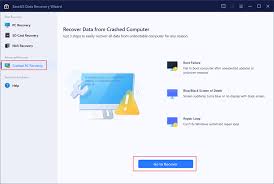

No comments yet