In today's dynamic IT landscape, efficient database management and analysis have become indispensable for businesses relying on ConnectWise Automate. With the removal of RDP access to ConnectWise infrastructure, it's more critical than ever to have the right tools at your disposal. One such tool that's gaining prominence is the SQL Query Analyzer for ConnectWise Automate. In this blog post, we'll explore what SQL Query Analyzer is and how it can enhance your Control Centers' capabilities.
What Is SQL Query Analyzer?
SQL Query Analyzer is a subscription-based tool that allows you to run SQL queries directly against the native database from the LabTech Control Center console. This powerful feature provides users with a seamless and efficient way to access and analyze data within ConnectWise Automate.
Why Is SQL Query Analyzer Important?
ConnectWise Automate is a robust RMM (Remote Monitoring and Management) solution, and it generates a vast amount of data as it monitors and manages your IT environment. This data can include information on devices, performance metrics, and various other aspects of your infrastructure. To make informed decisions and troubleshoot issues effectively, you need to be able to query and analyze this data efficiently. Here's why SQL Query Analyzer is so valuable:
Access to Crucial Data
SQL Query Analyzer grants you direct access to the RMM database. This means you can extract and analyze essential data points that might not be readily available through the user interface.
Real-time Insights
With SQL Query Analyzer, you can run real-time queries, allowing you to gather up-to-the-minute information about your IT environment. This is crucial for making data-driven decisions and responding promptly to issues.
Customization
SQL queries are highly customizable, enabling you to tailor your analysis to specific requirements. Whether you need to create custom reports, track performance metrics, or troubleshoot specific problems, SQL Query Analyzer offers the flexibility to do so.
Enhanced Troubleshooting
When issues arise, you need a tool that can quickly identify the root cause. SQL Query Analyzer simplifies troubleshooting by providing access to granular data, helping you pinpoint problems and find solutions faster.
How To Use SQL Query Analyzer In ConnectWise Automate
Getting started with SQL Query Analyzer in ConnectWise Automate is straightforward. Here's a step-by-step guide:
Subscribe To SQL Query Analyzer
Sign up for the monthly subscription, which grants you access to the tool. This subscription ensures you have continuous access to SQL Query Analyzer's capabilities.
Access Control Center Console
Log in to your LabTech Control Center console, where you'll find the SQL Query Analyzer feature.
Write SQL Queries
Compose SQL queries to retrieve the specific data you need. You can use SQL syntax to create custom queries that suit your requirements.
Execute Queries
Execute your SQL queries, and the results will be displayed in the Control Center console. You can easily analyze the data and export it for further analysis if needed.
Troubleshoot and Analyze
Utilize SQL Query Analyzer to troubleshoot issues, generate reports, or gain deeper insights into your IT infrastructure.
Conclusion
In a world where access to data is crucial for effective IT management, SQL Query Analyzer for ConnectWise Automate emerges as a vital tool. Its ability to provide direct SQL access to the RMM database empowers users to access real-time data, customize their analysis, and troubleshoot issues efficiently. As ConnectWise removes RDP access to its infrastructure, having SQL Query Analyzer at your disposal becomes even more critical. With its subscription-based model, you can ensure continuous access to this powerful tool, making it an indispensable asset for your Control Centers. Embrace the power of SQL Query Analyzer to enhance your ConnectWise Automate experience and stay ahead in the world of IT management.
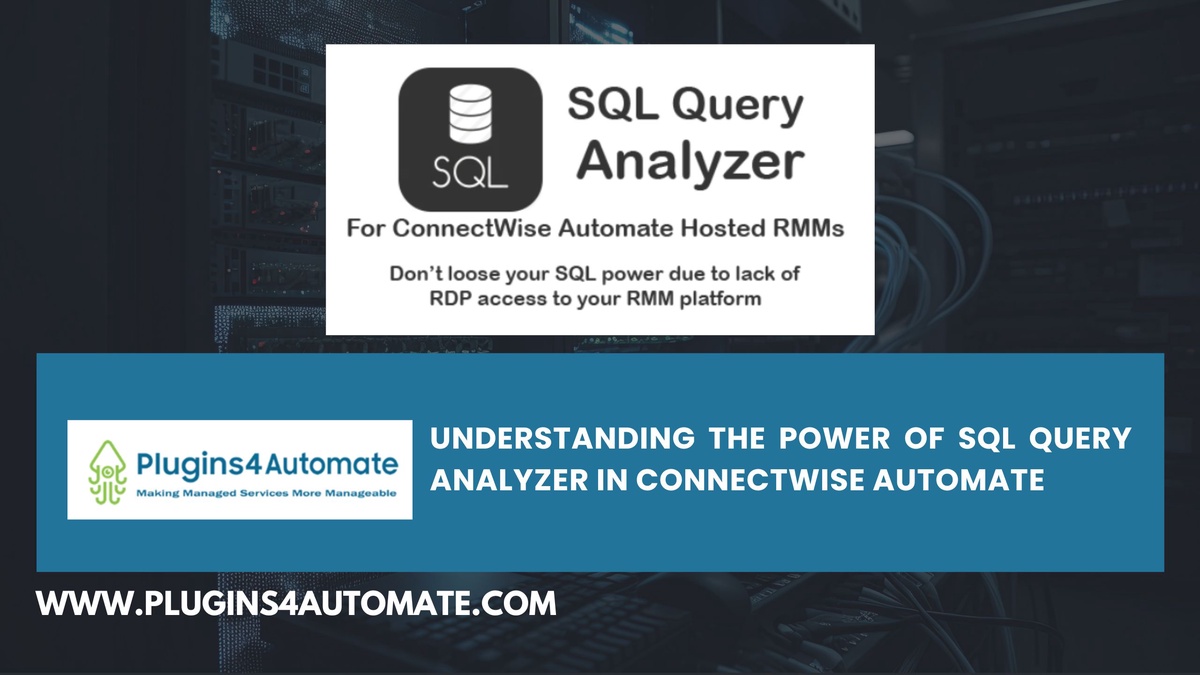

No comments yet