In the realm of precision and performance, plotters reign supreme. From architectural blueprints to intricate engineering schematics, these intricate machines translate digital data into physical lines with unmatched accuracy. But just like any complex device, plotters rely on the delicate dance between hardware and software for optimal performance. And in this intricate tango, software updates play a crucial role in maintaining peak plotter health and delivering consistent, high-quality output.
Gone are the days of static software. Modern plotters are miniature marvels of engineering, packed with sophisticated microprocessors and intricate firmware. This allows manufacturers to continuously improve plotter capabilities, fix bugs, and optimize performance through frequent software updates. So, how exactly do these updates contribute to plotter maintenance and performance? Let's delve into the three key areas where software updates shine:
Proactive Plotter Maintenance: Preventing Problems Before They Arise
Think of software updates as the digital equivalent of a regular checkup. Just like routine oil changes and filter replacements keep your car running smoothly, plotter updates address potential issues before they manifest as frustrating jams, inaccurate lines, or complete breakdowns.
- Bug Fixes: Bugs, those pesky glitches that disrupt workflow, are inevitable in any complex software system. Plotter manufacturers diligently identify and squash these bugs through updates, ensuring smooth operation and reliable output. Imagine trying to print a detailed map with a software bug messing up the scale – a software update can nip that frustration in the bud.
- Security Enhancements: In today's interconnected world, security is paramount. Plotters, often handling sensitive data like blueprints or schematics, are potential targets for cyberattacks. Software updates address vulnerabilities, patch security holes, and implement new encryption protocols, keeping your critical data safe and sound.
- Enhanced Driver Compatibility: The world of technology is constantly evolving, and new operating systems and software applications emerge regularly. Plotter manufacturers ensure compatibility with these advancements through driver updates, allowing your plotter to seamlessly integrate with your evolving workflow. No more wrestling with outdated drivers and compatibility issues – updates keep your plotter in the game.
Performance Optimization: Squeezing Every Drop of Speed and Precision
Software updates aren't just about preventing problems; they're about pushing the boundaries of performance. Manufacturers constantly refine algorithms, optimize printing processes, and improve calibration routines through updates. This translates to:
- Increased Printing Speed: Notice your plotter churning out prints at a snail's pace? A software update might be just the boost you need. Updates can optimize data processing, streamline communication between software and hardware, and improve motor control, leading to faster printing times and shorter deadlines met.
- Enhanced Print Quality: Precision is the name of the game for plotters. Software updates can fine-tune line thickness and consistency, improve color accuracy and gradation, and minimize ink bleeding. The result? Crisp, clean lines, vibrant colors, and professional-looking outputs that impress every time.
- Reduced Ink Consumption: Ink cartridges can be a costly consumable. Plotter manufacturers are constantly looking for ways to improve ink efficiency. Updates can optimize ink usage patterns, minimize waste, and extend the life of your cartridges, saving you money and reducing your environmental footprint.
New Features and Functionality: Expanding Your Plotter's Potential
Software updates go beyond bug fixes and performance tweaks. They can unlock new capabilities and features, expanding your plotter's potential and adapting it to evolving needs. Imagine these exciting possibilities:
- Support for New Media Types: Need to print on specialized materials like canvas or waterproof paper? A software update could unlock compatibility with these unique media types, opening up new creative possibilities.
- Enhanced Design Tools: Updates can introduce new design and editing tools within the plotter software, allowing you to directly adjust line weights, add annotations, and even perform basic image editing on your plots.
- Cloud Connectivity: The future is connected, and plotters are joining the party. Software updates can enable cloud connectivity, allowing you to send print jobs directly from the cloud, access plotter logs and diagnostics remotely, and even collaborate on projects with team members in real-time.
- Customization Options: Updates can introduce new user interface customization options, letting you tailor the plotter software to your specific workflow and preferences. From personalized toolbars to custom hotkeys, these updates put you in control and optimize your plotting experience.
Embracing the Update: Making the Most of Software Enhancements
With the benefits of software updates laid bare, adopting a proactive approach is key. Here are some tips to ensure you're reaping the full benefits:
- Enable Automatic Updates: Many plotters offer automatic update functionality, ensuring you always have the latest software running. Don't miss out on bug fixes and performance improvements – let technology do the heavy lifting.
- Backup Your Settings: Before applying any update, consider backing up your plotter settings and personal configurations. This extra step can save you time and frustration if you need to revert if you need to revert to a previous version.
- Review Release Notes: Manufacturers usually provide detailed release notes accompanying each update. Take some time to read through them, as they highlight the specific bug fixes, performance improvements, and new features included. This knowledge helps you anticipate changes and leverage the update's full potential.
- Seek Support: If you encounter any issues during the update process or have questions about specific features, don't hesitate to contact the manufacturer's support team. They are there to help you navigate the update process and ensure your plotter continues to perform at its peak.
By embracing software updates and employing these best practices, you can transform your plotter from a simple output device into a dynamic partner in your workflow. Remember, updates aren't just a chore; they're an investment in your plotter's long-term health, performance, and capabilities. So, stay updated, stay ahead of the curve, and keep those lines sharp and speeds high!
Conclusion
In conclusion, software updates are the lifeblood of modern plotters. They play a critical role in maintaining peak performance, preventing problems, and unlocking new possibilities. By understanding their benefits and adopting a proactive approach, you can ensure your plotter remains a reliable and efficient tool, delivering consistently high-quality output and keeping your workflow running smoothly. So, the next time you see that little notification pop up on your plotter screen, remember: it's not just an update, it's an invitation to keep your lines sharp, your speeds high, and your creativity flowing.
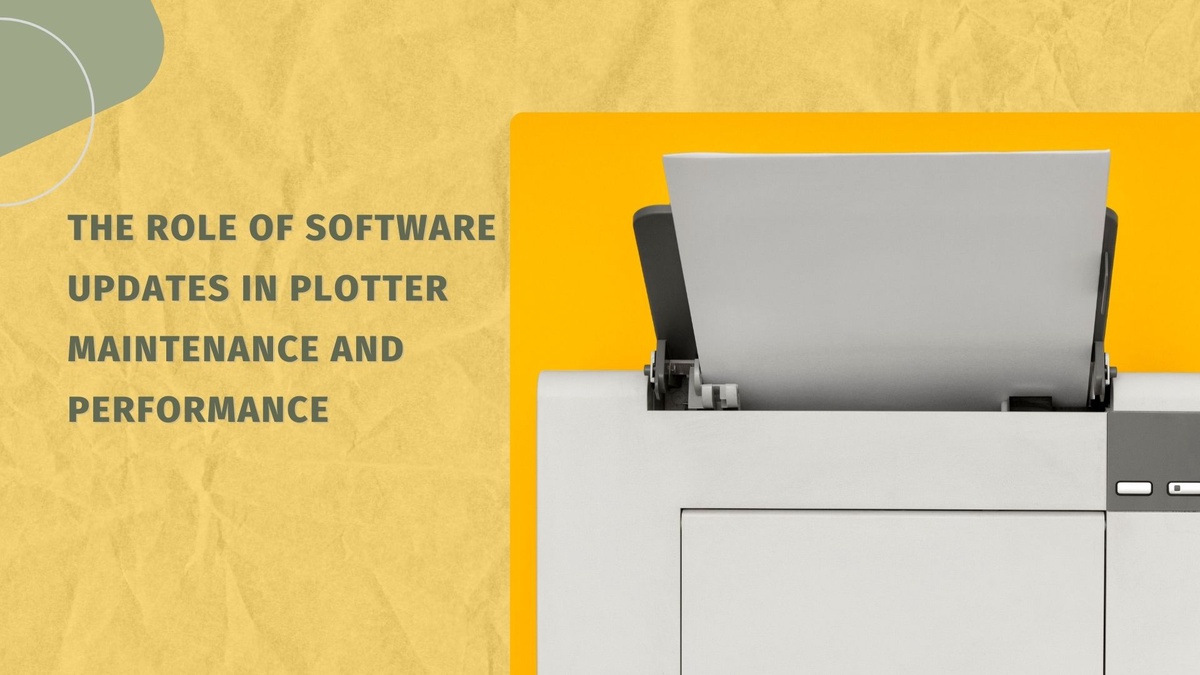

No comments yet