Spectrum Internet Outage
Spectrum internet is all about delivering dependable and reliable high-speed internet service to customers nationwide. However, sometimes technical problems are unavoidable. Most connectivity issues arise from a simple loose connection, inclement weather or widespread power outages.
The next time you experience a Spectrum internet outage and your high-speed internet service goes down or becomes unresponsive, here are some basic internet troubleshooting steps you can try to determine the root cause of the issue and to get your internet connection back up to speed.
Make Sure You're Getting Outage Alerts
Enable push notifications from the My Spectrum App to alert you when there's news about an outage in your area.
To enable push notifications:
- Open the My Spectrum App and sign in.
- Tap Account > Set Notifications > Manage Push Notifications.
- Tap the toggle button next to Outages to turn push notifications on.
To manage your service notifications settings
- Sign in. You’ll be taken to the Notifications sub-tab within Settings.
- Select Manage under Service Notifications.
- Use the drop-down menus to update your settings, then select Save.
Troubleshoot Your Equipment Using Your Account
Before troubleshooting, please check to see if you are in an outage by selecting the "Check Outages" button above.
- Internet Equipment Troubleshooting
- Select the Reset it button below to be taken to your account.
- Under the Internet sub tab, choose your equipment from the list.
- If you see a "Connection Issue" status next to your equipment, select Troubleshoot.
- Select Restart Equipment next to a device.
- Select Restart Equipment again.
Also, read: How To Root ZTE Blade 10 Prime, Complete Guide
Reboot your Spectrum modem and Wi-Fi router
- So you’re all juiced up and connected to the internet, but your Spectrum Wi-Fi is still giving you guff?
- No problem, just unplug your Spectrum modem and Wi-Fi router and plug it back in after waiting 60 seconds, and your router will reboot.
- Rebooting can help free up precious memory and clean up any minor bugs that might be messing with your internet connection.
Find your Spectrum Wi-Fi network name or password
- When it comes to Wi-Fi woes, another common hotspot is a lost or forgotten Wi-Fi network name or password.
- The good news is that nine times out of ten your Wi-Fi network name and password can be found on the label of your modem/router.
- Can’t remember your Wi-Fi password? You can find it and reset it by logging in to your Spectrum account, navigating to the Service section, and clicking on Internet.
Internet Outage in My Area
Remember, if you are experiencing an internet outage, the problem may not be your computer or your equipment. In addition to performing the troubleshooting steps above, be sure to check to see if there is a Spectrum internet outage in your area.
If Spectrum is aware of a widespread internet outage, it will be reflected on the internet outage map. If your area is on the internet outage map, then you can sign up to receive an internet outage notification or an internet outage report when the issue has been resolved.
Internet Outage Tracker
If you need to perform an internet outage check or if you need to submit a help or support ticket, you can do so by simply logging into your Spectrum internet “My Account” dashboard.
You can create, manage or cancel support or repair requests, and update the callback phone number on a repair request or ticket. This will ensure that you receive the most timely and up-to-date internet outage notification about your internet service as well as other internet outages near your area.
Contact Spectrum Internet About an Internet Outage
If performing an internet outage check did not solve your issue or you believe there is an issue with your equipment, such as your modem or router, be sure to contact the Spectrum internet support team today. The team will send your request to a support specialist or send a technician to your home or office to help resolve the issue as quickly as possible.
General Information about Service Outages
Internet outage Spectrum usually happens because of unexpected changes in the weather. The providers keep tracking the weather through local and online weather services. When severe weather is imminent, the team follows a storm preparedness plan which consists of the following:
Storm Preparation
Spectrum business team works closely with the cities and towns in advance of a hurricane or storm to ensure that despite the weather, the lines of communication remain open. The company has pre-established lines of communication with the local, state and federal officials.
Reporting an Outage
In case of a power outage in your region, it’s recommended to call your power company for inquiry. Power outage in your region could affect the network and delay service restoration. If there is no power outage in your locality and there is no Spectrum Internet outage either, call customer service to troubleshoot the issue.
Be Patient during the Restoration
Customers are encouraged to remain patient during restoration especially after severe weather events. The commercial power outage can affect cable, Internet and voice services. Even if the power in your area has been restored, the outage may still be affecting Spectrum’s network. This causes a delay in restoration.
Also, read: HOW TO STREAM THE 2021/2022 HOCKEY LEAGUE
What to Do During Power Outage?
Call Spectrum and report about the outage. If the electrical wires have been trapped by a fallen tree, don’t touch anything. Instead, call the local emergency technician. Reach out to the local Power Company to report the problem. Arrange a power backup while your services are being restored. Disconnect all those appliances that are connected to power (lights, water heater, furnace, washer, dryer, stove, refrigerator). The same goes for electronic devices and computers. Once the repower is restored, turn the appliances on one by one. Make sure no power surge occurs.
General Information about Service Outages
Internet outage Spectrum usually happens because of unexpected changes in the weather. The providers keep tracking the weather through local and online weather services. When severe weather is imminent, the team follows a storm preparedness plan which consists of the following:
Storm Preparation
Spectrum business team works closely with the cities and towns in advance of a hurricane or storm to ensure that despite the weather, the lines of communication remain open. The company has pre-established lines of communication with the local, state and federal officials.
Also, read: How DMA Design Became the Rockstar GTA Legends
Reporting an Outage
In case of a power outage in your region, it’s recommended to call your power company for inquiry. Power outage in your region could affect the network and delay service restoration. If there is no power outage in your locality and there is no Spectrum Internet outage either, call customer service to troubleshoot the issue.
Be Patient during the Restoration
Customers are encouraged to remain patient during restoration especially after severe weather events. The commercial power outage can affect cable, Internet and voice services. Even if the power in your area has been restored, the outage may still be affecting Spectrum’s network. This causes a delay in restoration.
What to Do During Power Outage?
Call Spectrum and report about the outage. If the electrical wires have been trapped by a fallen tree, don’t touch anything. Instead, call the local emergency technician. Reach out to the local Power Company to report the problem. Arrange a power backup while your services are being restored. Disconnect all those appliances that are connected to power (lights, water heater, furnace, washer, dryer, stove, refrigerator). The same goes for electronic devices and computers. Once the repower is restored, turn the appliances on one by one. Make sure no power surge occurs.
Also, read: Haptic Technology on the Rise: Robotic Skin Is the Future
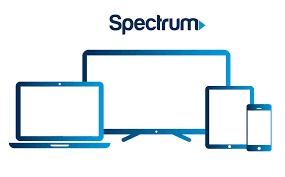

No comments yet