If you're looking to start an online store, Shopify is a great platform to get started with. With its easy-to-use interface and powerful features, it's no wonder that over a million businesses use Shopify to power their online stores. In this blog post, we'll take a look at how to get started with your own online store on Shopify.
Step 1: Sign up for Shopify
The first step to setting up your Shopify store is to sign up for an account. You can do this by visiting the Shopify website and clicking on the "Get Started" button. From there, you'll be guided through a setup process that includes choosing a plan, entering your store details, and creating an account.
Step 2: Choose a Theme
Once you've signed up for your Shopify account, you'll be taken to the Shopify dashboard. From here, you can choose a theme for your store. Shopify offers a range of free and paid themes to choose from, and you can customize your theme further if you like.
Step 3: Add Your Products
After you've chosen your theme, the next step is to add your products. You can do this by clicking on the "Products" tab in the Shopify dashboard and then clicking on the "Add product" button. From there, you'll be able to add your product details, including images, descriptions, and prices.
Step 4: Set Up Your Payment and Shipping Options
Once you've added your products, you'll need to set up your payment and shipping options. Shopify offers a range of payment and shipping options to choose from, including credit cards, PayPal, and more. You can also set up your shipping rates and options, including free shipping, flat-rate shipping, and more.
Step 5: Customize Your Store
After you've set up your payment and shipping options, you can customize your store further. Shopify offers a range of customization options, including adding pages, menus, and more. You can also add apps to your store to add extra functionality, such as email marketing, social media integration, and more.
Step 6: Launch Your Store
Once you've customized your store to your liking, you're ready to launch it. You can do this by clicking on the "Launch Website" button in the Shopify dashboard. From there, you'll be able to share your store with the world and start making sales.
Frequently Asked Questions
How do I choose a theme for my store?
You can choose a theme for your store by accessing the Shopify dashboard and clicking on the "Themes" tab. From there, you can browse through a range of free and paid themes and customize your chosen theme further if you like.
How do I add products to my store?
You can add products to your store by accessing the Shopify dashboard and clicking on the "Products" tab. From there, you can click on the "Add product" button and enter your product details, including images, descriptions, and prices.
Can I customize my store further?
Yes, you can customize your store further by accessing the Shopify dashboard and clicking on the "Customize" tab. From there, you can add pages, menus, and more, and add apps to your store to add extra functionality.
What fees does Shopify charge?
Shopify charges a monthly fee for their plans, as well as transaction fees for credit card payments. They also offer additional features and services for an additional fee.
Conclusion
Setting up an online store on Shopify is easy and straightforward. By following these steps, you can get your store up and running in no time. With its powerful features and easy-to-use interface, Shopify is a great platform for anyone looking to start an online store.
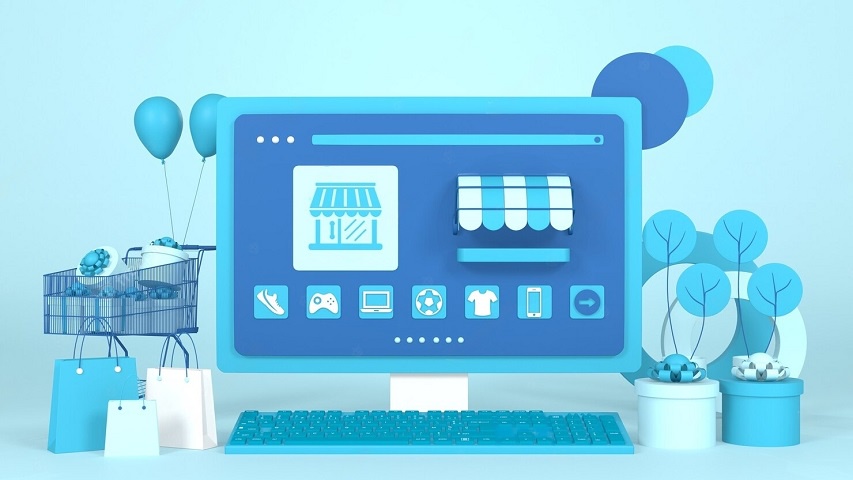

No comments yet