Selenium, the open-source automation testing framework, has been a cornerstone in web application testing for over a decade. It has enabled developers and testers to automate browser interactions, making the testing process more efficient and accurate. With the release of Selenium 4, many exciting changes and enhancements have been introduced, taking the framework to the next level. In this blog post, we will dive into a detailed comparison of Selenium 3 Vs Selenium 4, exploring what's new in the latest version.
Table of Contents
- A Brief Overview of Selenium
- Selenium 4: What's New?
- Enhanced W3C WebDriver Protocol
- Improved Selenium Grid
- Relative Locators
- Improved Error Messages
- Selenium IDE
- New Locating Strategies
- DevTools Protocol
- Chrome and Edge Support
- Selenium 3 vs. Selenium 4: Key Differences
- W3C WebDriver Protocol
- Selenium Grid
- Relative Locators
- Error Messages
- Selenium IDE
- Locating Strategies
- DevTools Protocol
- Browser Support
- Conclusion
A Brief Overview of Selenium
Before we delve into the changes brought by Selenium 4, let's quickly recap what Selenium is and why it's so important in web application testing. Selenium is a set of tools and libraries that allow developers and testers to automate web browsers. It supports multiple programming languages and browsers, making it a versatile choice for cross-browser testing.
Selenium 3 has been the go-to version for many years. It has empowered testers to automate their test scripts efficiently, but it has its limitations. Selenium 4 was developed to overcome these limitations and provide a better testing experience.
Selenium 4: What's New?
Here we'll explore more about the new features of What's New:
Enhanced W3C WebDriver Protocol
Selenium 4 features a more robust WebDriver protocol compliant with the W3C specification. This means better browser compatibility and improved stability. With W3C WebDriver, you can expect a more standardized and reliable automation experience across various browsers.
Improved Selenium Grid
Selenium Grid allows you to run tests on different machines and browsers simultaneously, making it a crucial component for parallel testing. Selenium 4 has revamped Selenium Grid, offering a more user-friendly and efficient way to scale your test automation. It provides enhanced support for Docker and Kubernetes, making containerized testing a breeze.
Relative Locators
One of the most exciting features of Selenium 4 is the introduction of relative locators. This feature simplifies locating and interacting with elements on a web page. Instead of relying solely on XPath or CSS selectors, you can now use relative locators to find elements based on their proximity to other elements. This makes test script maintenance much easier and more intuitive.
Improved Error Messages
Selenium 4 has invested in enhancing the clarity of error messages, making debugging and troubleshooting your test scripts a lot easier. When something goes wrong during test execution, you'll receive more informative error messages pinpointing the issue, saving you time and effort in diagnosing problems.
Selenium IDE
Selenium 4 comes with a revamped Selenium IDE that offers better support for recording and playback of test scripts. It also supports more programming languages, making it more versatile and accessible to a wider range of users.
New Locating Strategies
In Selenium 4, you can benefit from additional element-locating strategies like shadow and XPath. These strategies expand your options for locating elements within complex web applications, including those that utilize shadow DOM.
DevTools Protocol
Selenium 4 integrates with the Chrome DevTools Protocol, enabling you to access and control various browser features and functionalities that were not easily achievable in Selenium 3. This gives you more control over browser behaviour during test execution.
Chrome and Edge Support
Selenium 4 provides better support for Chrome and Microsoft Edge browsers. This includes easier installation and compatibility with the latest browser versions, ensuring your tests are always up to date.
Selenium 3 vs. Selenium 4: Key Differences
Now that we've explored some of the major enhancements in Selenium 4 let's compare Selenium 3 with the latest version to understand the key differences.
W3C WebDriver Protocol
Selenium 3 relied on the JSON Wire Protocol, which had limitations in terms of browser compatibility and reliability. Selenium 4 has transitioned to the W3C WebDriver Protocol, providing a more standardized and robust automation experience.
Selenium Grid
Selenium Grid in Selenium 3 had its share of complexities and limitations. Selenium 4 has addressed these issues, offering a more user-friendly and efficient solution for parallel testing with support for Docker and Kubernetes.
Relative Locators
Selenium 3 could not use relative locators, which can greatly simplify element location and interaction. Selenium 4 introduces this feature, making test script maintenance more straightforward.
Error Messages
Selenium 3 provided error messages that were sometimes vague, making debugging challenging. Selenium 4 offers improved error messages, making it easier to identify and resolve issues in your test scripts.
Selenium IDE
The Selenium IDE in Selenium 3 had limitations, including language support. Selenium 4's revamped IDE offers better language support and an improved user experience.
Locating Strategies
Selenium 4 introduces new element-locating strategies, providing more flexibility in locating elements within web applications. This expands your options beyond what was available in Selenium 3.
DevTools Protocol
Selenium 4 integrates with the Chrome DevTools Protocol, giving you more control over browser behaviour during test execution. Selenium 3 did not provide this level of integration.
Browser Support
Selenium 4 offers better support for Chrome and Microsoft Edge browsers, ensuring compatibility with the latest browser versions. Selenium 3 may have had compatibility issues with newer browser releases.
Conclusion
Selenium 4 brings a host of exciting enhancements and features that significantly improve the capabilities and efficiency of the automation testing framework. It addresses many of the limitations and challenges Selenium 3 users faced, making it a worthy upgrade for anyone involved in web application testing.
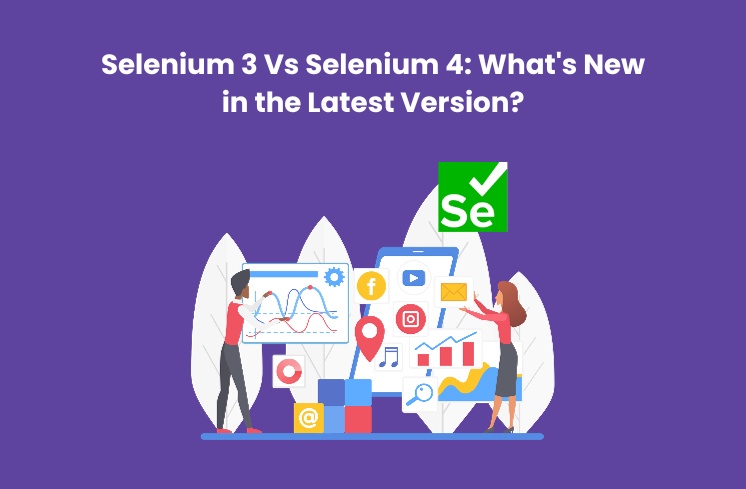

No comments yet