In the fast-paced world of data-driven enterprises, optimizing storage infrastructure is a paramount consideration for ensuring seamless operations, enhanced performance, and scalability. Direct Attached Storage (DAS) systems play a crucial role in this landscape, serving as a localized storage solution directly connected to a server or a cluster of servers. Let’s explore the strategies and best practices to optimize DAS storage infrastructure, unleashing its full potential for businesses.
1. Understanding DAS Storage: Laying the Foundation
Direct Attached Storage, as the name suggests, is directly connected to a server, avoiding the complexities associated with a network. Typically, DAS storage encompasses storage devices like hard drives, solid-state drives, or external storage arrays physically attached to a server via interfaces such as SATA, SAS, or USB. This direct connection provides advantages in terms of simplicity, low latency, and high throughput.
2. Evaluate Workload Requirements: Tailoring Storage Solutions
Before embarking on the optimization journey, it's crucial to assess the workload requirements of your organization. Different workloads demand varying levels of storage performance, capacity, and redundancy. By understanding these needs, you can tailor your DAS storage infrastructure to deliver optimal results. Consider factors such as data access patterns, input/output operations, and overall storage demands.
3. Embrace High-Performance Storage Devices: Turbocharging DAS
The heart of the DAS storage infrastructure lies in the storage devices themselves. To optimize performance, consider investing in high-performance storage devices such as SSDs (Solid State Drives). SSDs offer significantly faster data access and transfer speeds compared to traditional HDDs (hard disk drives), making them ideal for scenarios where speed is of the essence. Integrate a mix of storage devices based on workload requirements for a balanced and efficient storage setup.
4. RAID Configurations: Enhancing Reliability and Performance
Implementing RAID (Redundant Array of Independent Disks) configurations can significantly enhance both the reliability and performance of DAS storage. RAID configurations offer data redundancy, allowing for continued operation even in the event of disk failures. Additionally, certain RAID levels, such as RAID 0 and RAID 10, provide performance improvements by striping data across multiple disks. Carefully choose the RAID level that aligns with your business's performance and redundancy needs.
5. Optimize File System and Block Size: Fine-Tuning for Efficiency
Fine-tuning the file system and block size can have a notable impact on DAS storage efficiency. Different file systems and block sizes are better suited for specific workloads. For example, if dealing with large files, a file system optimized for sequential access may be preferable. Experiment with different configurations to find the optimal combination for your workload, striking a balance between efficiency and resource utilization.
6. Regular Maintenance and Monitoring: Preserving Peak Performance
To ensure sustained, optimal performance, regular maintenance and monitoring are essential. Implement a robust monitoring system to keep track of storage performance metrics, disk health, and overall system status. Proactive monitoring enables administrators to identify potential issues before they escalate, allowing for timely interventions and preventing disruptions to business operations.
7. Scalability Planning: Future-Proofing DAS Storage
Scalability is a key consideration in any storage infrastructure optimization strategy. As your business grows, so will your data storage needs. Ensure that your DAS storage infrastructure is designed with scalability in mind. Adopt a modular approach that allows for easy expansion by adding additional storage devices or upgrading existing ones. Future-proofing your DAS storage ensures a smooth transition as your organization evolves.
8. Implementing Compression and Deduplication: Maximizing Storage Efficiency
Compression and deduplication technologies can significantly maximize storage efficiency by reducing data redundancy. Implementing these features helps optimize storage space, enabling you to store more data on the same physical storage devices. Carefully assess the trade-offs and benefits of compression and deduplication based on your specific workload characteristics.
9. Utilize High-Speed Interfaces: Boosting Throughout
The speed of data transfer between the DAS storage and the server is highly dependent on the interface used. Leverage high-speed interfaces, such as SAS (Serial Attached SCSI) or Thunderbolt, to maximize throughput. These interfaces provide a faster and more reliable connection, which is particularly beneficial for applications requiring high-speed data access.
10. Disaster Recovery Planning: Mitigating Risks
No storage infrastructure optimization strategy is complete without considering disaster recovery. Implement a robust backup and disaster recovery plan to safeguard critical data. DAS storage, while providing local access advantages, should be part of a comprehensive data protection strategy that includes regular backups, offsite storage, and a well-defined recovery process.
11. Evolving Security Protocols: Safeguarding DAS Infrastructure
As data security becomes increasingly paramount, optimizing DAS storage must include robust security measures. Implementing encryption at rest and in transit, access controls, and secure erase features ensures the confidentiality and integrity of stored data. As cyber threats evolve, staying abreast of the latest security protocols is crucial to safeguarding DAS storage infrastructure and maintaining compliance with regulatory standards.
12. Empowering IT Administrators with Advanced Management Tools
The efficiency of DAS storage optimization is closely tied to the tools available for administration and monitoring. Advanced management tools provide IT administrators with comprehensive insights into storage performance, health, and usage patterns. Features like predictive analytics, automated alerts, and remote management capabilities empower administrators to proactively address issues, optimize configurations, and ensure the continuous health of DAS storage infrastructure.
13. The Green Imperative: Energy-Efficient Storage Practices
In the pursuit of optimization, environmental sustainability should not be overlooked. Adopting energy-efficient storage practices, such as utilizing power management features and exploring low-power storage devices, aligns with the green imperative. Beyond cost savings, a commitment to energy efficiency contributes to corporate social responsibility goals, showcasing a holistic approach to DAS storage optimization that extends beyond performance metrics.
Conclusion:
Optimizing DAS storage infrastructure is a multifaceted endeavor that requires a holistic approach, encompassing hardware, configurations, monitoring, and future planning. By understanding workload requirements, embracing high-performance devices, implementing RAID configurations, fine-tuning file systems, and adopting scalable solutions, businesses can unleash the full potential of their DAS storage infrastructure. As technology continues to advance, optimizing storage remains a dynamic and ongoing process, ensuring that organizations stay ahead in the data-driven landscape.
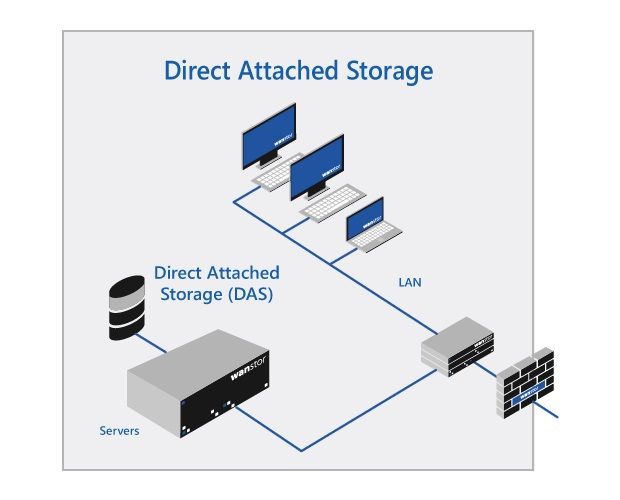

No comments yet