Are you tired of dealing with slow and unreliable WAN connectivity? Say hello to Cisco Viptela Architecture. This revolutionary solution is changing the game for businesses worldwide, offering a more flexible, scalable, and secure network infrastructure that allows you to connect your branches seamlessly. With its cloud-based approach, Viptela simplifies network management while enhancing performance and reducing costs. In this blog post, we will explore how Cisco Viptela Architecture is transforming WAN connectivity and why it should be on every IT manager’s radar. Let’s dive in!
Introducing Cisco Viptela
Cisco Viptela Architecture is an innovative, cloud-first networking solution that enables companies to securely connect users, devices, and applications across multiple sites. Cisco Viptela Design provides a highly secure and scalable architecture that can be easily deployed on-premises or in the cloud for distributed enterprises. It features a multi-site network services platform with built-in segmentation capabilities and advanced policy management controls. This network architecture is ideal for customers who need a unified security policy across their entire enterprise while also maintaining performance during peak periods of use.
How Cisco Viptela Works
In order to understand how Cisco Viptela works, it is essential to first understand the concept of Software-Defined WAN (SD-WAN). SD-WAN is a type of network architecture that allows for the dynamic provisioning and management of WAN connectivity. Cisco Viptela is a leading SD-WAN solution that enables enterprises to build highly scalable and secure WANs.
Cisco Viptela uses a centralized controller to manage and configure the various SD-WAN devices in an enterprise network. The controller provides a single point of control and visibility for the entire SD-WAN deployment. It also allows enterprises to dynamically provision new sites and services without reconfiguring the entire network.
The Cisco Viptela solution is highly scalable and can be easily deployed in both small and large enterprise networks. It provides a number of benefits over traditional WAN solutions, including reduced costs, increased agility, and improved performance.
The Benefits of Cisco Viptela
Cisco Viptela is a software-defined networking (SDN) solution that enables enterprises to build next-generation wide area networks (WANs). Cisco Viptela architecture is based on the concepts of segmentation, abstraction, and virtualization, which allow IT organizations to simplify network operations and reduce costs. Cisco Viptela provides many benefits over traditional WAN solutions, including:
Simplified network operations: Cisco Viptela simplifies network provisioning, configuration, monitoring, and troubleshooting. Segmentation and abstraction make it easy to identify and isolate problems. Virtualization allows multiple logical networks to be deployed on a single physical infrastructure.
Reduced costs: Cisco Viptela significantly reduces WAN capital and operational expenses. The software-based solution eliminates the need for proprietary hardware devices. It also uses intelligent path selection to optimize WAN bandwidth utilization.
Conclusion
Cisco Viptela architecture provides an innovative solution to traditional WAN connectivity challenges. It simplifies the process of configuring and managing WANs by introducing a centralized platform that can securely control, monitor, and manage network devices. This helps make sure that all traffic is secure while ensuring high performance across the entire network. With its scalability, flexibility, and zero-touch deployment capabilities, it’s no wonder why more businesses are turning to Viptela for their networking needs.
John Ruan is the author of this article. For more information about Cisco Viptela Architecture please visit the website.
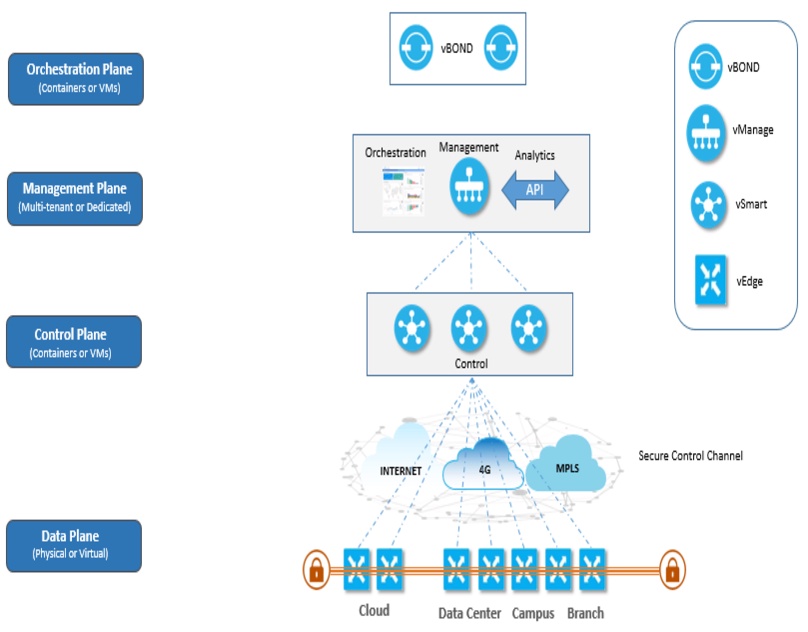

No comments yet