Do you find yourself struggling to achieve crisp, professional sound quality when recording audio? Are your audio recordings coming out muffled and distorted? If you're looking to improve the sound of your recordings then it's time to get serious about sound system design. If you want to know more about this all, then I insist you visit us on our page "Rian/Hunter Production" and learn more. With the right knowledge and equipment, you can learn how to take your audio recordings to the next level with these 7 tips for better audio recording.
Tip 1: Get a Professional Audio Interface
An audio interface is hardware that connects your microphone to your computer, allowing you to record sound directly into your software. A good audio interface will make sure you're getting the best sound possible without any background noise or distortion. Look for an interface with low latency and high-quality converters so you can be sure you're getting the best sound out of your recording setup.
Tip 2: Invest in Quality Microphones
The quality of your microphone will have a major effect on the sound of your recordings, so it's important to invest in a good one. Look for microphones that have high-quality capsules and low self-noise levels to ensure you're getting the best sound. Make sure to check compatibility with your audio interface and always buy from a reputable manufacturer for peace of mind.
Tip 3: Use Acoustic Treatment
To get the best possible sound system design out of your recordings, it's essential that you invest in acoustic treatment for your recording space. This includes wall panels and other acoustic foam materials to absorb sound waves and stop them from reflecting off the walls. This will help minimize reverberation and give you clearer recordings with less background noise.
Tip 4: Use Cables That Are Built For Audio Recording
Cheap cables can be tempting, but they won't do your audio recordings any favors. Invest in quality cables specifically designed for recording to ensure that your signal isn't distorted or interrupted. Make sure all of your cables are working properly before you start recording and keep them in good condition by replacing them regularly if need be.
Tip 5: Monitor Your Audio Levels
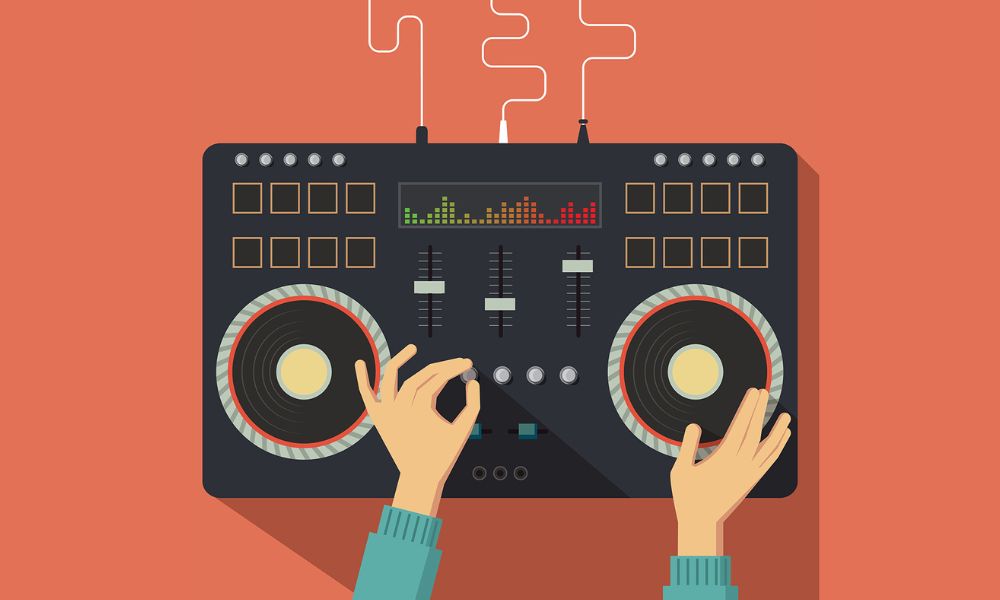
Properly monitoring your audio levels is super important for getting great sound quality. Make sure to adjust the levels of your microphone, preamps, and other gear to the correct levels before you start recording. You could try software plugins or hardware meters to make sure all of your equipment is working properly and that you're not overloading any inputs with too much signal.
Tip 6: Use Compression Wisely
Compression is an essential tool for controlling the dynamic range of your audio recordings. It can be used to boost quiet sections and tame loud peaks, but it's important to use it carefully so you don't over-compress your audio and end up with a dull, lifeless sound.
Tip 7: Experiment
There are no hard and fast rules when it comes to recording audio, so don't be afraid to experiment with different techniques and recording methods. Keep an open mind and try new ideas, you never know what you might come up with. With practice and experimentation, you can learn how to get the best sound out of your audio recordings.
By following these 7 tips for better audio recording, you can ensure that you're getting the best sound possible out of your setup. Invest in quality audio hardware, use acoustic treatment and cables designed for recording, monitor your levels properly, and experiment with different techniques to take your recordings to the next level. With a bit of practice and dedication, you'll be able to get crisp, professional-sounding audio recordings every time.


No comments yet