Unroll.Me is an online service and app designed to present a comprehensive list of your active subscriptions, enabling easy discontinuation of unwanted ones. Its primary goal is to streamline inbox management by eliminating promotional and marketing emails that contribute to clutter.
Notably, Unroll.Me generates a list of active subscriptions without technically unsubscribing from mailing lists. Instead, it temporarily blocks senders, directing their messages to the Trash. Users can reinstate blocked senders if they wish to re-subscribe. It currently supports various email platforms, including Outlook.com, Gmail, Yahoo! Mail, AOL Mail, and iCloud.
It is essential to highlight that due to Google's policy, Unroll.Me requires a specific app password for Gmail accounts. Unroll.Me's services are offered for free, but it has been reported that it analyzes users' email data for its e-commerce measurement business.
To unsubscribe using Unroll.Me, users can download the app or access the website, sign in, view their email subscriptions, and click 'unsubscribe' for the undesired ones. It's important to note that the web service lacks a bulk unsubscribe feature.
Unroll.Me not only assists in unsubscribing but also offers a "Rollup" feature, consolidating preferred subscriptions into a single email. While it has advantages such as a user-friendly interface and a beneficial Rollup feature, it has drawbacks like using user email data for business purposes and lacking advanced email management features.
Clean Email, presented as an alternative to Unroll.Me, offers a similar Unsubscriber feature but distinguishes itself with enhanced capabilities. It provides a bulk unsubscribe feature, ensuring efficient opt-out from multiple subscriptions simultaneously. Clean Email employs a comprehensive unsubscription method, actively sending requests to the sender and blocking messages if requests are not honored.
Beyond unsubscribing, Clean Email provides features like Smart Folders, Read Later, Screener, and Auto Clean, offering diverse email management options. It supports various email services, including Gmail, Yahoo! Mail, Outlook, iCloud, and others. Clean Email operates on a freemium model, offering a free account with limited actions and a subscription for broader features without selling user data.
Clean Email prioritizes privacy and security, ensuring data analysis is limited to metadata. It passed Google's strict verification process and undergoes annual security assessments and third-party audits.
In contrast, Unroll.Me has faced criticism for selling user data and not complying with GDPR requirements, limiting its availability in the EU. Clean Email, on the other hand, prioritizes user privacy, earning trust through its transparent privacy policy.
To delete an Unroll.Me account, users can log in to the website, access account settings, and follow the steps for account deletion. Considerations for transitioning from Unroll.Me to Clean Email are provided for those seeking a more privacy-focused alternative.
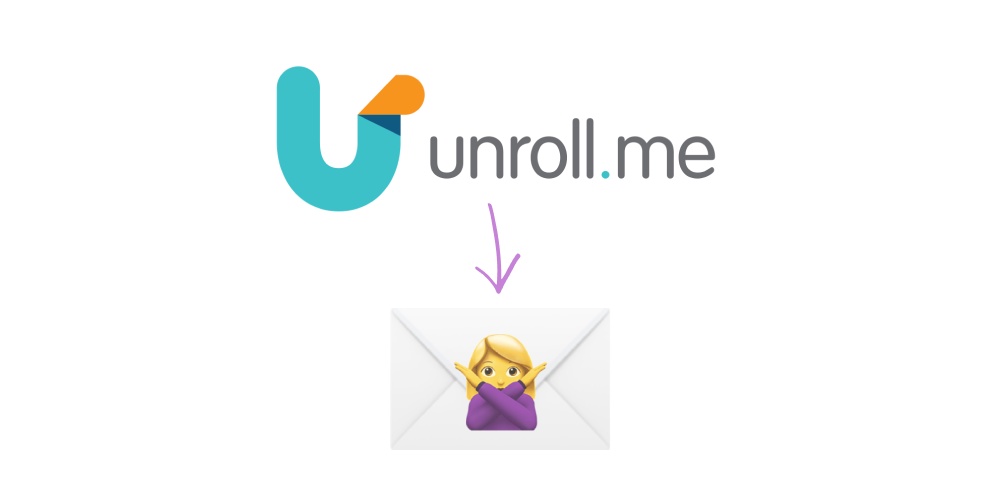

No comments yet