In today's world, touchscreens dominate our daily lives. From smartphones and tablets to ATMs and self-checkout kiosks, interacting with technology through touch has become second nature. This begs the question: does this trend translate to laptops? Should you prioritize a touchscreen laptop in 2024, or is a traditional non-touch model still the way to go? This blog explores the pros and cons of both options, helping you make an informed decision based on your needs and preferences.
1. A Natural Extension of Mobile Interaction
For those accustomed to smartphones and tablets, touchscreen laptops offer a seamless transition. Swiping, scrolling, and tapping become intuitive ways to navigate the operating system and interact with applications. This familiarity can significantly enhance the user experience, especially for those who find traditional trackpads and keyboards cumbersome. Touchscreens also allow for more precise interaction with certain applications, such as photo editing or creative design software.
2. Enhanced Functionality for Creative Workflows
Artists, designers, and photographers can benefit greatly from touchscreen functionality. Imagine sketching directly on the laptop screen with a pressure-sensitive stylus, replicating the natural feel of pen on paper. Touchscreens also allow for more intuitive manipulation of images and objects within creative applications, fostering a more fluid workflow.
3. Convenience and Multitasking
Touchscreens offer a convenient way to interact with your laptop, particularly in situations where using a mouse or trackpad is impractical. For example, browsing the web while lounging on the couch or quickly checking an email on the go becomes easier with a touchscreen. Certain tasks, like scrolling through long documents or zooming in on images, can be accomplished more efficiently with a touch. Additionally, some laptops with 360-degree hinges can be folded into tablet mode, further enhancing the touchscreen experience.
4. Potential Drawbacks to Consider
While touchscreens offer several advantages, there are also some drawbacks to consider. Fingerprint smudges on the screen can be a constant annoyance for some users, especially on glossy displays. Using a touch screen for extended periods can also lead to hand fatigue or strain, particularly when compared to the ergonomics of a traditional keyboard and mouse setup.
5. The Rise of 2-in-1 Laptops
The growing popularity of 2-in-1 laptops offers a compelling option for those who want the best of both worlds. These versatile devices can function as traditional laptops in clamshell mode or transform into tablets with the screen flipped back 360 degrees. This allows users to leverage the comfort of a keyboard and mouse for tasks requiring precision or extended typing, while also enjoying the benefits of a touchscreen for specific applications or situations.
6. Battery Life Considerations
Touchscreens can have a slight impact on battery life compared to non-touch models. This is because the digitizer technology required for touch interaction consumes a small amount of power even when not actively used. However, advancements in display technology have minimized this difference, and most modern laptops offer excellent battery life regardless of touchscreen functionality.
7. Touchscreen vs. Non-Touch: A Matter of Personal Preference
Ultimately, the decision between a touchscreen and non-touch laptop boils down to personal preference and how you intend to use the device. If you prioritize mobility, convenience, and a seamless transition from phone to laptop, a touchscreen might be the ideal choice. However, if you value precise typing, prefer a cleaner screen, or prioritize affordability, a non-touch laptop might be a better fit.
8. Considering a Career in Laptop Repair?
Regardless of your touchscreen preference, the world of laptops is constantly evolving, demanding skilled professionals for maintenance and repair. If you have an aptitude for technology and enjoy troubleshooting complex issues, a career in laptop repair could be a rewarding path. Institutes like Hi-Tech Institute, a leader in providing laptop repairing course in Delhi for over 20 years, can equip you with the knowledge and skills to succeed in this growing field. With over 3 lakh students trained, Hi-Tech Institute understands the increasing demand for qualified laptop repair professionals. Their comprehensive training programs prepare you to diagnose and fix a wide range of laptop issues, ensuring you can keep these essential devices functioning optimally.
Whether you choose a touchscreen or non-touch laptop, there's no denying the power and versatility these devices offer. By carefully considering your workflow, needs, and preferences, you can make an informed decision that aligns with your computing style. And remember, with the right training and skills, you can ensure your laptop, touchscreen or not, stays running smoothly for years to come.
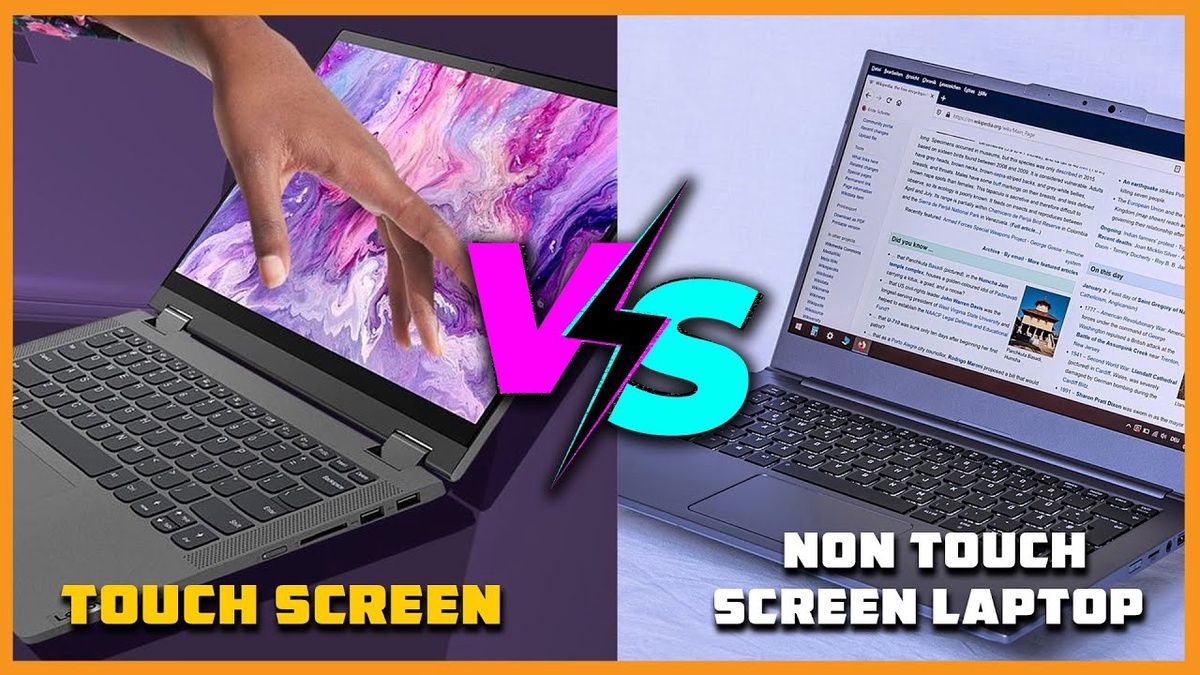

No comments yet