Did you know that in February 2023, Flutter's UI library showed a whopping 487,428 results? And now as we step into 2024, Flutter still stands as a go-to choice for mobile app development, known for its versatility and vibrant community.
There are numerous reasons to support the above statement, with one standout being its ability for cross-platform app development.
Whether you're a developer, designer, or entrepreneur keen on crafting apps with a stellar user experience, Flutter has got your back for top-notch mobile app development services.
And if you're thinking of developing your application with Flutter, understanding the importance of the right design tools is necessary. This article is your guide to the top Flutter app development tools that'll assist you in crafting optimized, high-performance applications in 2024.
Top 7 Tools Every Flutter App Development Company Should Use in 2024
-
Android Studio
When it comes to top-notch Flutter build tools, Android Studio takes the spotlight. It's widely recognized as a go-to integrated development environment (IDE) for crafting Android apps. Packed with a variety of tools like a debugger, code editor, and a visual layout editor, it's a developer's dream. What sets it apart is the seamless support it offers for creating, testing, and debugging Flutter apps right out of the box.
Android Studio stands out as one of the best choices for building effective applications. Its feature-rich toolkit streamlines the programming process with perks like code syntax highlighting, robust editing capabilities, and automatic code completion. It's your powerhouse for swift and efficient Flutter app development.
Features:
- Inbuilt rapid emulator
- Widget editing capability
- Includes APK analyzer
- Enables application optimization
Benefits:
- Offers a host of useful features like intelligence code completion, refactoring tools, etc.
- Supports real-time testing without the need for a physical device
- Has a wide range of third-party plugins
- Has integrated debugging tools
-
Visual Studio Code
Visual Studio Code is a free and open-source code editor that works on Linux, Windows, and macOS. It's a popular choice among developers for Flutter coding, offering essential tools for speedy debugging.
Also known as a mini version of Visual Studio, it offers features like bug tracking, automatic code generation, syntax highlighting, code samples, embedded GIT, and refactoring tools. It's a handy package for efficient and smooth Flutter app development.
Features:
- Wide range of third-party extensions and themes
- Includes an integrated terminal to execute the commands directly
- Allows smooth integration with version controls like GitHub
- Identifying code issues and bugs
Benefits:
- Renowned for its speed and efficiency
- Visual Studio Code offers smart features like IntelliSense, code completion, and error-checking
- Available on more than one platform, i.e., Windows, Linux, and MacOS.
- Has built-in integration for Git
-
Appetize
Appetize is a fantastic web-based tool for iOS app development and Android emulation, perfect for developers aiming to use native apps on the web. It lets you directly stream native mobile apps from your browser, reducing development time and getting your apps out faster. With secure single sign-in, it ensures protected user auditing and provisioning, all while being programmable and expansible.
Appetize also shines in creating app demos and enhancing testing by generating a simulation environment, making it a versatile tool for app developers.
Features:
- Create automated mobile UI tests
- Rapid deployments
- In-browser app previews for Android and iOS
Benefits:
- Best for app demos, testing, and customer support.
- Limited Coding
- Simple click-and-point interface
- CI/CD pipeline integration
-
Codemagic
A speedy Flutter app development tool that streamlines the entire process from development to delivery. Say goodbye to tedious configurations – Codemagic lets you launch your app effortlessly. With automated testing and building, integration becomes a breeze.
Compatible with Linux, Windows, and macOS, it ensures hassle-free mobile app development and smooth delivery, making the entire mobile app journey a swift and straightforward experience.
Key Features:
- Tailor-made for Flutter app developers
- Supports deployment to more than one platform
- Enables automated testing
- Offer YAML-based configuration
- Fast and reliable
Benefits:
- Provides seamless integration with Flutter projects
- Offers device testing capabilities
- Supports integration with different version control platforms like GitLab and GitHub
-
Firebase
Firebase, seamlessly integrated into the Flutter SDK, opens up a world of backend services for mobile apps. It handles authentication, storage, databases, and hosting without the hassle of maintaining servers. Firebase empowers you to synchronize and message data across various platforms like Android, iOS, macOS, Unity, and web apps in real time. Split into Google Cloud Platform and Firebase Products, it's a popular choice among developers of every other Flutter app development company, sparing you the headache of managing backend infrastructure.
Features:
- Real-time updates
- Enables A/B testing
- Measuring and tracking performance
- Database integration
- A variety of customization options is available, for eg., hosting images and videos.
Benefits:
- Faster time to market
- Time- and budget-effective
- Interface-centric approach
- Crash Reporting
-
Panache
Panache, a favorite among over 40 million developers, stands out as a leading Flutter development tool. It's a convenient Flutter material editor enabling you to craft material themes effortlessly. With Panache, customization of shapes, colors, and designs is a breeze, ensuring your custom material theme aligns perfectly with material design guidelines. Plus, the added convenience of converting it to a Dart file and saving it to Google Drive makes Panache a helpful tool for Flutter enthusiasts.
Features:
- Visualize changes in real-time
- Offers customizable widget templates
- It doesn’t rely on third-party libraries
- Enables developers to refine the UI as quickly as possible
Benefits:
- Simplifies the theme-generation process to a great extent
- Provides real-time preview of theme changes
- It ensures consistent design elements throughout the application
- Easy to use for developers without any design experience
-
Supernova
Supernova emerges as a highly interoperable tool for Flutter app development services, offering extensive customization for colors, fonts, and more. Supporting Dart2, it facilitates writing UI code for Flutter and taps into native code compilation. This means harnessing inherent UI elements, saving you from the hassle of creating interfaces for each platform.
This tool excels in converting Adobe XD and Sketch mobile designs into native front-end code for Android and iOS, coupled with real-time code change visualization and streamlined design editing. A versatile solution for the Flutter community.
Features:
- Easy to design code
- Intelligent prototyping
- Easy and uncomplicated iterations
- Product simple-to-use formats
Benefits:
- Empowering you to drive innovation
- Collaboration
- Seamless scalability
- DartPad
DartPad is great for testing code snippets and prototyping, requiring no complex setups. It's the go-to solution for swiftly validating Dart snippets, especially handy for beginner-level Flutter app developers. Packed with essential features like a code editor, debugger, and simulator, DartPad offers easy theme customization and supports plugins like Dart Code Linter for seamless development. It's a user-friendly platform for hassle-free code experimentation and quick validation.
Features:
- Easily customizable interface
- Accessibility from any computer with modern tech
- Build-in console makes the testing process easier
- Automated score tracking while calculating averages and percentages
Benefits:
- Reduces development time.
- Provides a suitable environment for custom software development
- Useful for beginners
Conclusion
We all know that the world of Flutter is constantly evolving, and new tools are being introduced every day. As we journey through 2024, the list of these tools continues to grow stronger.
From the latest Flutter app development tools available till now, we have added the best ones in the above post to use in 2024. We hope that this list of open-source tools will help you in building interactive and user-friendly applications in Flutter. There are numerous development experts from the established Flutter app development companies who are already leveraging these tools.
If you’re new to offering Flutter app development services, you must give it a go!
Moreover, it is advisable to hire Flutter developers from a reputed app development company to guide you in creating reliable and competitive mobile apps.
Article source: https://medium.com/@marketing_96275/top-8-flutter-app-development-tools-to-consider-in-2024-e95301b5fc5b
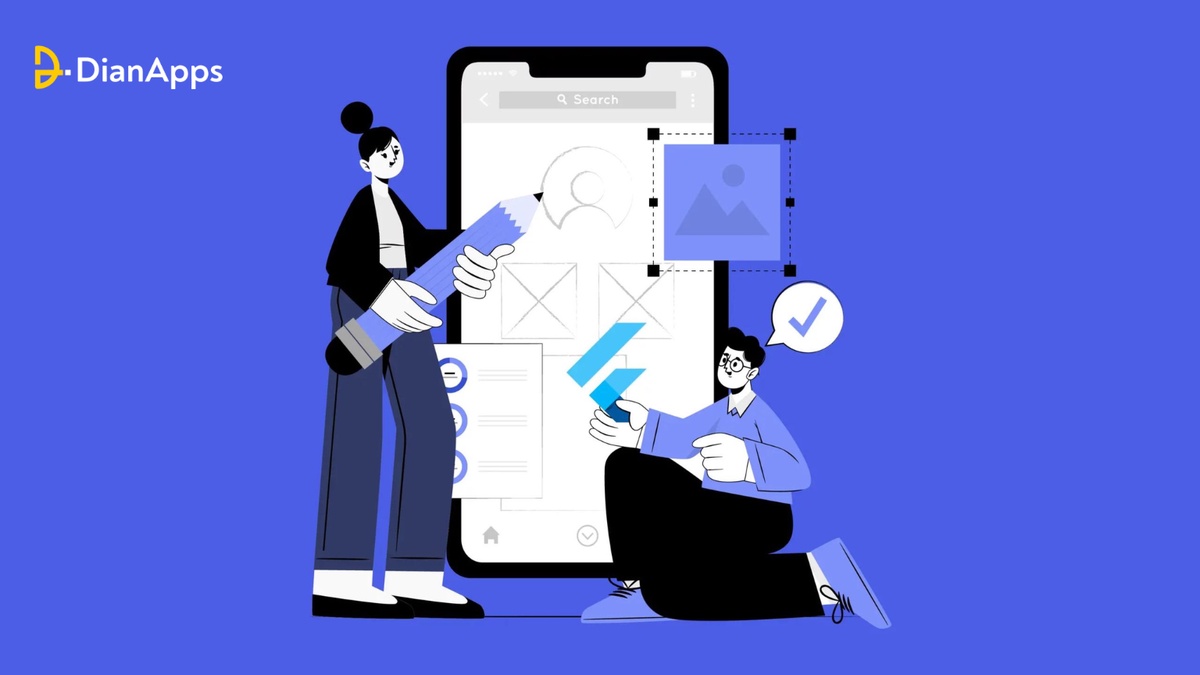

No comments yet