OpenIV's Package Installer is a game-changer for modding enthusiasts, offering a streamlined and user-friendly approach to installing modifications for Grand Theft Auto V (GTA V) and other supported games. This innovative tool simplifies the often intricate and time-consuming process of mod installation, allowing users to enhance their gaming experience effortlessly.

Understanding OpenIV's Package Installer
OpenIV, a popular modding tool, introduced the Package Installer feature to facilitate the installation of mods. This feature comes bundled with the Use OpenIV Package Installer software, providing a centralized and efficient method for users to incorporate modifications into their games.
Step-by-Step Guide to Using OpenIV's Package Installer
Step 1: Download OpenIV
Begin by downloading and installing OpenIV from the official website. Ensure you download the correct version compatible with your game.
Step 2: Launch OpenIV
Open the installed OpenIV application. Once launched, navigate to the "Tools" menu and select "Package Installer."
Step 3: Locate the Mod Package
Find the mod package you wish to install. These packages typically come in .OIV format (OpenIV Package). You can download these packages from reputable modding websites.
Step 4: Install the Mod
In the Package Installer window, click on "Browse" and select the downloaded .OIV file. Once selected, click "Open" to load the package into OpenIV.
Step 5: Confirm Installation Options
The installer will display various options related to the mod installation. Review these settings carefully, ensuring they align with your preferences and game setup.
Step 6: Install the Mod Package
After confirming your settings, click "Install" to begin the installation process. OpenIV will automatically extract and install the mod files into the appropriate game directories.
Step 7: Verify Installation
Once the installation is complete, verify the mod's presence in the game. Launch the game and check if the modifications are functioning as intended.
Advantages of OpenIV's Package Installer
User-Friendly Interface
OpenIV's Package Installer boasts a user-friendly interface, simplifying the otherwise complex process of installing mods. Its intuitive design ensures even novice users can navigate through the installation steps effortlessly.
Time Efficiency
By automating the installation process, OpenIV significantly reduces the time required to install mods. Users no longer need to manually place files in specific directories, saving valuable time and effort.
Installation Customization
The Package Installer allows users to customize installation options, giving them control over aspects like installation location, compatibility, and additional settings. This customization ensures mods integrate seamlessly with the game.
Security and Reliability
Using OpenIV's Package Installer enhances the security and reliability of mod installations. Since the tool follows a standardized installation process, it minimizes the risk of errors or conflicts that might arise from manual installations.
Conclusion
OpenIV's Package Installer revolutionizes the modding experience by offering a hassle-free and efficient method to incorporate modifications into games like GTA V. Its user-friendly interface, time-saving features, customization options, and enhanced reliability make it an indispensable tool for both seasoned modders and newcomers, elevating the gaming experience to new heights.
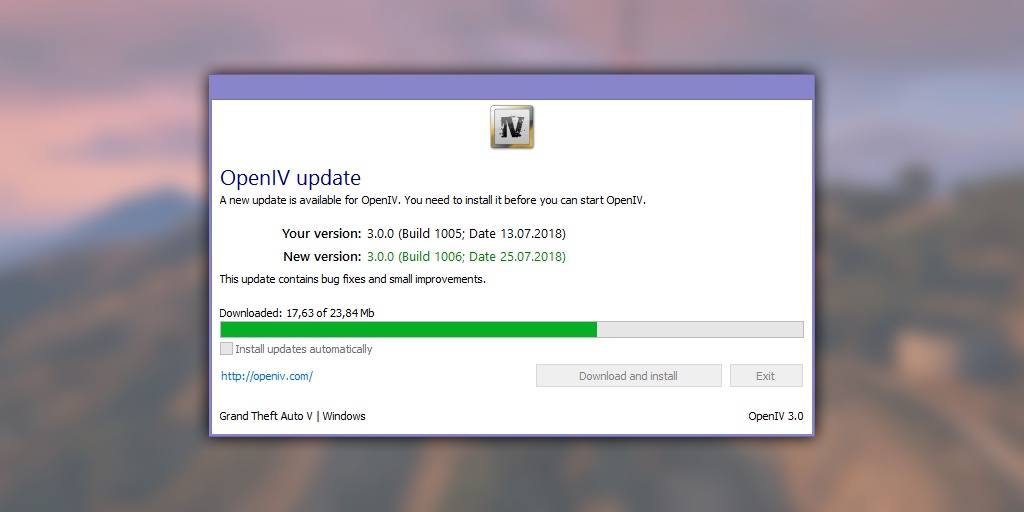

No comments yet