Introduction:
In an age where visual content dominates our digital landscape, ensuring the security and authenticity of images has become a critical concern. The rise of image manipulation and the spread of fake visuals necessitate robust solutions to protect the integrity of visual data. Image authentication software offers a comprehensive approach to secure and verify images, safeguarding against tampering, forgery, and misinformation. This article delves into the world of image authentication software solutions, exploring their features, benefits, and their role in securing visual data.
Understanding Image Authentication Software
Image authentication software is a powerful tool designed to validate the authenticity and integrity of visual data. These solutions employ advanced algorithms and techniques to detect any unauthorized alterations or manipulations within an image. By analyzing various aspects of an image, such as metadata, pixel values, and compression artifacts, image authentication software provides a comprehensive assessment of an image's trustworthiness.
Key Features and Capabilities
Image authentication software solutions offer a range of features to ensure the security and authenticity of visual data. These may include:
- Tamper Detection: The software identifies any alterations or modifications made to an image, highlighting areas of potential tampering.
- Forgery Detection: Through advanced algorithms, the software can detect signs of image forgery, such as cloning, splicing, or content insertion.
- Metadata Analysis: Image authentication software examines the metadata embedded in images, verifying information such as creation date, location, and camera settings, to establish the image's authenticity.
- Pixel Analysis: By analyzing pixel values and patterns, the software can detect inconsistencies that may indicate image manipulation.
- Compression Analysis: Image authentication software examines compression artifacts to identify any anomalies that might suggest tampering or alterations.
Benefits and Applications
The implementation of image authentication software solutions offers numerous benefits across various industries and applications:
- Forensic Investigations: In digital forensics, image authentication software plays a pivotal role in verifying the authenticity of images used as evidence. It aids investigators in determining the integrity of visual data and establishing its admissibility in legal proceedings.
- Journalism and Media: News outlets and media organizations can utilize image authentication software to verify the authenticity of images before publishing, ensuring the accuracy of visual content and avoiding the spread of misinformation.
- E-commerce and Brand Protection: Image authentication software helps businesses protect their brand integrity by ensuring that product images remain unaltered, reducing the risk of counterfeit goods and preserving consumer trust.
- Social Media and User-generated Content: With the proliferation of user-generated visual content, image authentication software can help platforms verify the authenticity of images shared by users, preventing the spread of misleading or manipulated visuals.
Conclusion:
As visual content continues to shape our digital landscape, the need for robust image authentication software solutions becomes increasingly vital. By leveraging advanced algorithms and techniques, these solutions provide a powerful defense against image manipulation, forgery, and misinformation. From forensic investigations to media organizations, e-commerce platforms to social media networks, image authentication software plays a crucial role in securing visual data and preserving trust. Embracing these solutions empowers us to navigate the visual realm with confidence, ensuring the authenticity and integrity of the images we encounter and share.
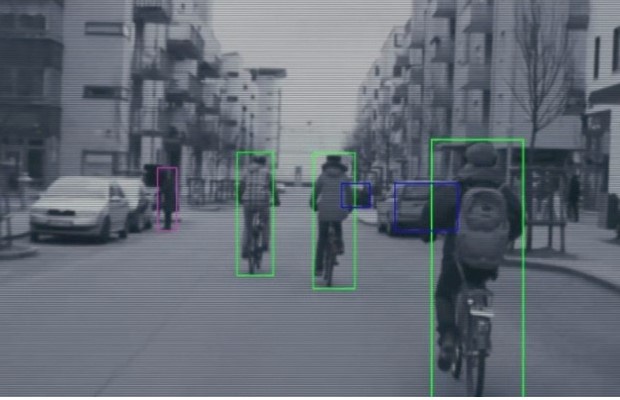

No comments yet