S3 Compatible Storage: Exploring the Benefits, Drawbacks, and Best Practices
In the digital age, data has become the lifeblood of businesses and individuals alike. Managing and storing this data efficiently is crucial for seamless operations. S3 Compatible Storage solutions have emerged as a popular choice for organizations seeking scalable, cost-effective, and reliable cloud-based storage options. In this article, we will delve into the world of S3 compatible storage, discussing its benefits, drawbacks, and best practices
What is S3 Compatible Storage?
S3 compatible storage refers to cloud-based storage solutions that adhere to the application programming interface (API) standards set by Amazon S3. While Amazon S3 is one of the pioneers of cloud storage, various other providers now offer S3 compatible storage services, allowing users to enjoy the benefits without being tied to a specific vendor.
Benefits of S3 Compatible Storage
Latency:
S3 compatible storage services are designed for high performance and low latency, ensuring quick access to data.
Security and Compliance:
S3 compatible storage offers virtually unlimited scalability, allowing businesses to scale their storage resources as needed without any upfront investment.
Cost-effectiveness:
Pay-as-you-go pricing models enable users to pay only for the storage they consume, making it a cost-effective Solution for businesses of all sizes.
Data Durability and Redundancy:
S3 compatible storage ensures high data durability by replicating data across multiple servers and data centers, reducing the risk of data loss.
Seamless Integration with Existing Applications:
With a wide range of SDKs and tools available, integrating S3 compatible storage into existing applications is a seamless process.
High Performance and Low:
Compatible storage providers implement robust security measures and compliance standards to safeguard sensitive data.
Global Accessibility:
Users can access their data from anywhere in the world, enabling global collaboration and data distribution.
Easy Data Management:
The intuitive user interfaces and management tools simplify data organization and retrieval.
Disaster Recovery Capabilities:
S3 compatible storage solutions offer built-in disaster recovery options, ensuring data remains protected in case of unexpected events.
Versioning and Backup Options:
The ability to keep track of different versions of files and create backups provides an added layer of data protection.
Automated Data Replication:
Automatic data replication across multiple locations enhances data availability and redundancy.
Multi-Cloud Compatibility:
S3 compatible storage allows seamless migration of data between different cloud providers, fostering multi-cloud strategies.
Content Distribution:
Content delivery networks (CDNs) can leverage S3 compatible storage to distribute data globally and reduce latency.
Collaboration and Sharing:
S3 compatible storage facilitates easy collaboration and sharing of data among teams and stakeholders.
Streamlined Development:
Developers can quickly integrate S3 compatible storage into applications, accelerating the development process.
Drawbacks of S3 Compatible Storage
Latency and Network Dependencies:
Latency issues can arise when accessing data from distant servers, affecting application performance.
Data Transfer Costs:
Frequent data transfers can incur additional costs, especially when moving large volumes of data.
Learning Curve:
Utilizing S3 compatible storage efficiently may require some learning and training for users unfamiliar with the platform.
Limited Control Over Infrastructure:
As the infrastructure is managed by the provider, users have limited control over hardware and network configurations.
Data Security Concerns:
Storing sensitive data in the cloud raises security concerns, especially for industries with strict compliance requirements.
Data Breach Risks:
Although providers implement robust security measures, the risk of data breaches is still present.
Service Availability and Downtime:
Service outages or downtime can impact access to critical data and disrupt business operations.
Vendor Lock-In:
Migrating data between different providers may be challenging, leading to vendor lock-in concerns.
Compatibility Issues:
Some applications may face compatibility issues when integrating with certain S3 compatible storage providers.
Lack of Local Data Storage Options:
Limited options for storing data on-premises may be a drawback for organizations with specific requirements.
Best Practices for S3 Compatible Storage
Evaluate Your Storage Needs:
Understand your storage requirements and choose a provider that aligns with your business goals.
Choose the Right Provider:
Research and compare different S3 compatible storage providers to find the best fit for your needs.
Optimize Data Structure and Organization:
Organize your data in a logical and hierarchical manner to facilitate efficient data retrieval.
Implement Data Lifecycle Policies:
Define data retention policies and archive or delete data when it is no longer needed.
Regular Data Backups and Versioning:
Schedule regular backups and enable versioning to protect against data loss.
Secure Access and Permissions:
Set up proper access controls and permissions to ensure data security and prevent unauthorized access.
Monitor and Analyze Storage Usage:
Regularly monitor storage usage and performance to optimize costs and performance.
Disaster Recovery Planning:
Develop a comprehensive disaster recovery plan to mitigate potential data loss risks.
Use Data Encryption:
Encrypt sensitive data to add an extra layer of security during storage and transit.
Opt for Data Compression:
Compressing data can help reduce storage costs and improve performance.
Regularly Test Your Storage Setup:
Conduct periodic tests and drills to ensure your storage setup functions as expected.
Be Mindful of Costs:
Keep track of your storage usage and optimize your resources to manage costs effectively.
Utilize Multi-Cloud Strategies:
Leverage multiple cloud providers to avoid vendor lock-in and enhance data redundancy.
Stay Updated with New Features:
Stay informed about updates and new features from your storage provider to maximize benefits.
Foster a Culture of Data Management:
Encourage data management best practices among your team to maintain data integrity and security.
Conclusion
S3 compatible storage has revolutionized the way businesses store and manage data in the cloud. Its benefits, including scalability, cost-effectiveness, and global accessibility, make it an attractive option for organizations of all sizes. However, it is essential to be aware of the drawbacks, such as data security concerns and vendor lock-in risks, and implement best practices to make the most out of S3 compatible storage. By understanding your storage needs, choosing the right provider, and adhering to best practices, you can harness the power of S3 compatible storage effectively.
FAQs
Is S3 compatible storage only suitable for large enterprises?
No, S3 compatible storage is suitable for businesses of all sizes due to its pay-as-you-go pricing model and scalability.
Can I use S3 compatible storage for archiving purposes?
Yes, S3 compatible storage offers data lifecycle policies that enable archiving and deletion of data as per your requirements.
Is S3 compatible storage secure enough for sensitive data?
S3 compatible storage providers implement robust security measures, but it's crucial to encrypt sensitive data for added security.
What are the advantages of multi-cloud strategies with S3 compatible storage?
Multi-cloud strategies with S3 compatible storage offer increased data redundancy and flexibility in choosing cloud providers.
Can I integrate S3 compatible storage with my existing applications easily?
Yes, most S3 compatible storage providers offer a wide range of SDKs and tools, making integration seamless for developers.
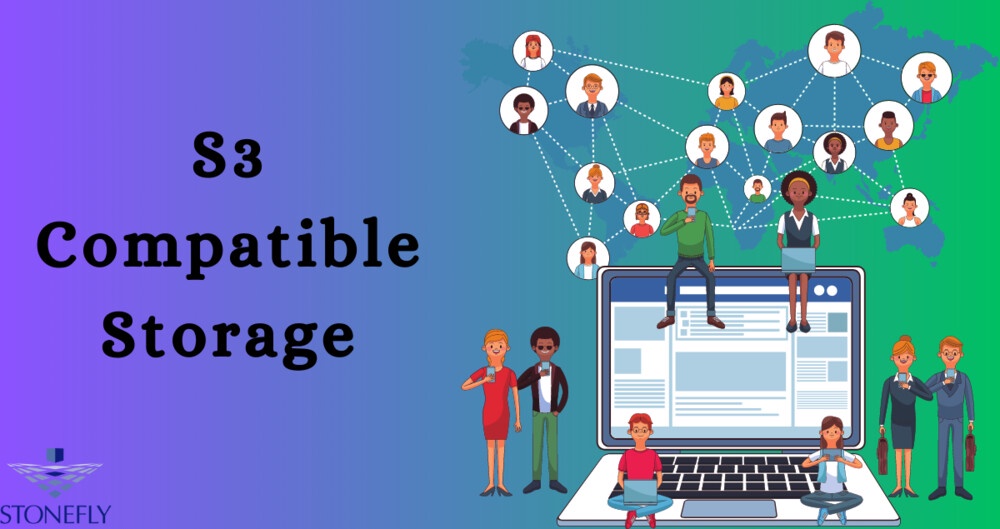

No comments yet