Converting data from PDF to Excel format is a common requirement for many businesses and professionals who need to extract and manipulate data from PDF documents. While the process can be achieved manually using software like Microsoft Excel, automated solutions can streamline and expedite the conversion process. In this blog post, we'll compare the manual and automated methods for converting PDF to Excel, highlighting their advantages and disadvantages. Additionally, we'll discuss the key factors to consider when choosing between these two methods for PDF to Excel conversion.
Manual PDF to Excel Conversion
Manual PDF to Excel conversion involves using software like Microsoft Excel to manually enter data from a PDF document into an Excel spreadsheet. This method typically requires the user to open both the PDF and Excel files side by side and manually input the PDF data into the corresponding Excel spreadsheet cells.
Advantages:
Control Over Data Entry: Manual conversion allows for greater control over the data entry process, enabling the user to verify the accuracy of the data entered into the Excel spreadsheet.
Customization: Manual conversion allows the user to customize the formatting and structure of the Excel spreadsheet according to their specific requirements.
Disadvantages:
Time-Consuming: Manual conversion can be time-consuming, especially for large or complex PDF documents with a lot of data to be entered.
Error-Prone: Manual data entry is prone to human errors, such as typos or misinterpretation of data from the PDF, which can lead to inaccuracies in the Excel spreadsheet.
Automated PDF to Excel Conversion
Automated PDF to Excel conversion involves using specialized software or online tools designed to extract data from PDF documents automatically and convert it into an Excel-friendly format. These tools use algorithms to identify and extract data from the PDF, which is then converted into a structured format compatible with Excel.
Advantages:
Time-Saving: Automated conversion is typically much faster than manual conversion, especially for large or complex PDF documents.
Accuracy: Automated conversion can be more accurate than manual conversion, as it reduces the risk of human errors in data entry.
Scalability: Automated conversion is scalable and can efficiently handle large volumes of PDF data.
Disadvantages:
Formatting Limitations: Automated conversion tools may not always preserve the formatting of the original PDF document, which can result in a loss of visual fidelity in the Excel spreadsheet.
Cost: Some automated conversion tools may require a subscription or purchase fee, which can be a consideration for businesses with budget constraints.
Factors to Consider When Choosing a Method
When choosing between manual and automated PDF to Excel conversion methods, consider the following factors:
Volume of Data: If you have a large volume of data to convert, automated conversion may be more efficient than manual conversion, which can be time-consuming for large datasets.
Accuracy Requirements: If accuracy is crucial, especially for complex or sensitive data, automated conversion may be more reliable than manual conversion, which is prone to human errors.
Time Constraints: Automated conversion may be the better option if you need to convert data quickly, as it can process data much faster than manual conversion.
Budget: Consider the cost of automated conversion tools compared to the resources required for manual conversion, especially if you have budget constraints.
Customization Needs: Manual conversion may be preferable if you require a high level of customization and control over the conversion process, as it allows for greater flexibility in formatting and structuring the data.
Conclusion
Both manual and automated methods have their advantages and disadvantages when it comes to converting PDF to Excel. The choice between these methods depends on factors such as the volume of data, accuracy requirements, time constraints, budget, and customization needs. By carefully considering these factors, you can choose the method that best suits your PDF to-Excel conversion requirements.
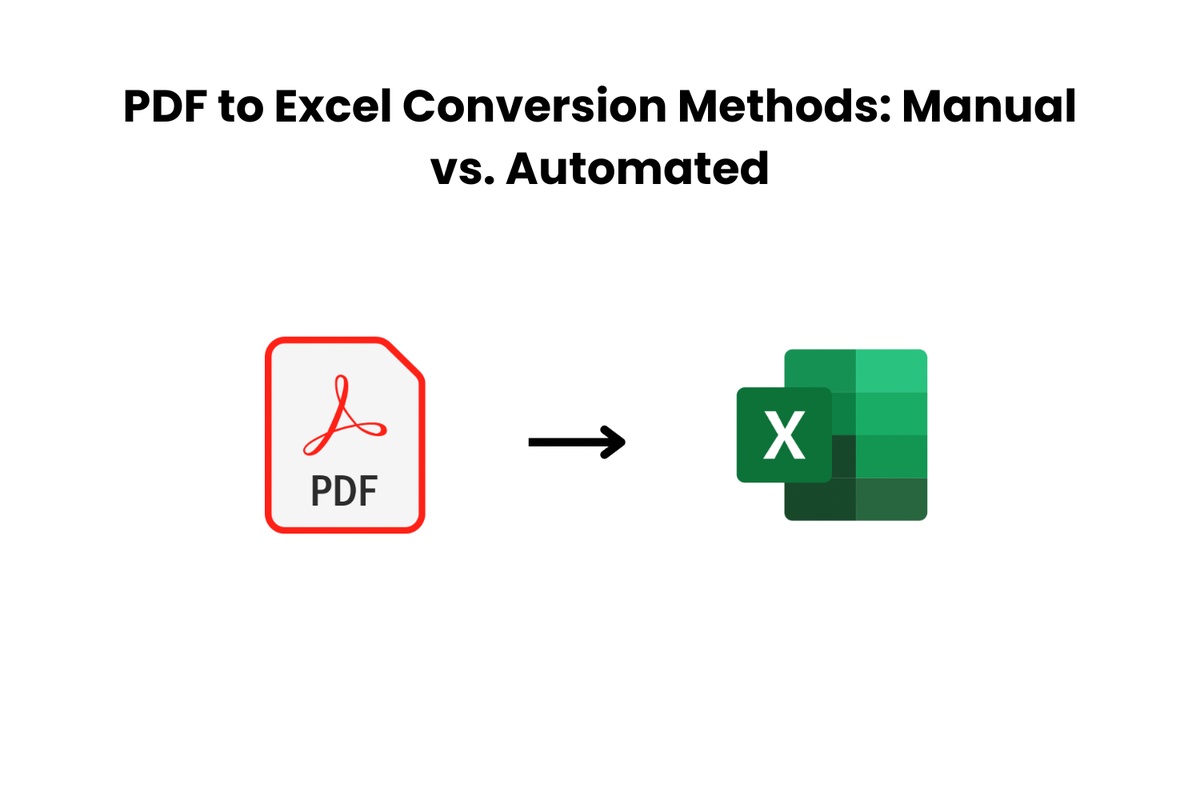

No comments yet