MediLinks EMR (Electronic Medical Record) Software is a cloud-based platform designed for healthcare providers to manage and store patient information electronically. With this software, healthcare providers can streamline their work processes, reduce administrative tasks, and improve patient care. MediLinks EMR software is designed to meet the needs of a wide range of healthcare facilities, including clinics, hospitals, nursing homes, and other medical facilities.
Key Features of MediLinks EMR Software
MediLinks EMR software offers several key features that make it a popular choice among healthcare providers. Some of the most notable features include:
-
Patient Demographic Management: With MediLinks EMR software, healthcare providers can easily manage patient information, including demographics, insurance information, and medical history.
-
Clinical Documentation: MediLinks EMR software provides a comprehensive platform for clinical documentation, including progress notes, encounter forms, and laboratory results.
-
E-Prescribing: The software allows healthcare providers to electronically prescribe medication, reducing the risk of medication errors and improving patient safety.
-
Appointment Scheduling: MediLinks EMR software has a built-in appointment scheduling system, which makes it easy for healthcare providers to schedule appointments, track patient wait times, and manage patient flow.
-
Electronic Health Records (EHRs): The software provides a secure, centralized repository for electronic health records, making it easy for healthcare providers to access and manage patient information from any location.
Benefits of MediLinks EMR Software
MediLinks EMR software provides several benefits to healthcare providers, including:
-
Increased Efficiency: By streamlining administrative tasks and reducing the need for manual processes, MediLinks EMR software helps healthcare providers increase their efficiency and productivity.
-
Improved Patient Care: With access to accurate and up-to-date patient information, healthcare providers can make more informed decisions, leading to improved patient care.
-
Increased Revenue: By reducing administrative tasks and improving patient care, MediLinks EMR software can help healthcare providers increase their revenue.
-
Better Patient Satisfaction: With improved patient care and streamlined processes, MediLinks EMR software can help healthcare providers increase patient satisfaction.
Implementation and Training
MediLinks EMR software is designed to be easy to implement and use. The software provides comprehensive training resources, including online tutorials, user manuals, and support from a dedicated team of professionals.
Implementation Process
The implementation process for MediLinks EMR software typically involves several key steps, including:
-
Assessment: The first step in the implementation process is to assess the needs of the healthcare provider and determine how MediLinks EMR software can best meet those needs.
-
Configuration: Once the needs have been assessed, the software is configured to meet the specific needs of the healthcare provider.
-
Training: The software provides comprehensive training resources, including online tutorials, user manuals, and support from a dedicated team of professionals.
-
Go-Live: Once the software has been configured and the healthcare provider has received the necessary training, the software can be launched, and the healthcare provider can start using it.
Ongoing Support and Maintenance
MediLinks EMR software provides ongoing support and maintenance to ensure that the software remains up-to-date and performs optimally. This includes regular software updates, technical support, and user training. You Can Check Features Of DocuTAP EMR Software.
Conclusion
MediLinks EMR software is a comprehensive platform designed to meet the needs of healthcare
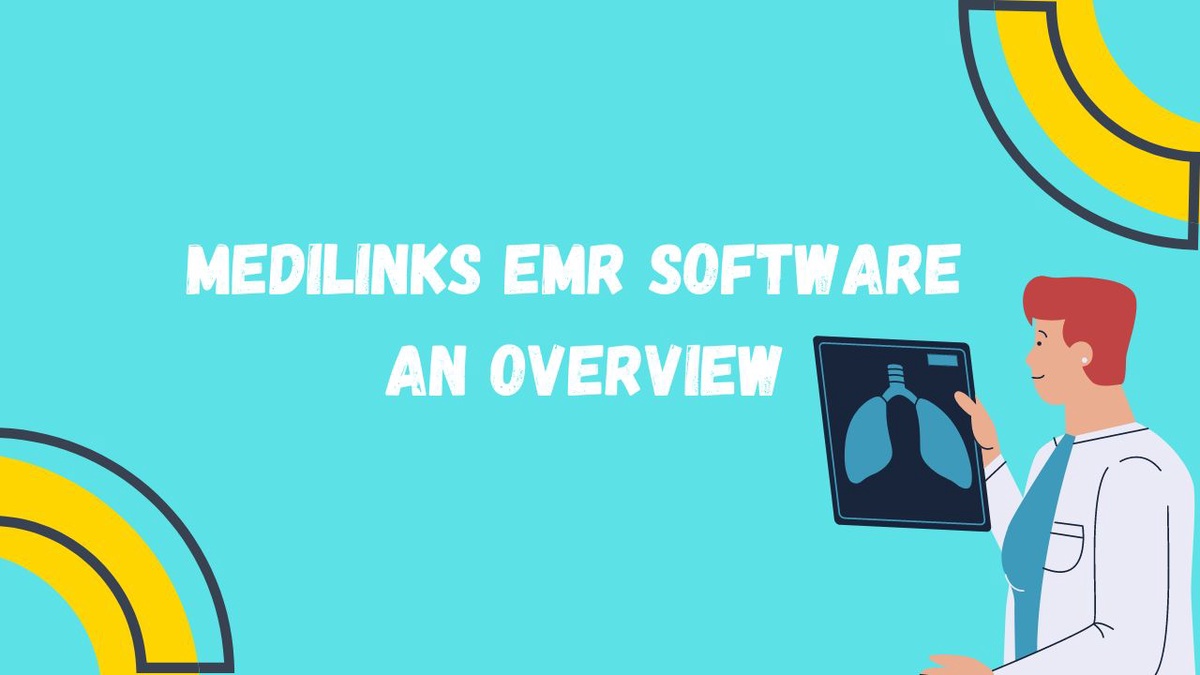

No comments yet