Powered by artificial intelligence, Jasper AI is an innovative writing tool that helps write compelling content at an unprecedented pace. This gpt bot alternative is designed to generate blog posts, emails, product descriptions, social media captions, and more.
While Jasper AI is available to the public, it isn’t free for ongoing use. A free trial of five days is available, making it less attractive for casual use. It mainly caters to business users, including corporations, small businesses, content creators, and freelance workers. Also, the tool comes with several templates and features to choose from.
In this blog post, we will shed some light on the top features of Jasper AI, how to use Jasper AI, and explain the pros and cons of using this OpenAI chat alternative.
Jasper AI - Key Features
Jasper AI is an all-in-one AI tool that comes with a ton of writing features. Whether you are a content creator, social media marketing manager, or entrepreneur, Jasper AI, the best ChatGPT alternative, is here to help you!
However, to further understand the capabilities of this website like ChatGPT, let’s take a look at its key features:
- Integration with Grammarly and other Chrome extensions
- Text and image AI generation
- Document sharing
- Plagiarism checker
- Sentence rewriting
- Voice commands
- Keyword input tool
- Multi-user login
- 25+ languages available
While these features are worth checking out , there’s an additional feature, ‘Explain it to me like a 5th grader.’ As the name suggests, this feature allows you to select text that may be jargon-heavy and rewrite it to simplify it.
How Jasper AI works?
Jasper AI, a software similar to ChatGPT, uses artificial intelligence and machine learning to generate human-like and compelling text for blog posts, marketing emails, ads, social media posts, and more.
In the background, this OpenAI chat alternative uses GPT-3 technology (an autoregressive language model) created by OpenAI. While it might sound pretty technical and confusing, it’s extremely easy to use this software, similar to ChatGPT. Anyone can create high-quality content in just seconds.
In only three easy steps, you’ll be on your way to creating content through the power of AI and learn how Jasper AI works.
Step 1 - Choose a template

This ChatGPT alternative currently offers over 50 templates to choose from - paragraph generator, product description, Facebook ad headline, company bio, meta descriptions, and more. Choose the template that matches the piece of content that you want to create, and then you’re ready to move on to step 2.
Step 2 - Add your inputs

After choosing the template, the next step is to fill in the data about the product or brand. The quality of the input you enter will determine the output by this one of the best alternatives to Chat GPT. You can be as specific as you want to get the best output.
For instance, if you choose the “Product Description” template, you will get three areas to fill in.
- Company/product name: Here, you will need to enter the name of the product or company you want the product description to be about.
- Tell us about the product: Give a detailed description of the product or company in up to 600 characters. The more information you can provide Jasper, the better the output Jasper will be able to provide.
- Tone of voice: With this feature, you can tell what “tone of voice” you want the AI to use. You can write witty, informative, exciting, and more.

Once you add data in this one of the best Openai alternatives, let’s get to the third and last step.
Step 3: Generate AI Content
Once you have filled in the template data, it’s time to generate the content. Hit the “Generate AI Content” button. Jasper will take a few seconds, and then voila! Your AI-generated content will be right there.
Every content you create is saved directly in your “History” tab, so you never have to worry about losing a piece of great content Jasper generated.
Now that we have seen how to write an article with Jasper AI and how to use Jasper AI, let’s see how much it costs to use this AI tool.
How much does Jasper AI cost?

Jasper.ai offers a free trial for 5 days with 10,000-word credits. After that, you need to choose from 3 pricing options mentioned below:
1. Starter - It starts at $49/month for 35,000 words and is ideal for individuals and entrepreneurs. It features 50+ AI templates and supports over 30 languages.
2. Boss mode - It starts at $99/month for 100,000 words. It is ideal for small businesses and marketers. Up to five users can utilize the tool and enjoy the many benefits of this software.
3. Business - This requires custom pricing and is ideal for teams and businesses looking to scale.
Now that we have seen how to use Jasper AI for free and paid versions, it’s time to see which companies are using this revolutionary tool.
What companies use Jasper?
Jasper AI boasts that its technology is used by over 100,000 teams globally, with several big names standing out on the list. Sports Illustrated, Harper Collins, Experian, ReMax, and the Mayo Clinic logos also appear on Jasper AI's website's long side-scrolling list of clients.
Conclusion
Jasper AI is an impressive AI-powered chatbot that is sure to benefit many businesses and markets out there. It is a simple way to generate a wide range of text formats in a short space of time. But, if you use such an AI tool, recheck the facts and content.
In case you are also looking to develop AI similar to Chat GPT or want to know how to use Jasper AI or how does Jasper AI work, you can contact reliable artificial intelligence companies. The experts can help you develop an innovative AI solution and make this journey easier for you.
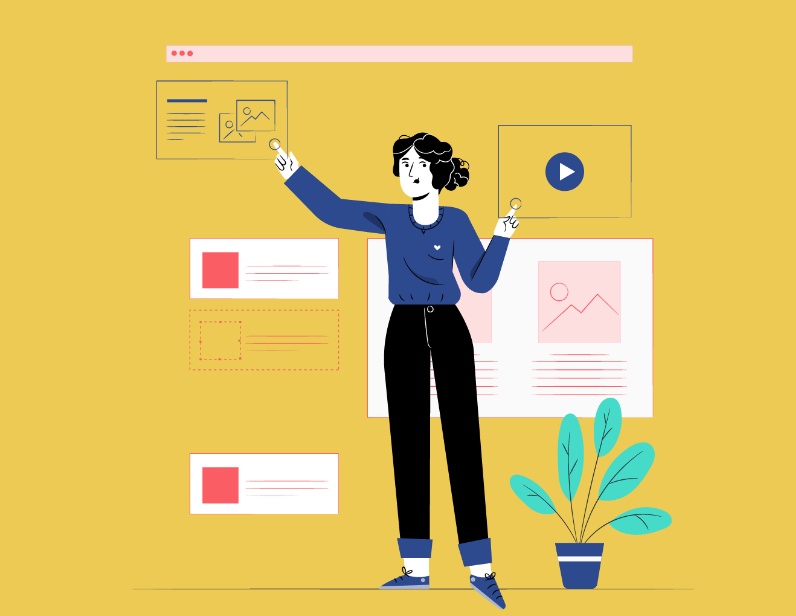

No comments yet