In the fast-paced world of technology, businesses are constantly seeking ways to enhance their IT infrastructure's productivity, security, and manageability. With the rise of remote work and the increasing need for robust cybersecurity measures, selecting the right hardware for your company's laptops is crucial. Intel vPro, a set of platform technologies built into Intel processors, has gained attention for its promise of improved performance, security features, and remote management capabilities. But is Intel vPro the right choice for your company's laptops? Let's delve deeper into what Intel vPro offers and how it aligns with the needs of modern businesses.
Understanding Intel vPro:
Intel vPro is a suite of technologies designed to provide enhanced security, manageability, and productivity features for business PCs, including laptops. It consists of various components such as Intel Active Management Technology (AMT), Intel Virtualization Technology (VT), Intel Trusted Execution Technology (TXT), and Intel Hardware Shield, among others. These technologies work in tandem to address the evolving needs of business users and IT administrators.
Features:
-
Performance and Productivity:
One of the key benefits of Intel vPro is its impact on performance and productivity. With features like Intel Turbo Boost Technology, which dynamically increases the processor's frequency for short bursts of intensive tasks, users experience smoother multitasking and faster response times. This particularly benefits employees who work with resource-intensive applications or multitask extensively.
Additionally, Intel vPro supports Intel Hyper-Threading Technology, allowing for better utilization of CPU resources by enabling multiple threads to run simultaneously on each processor core. This translates to improved overall system performance, especially in scenarios involving multitasking or running parallel workloads.
-
Security Features:
In today's cybersecurity landscape, protecting sensitive data and thwarting malicious threats are paramount for businesses. Intel vPro incorporates several security features to safeguard against various attacks and vulnerabilities.
Intel Hardware Shield, for instance, provides hardware-based security features that help defend against firmware attacks, malware, and other threats at the hardware level. This added layer of protection can prevent unauthorized access to critical system components and mitigate the risk of data breaches.
Moreover, Intel vPro includes Intel Trusted Execution Technology (TXT), which ensures the integrity of the system's execution environment by verifying the software's authenticity. This helps protect against software-based attacks and allows only trusted applications to run, reducing the risk of malware infiltration and unauthorized access.
-
Tailored Security Solutions:
While Intel vPro offers a suite of security features, it's essential to consider how they align with your company's security needs. Every business faces unique cybersecurity challenges, whether protecting proprietary information, compliance with industry regulations, or safeguarding against emerging threats. By understanding your organization's security posture and identifying areas of vulnerability, you can leverage Intel vPro's security capabilities to implement tailored solutions that effectively mitigate risks and protect your valuable assets.
-
Enhanced Remote Management Capabilities:
Managing laptops and devices remotely has become indispensable in today's increasingly remote work environment. Intel vPro's remote management features, powered by Intel Active Management Technology (AMT), offer unparalleled flexibility and control for IT administrators. From performing system updates and troubleshooting issues to remotely accessing BIOS settings, AMT empowers IT teams to maintain and support laptops across distributed environments easily. This enhanced remote management capability reduces operational overhead and ensures uninterrupted productivity for remote employees, making Intel vPro an ideal choice for businesses embracing remote and hybrid work models.
-
Future-Proofing Investments:
Investing in Intel vPro-enabled laptops goes beyond addressing immediate IT needs; it's a strategic decision to future-proof your organization's technology infrastructure. As the business landscape evolves, so do the demands placed on IT resources. Intel vPro's advanced features, such as hardware-based security enhancements and performance optimizations, position your company for long-term success by equipping it with the tools to adapt to emerging challenges and capitalize on future opportunities. By incorporating Intel vPro into your laptop deployment strategy, you're not just investing in hardware; you're investing in the resilience and agility of your business.
-
Remote Management and Maintenance:
For IT administrators managing a fleet of laptops across distributed environments, remote management capabilities are essential. Intel vPro simplifies remote management and maintenance tasks through its Intel Active Management Technology (AMT) feature.
AMT enables IT administrators to remotely access, diagnose, and repair laptops even when the operating system is unavailable or the system is powered off. This out-of-band management capability streamlines troubleshooting processes, reduces downtime, and enhances overall IT efficiency, especially in remote or decentralized work environments.
Considerations for Adoption:
While Intel vPro offers many benefits for businesses, evaluating whether it aligns with your company's specific needs and priorities before making a decision is essential. Here are some key considerations to keep in mind:
- Security Requirements: If your company deals with sensitive data or operates in highly regulated industries such as finance or healthcare, the enhanced security features offered by Intel vPro may be crucial for maintaining compliance and protecting valuable assets.
- Remote Management Needs: Assess your IT infrastructure and determine the extent to which remote management capabilities are necessary. If your organization relies heavily on remote work or has a geographically dispersed workforce, the remote management features of Intel vPro can significantly streamline IT operations and support.
- Performance Demands: Consider the nature of your employees' workloads and whether the performance enhancements provided by Intel vPro are essential for optimizing productivity. If your workforce routinely handles resource-intensive tasks or relies on multitasking, the performance benefits of Intel vPro may justify the investment.
- Budgetary Constraints: Evaluate your company's budget and weigh the cost of Intel vPro-enabled laptops against the potential benefits and ROI they offer. While Intel vPro technology can deliver long-term value through improved security, manageability, and productivity, ensuring that the investment aligns with your financial objectives is essential.
Conclusion:
Intel vPro presents a compelling option for businesses seeking to enhance their laptop fleet's performance, security, and manageability. With features designed to address the evolving needs of modern workplaces, such as remote management capabilities, hardware-based security enhancements, and performance optimizations, Intel vPro offers a comprehensive solution for businesses looking to stay ahead in today's digital landscape.
However, the decision to adopt Intel vPro should be informed by thoroughly assessing your company's specific requirements, security considerations, performance demands, and budgetary constraints. By carefully evaluating these factors and aligning them with the capabilities of Intel vPro, businesses can determine whether it's the right choice for their laptop deployment strategy.
Ultimately, Intel vPro can be a valuable asset for companies looking to bolster their IT infrastructure and empower employees with secure, high-performance laptops that enable productivity and efficiency in today's dynamic business environment.
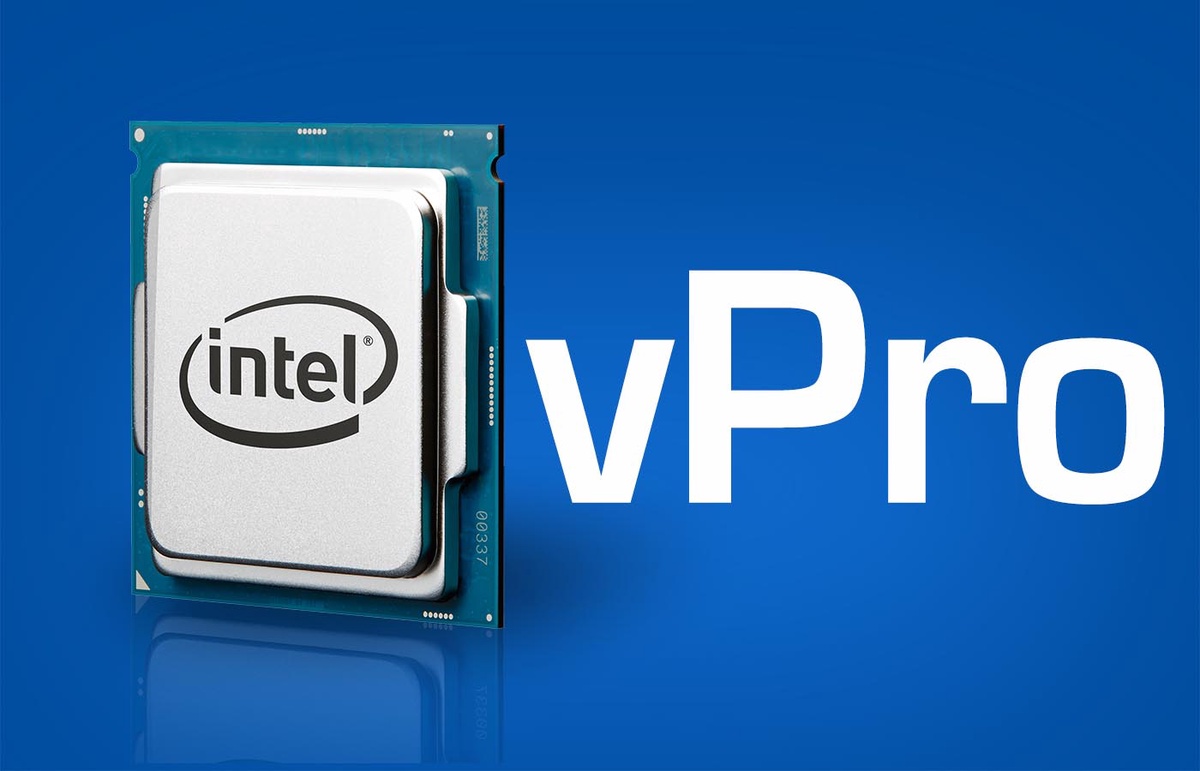

No comments yet