Is 4K gaming on a laptop actually possible, and if it is, is it worth spending more money on a 4K high refresh screen and higher tier GPU to actually run games? This is the first 4K high refresh 144Hz screen I’ve ever had in a laptop, so we’ve tested it in 10 different games at 4K, 1440p and 1080p resolutions to find out what it’s capable of!
Razer Blade 15 Specs
 We’re testing Razer’s maxed out Blade 15 gaming laptop here. This one has an Intel 12th gen Core i9 processor, Nvidia RTX 3080 Ti graphics, 32 gigs of DDR5 memory and of course a 15.6” 4K 144Hz screen.
We’re testing Razer’s maxed out Blade 15 gaming laptop here. This one has an Intel 12th gen Core i9 processor, Nvidia RTX 3080 Ti graphics, 32 gigs of DDR5 memory and of course a 15.6” 4K 144Hz screen.
Honestly when it comes to even having a chance of running games at 4K on a laptop, I think it makes the most sense to go with Nvidia’s RTX 3080 Ti.
GPU Power Limits Matter
There’s more to it than just the actual GPU though. Actual performance in games also depends on the power limit of the GPU. According to Nvidia’s spec sheet, the laptop RTX 3080 Ti has a power range of 80 to 150 watts. Basically this means that the performance of a laptop will vary depending on its power limit. With Nvidia’s dynamic boost, the RTX 3080 Ti in Razer’s Blade 15 maxes out at 110 watts, and when the CPU is also active, like when actually running a game, the GPU power limit lowers down to 90 watts. So it actually ends up being on the lower side of the 3080 Ti’s power limit range. Honestly this isn’t unexpected, as the Blade 15 is meant to be a thinner and lighter gaming laptop.
More power generally equals more heat, so in order to have a higher GPU power limit we’d be looking at a thicker machine, and of course there absolutely are more powerful thicker 3080 Ti laptops out there. The highest I’ve seen so far is up to 175 watts from MSI’s GE76, and while I would of course expect those higher power limit thicker machines to have a better shot of actually playing games at 4K, I wanted to see if a more reasonably sized 15 inch gaming laptop actually has a chance. Otherwise why are Razer even selling it with a 4K 144Hz screen?
Low vs High Wattage RTX 3080 Ti
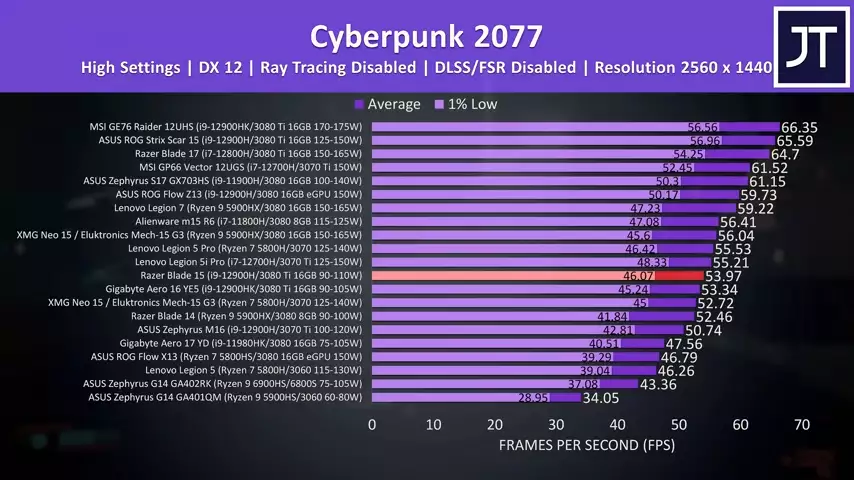 Just to give you an idea of the sort of difference the power limit makes, in Cyberpunk 2077 at 1440p, MSI’s GE76 with higher wattage 3080 Ti was able to get us a 23% higher average FPS.
Just to give you an idea of the sort of difference the power limit makes, in Cyberpunk 2077 at 1440p, MSI’s GE76 with higher wattage 3080 Ti was able to get us a 23% higher average FPS.
Unfortunately we did not test the GE76 at 4K, so this 1440p comparison is the best I’ve got. Other games like Control had an even larger difference with the higher GPU power limit. MSI’s GE76 was reaching a 30% higher average frame rate in this one. Even the 1% low from the GE76 was ahead of the average FPS coming out of the far smaller Razer Blade 15.
Why 4K is Hard to Run
And 4K is going to be even harder than this to run, but why? Well, it comes down to how many pixels are being displayed on the screen. A game running at 4K means each frame produced consists of over 8 million pixels, which is exactly 4 times the amount when compared to 1080p. The difference in total pixel point is far smaller between 1080p and 1440p compared to 1440p and 4K. 4K is quite a big step up which also means that it needs more GPU power to run.
4K 144Hz Laptop Screen Good For Gaming?
Just before we get into the game benchmarks, is a 4K high refresh screen actually any good for gaming? 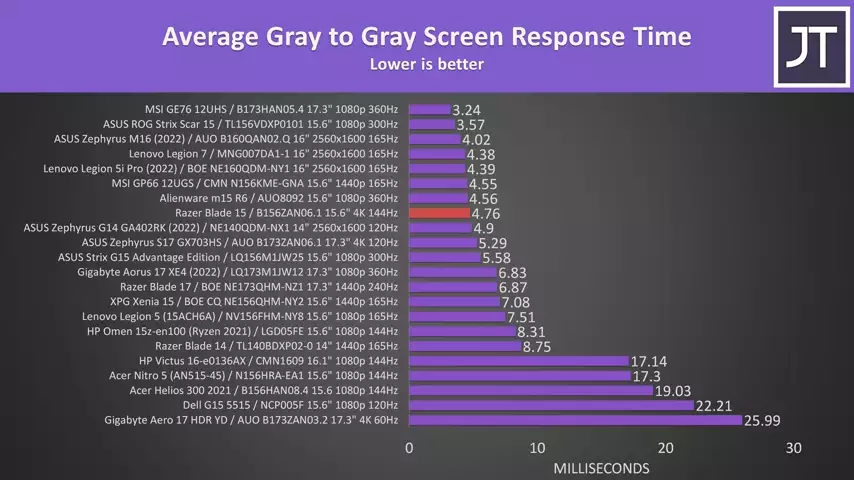 Surprisingly, the average grey-to-grey screen response time on the panel that Razer are using in the Blade 15 was actually quite good, and below the 6.9ms needed for transitions to occur within the 144Hz refresh window.
Surprisingly, the average grey-to-grey screen response time on the panel that Razer are using in the Blade 15 was actually quite good, and below the 6.9ms needed for transitions to occur within the 144Hz refresh window.
I haven’t tested a whole lot of 4K panels in the past, but just comparing it to the 60Hz screen down the bottom is a big difference. 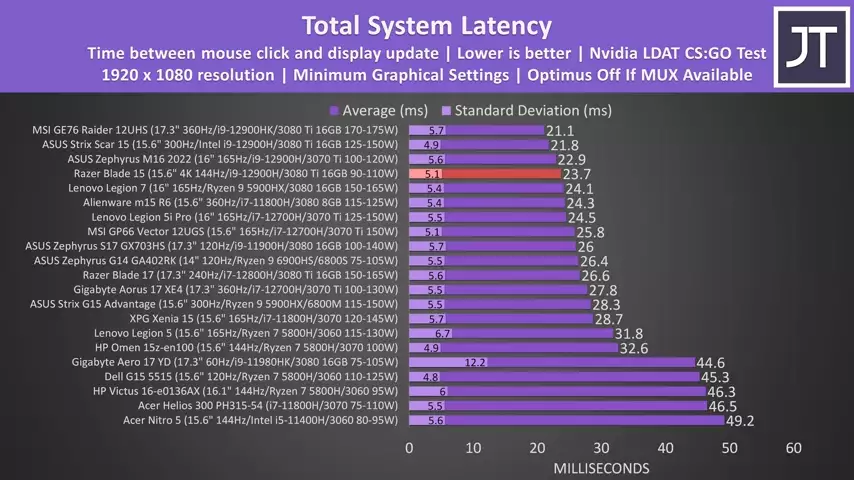 A faster screen response time helps the Blade 15 have a lower total system latency too, one of the better results in fact. This is the total amount of time between a mouse click and gun shot fire actually appears on the screen in CS:GO, and again it’s faster compared to our other 4K screen results.
A faster screen response time helps the Blade 15 have a lower total system latency too, one of the better results in fact. This is the total amount of time between a mouse click and gun shot fire actually appears on the screen in CS:GO, and again it’s faster compared to our other 4K screen results.
How Game Testing Was Done (MUX & Settings)
Alright let’s get into the game benchmarks. We’ve tested 10 different games at 4K, 1440p and 1080p resolutions to show you all the differences. We’ve also tested all available setting presets in each game, as I thought that this would give us a better representation of the current state of 4K gaming. There’s not really any point just testing every single game at high or ultra settings. If some games can’t actually run at those higher settings then it’s important to see what levels are needed to run the game well.
This year’s Blade 15 has a MUX switch, but the 4K 144Hz panel doesn’t have advanced optimus support. This means that we’ve got the option of disabling the laptop’s integrated graphics to boost the performance of games, so all games have been tested this way for best results.
We’ve also tested with the Razer Synapse software in custom mode with the CPU set to boost and GPU set to high, as this is the best performing mode it has, Ok let’s get into the results!
10 Games Tested (4K / 1440p / 1080p)
Let’s start out with Red Dead Redemption 2. 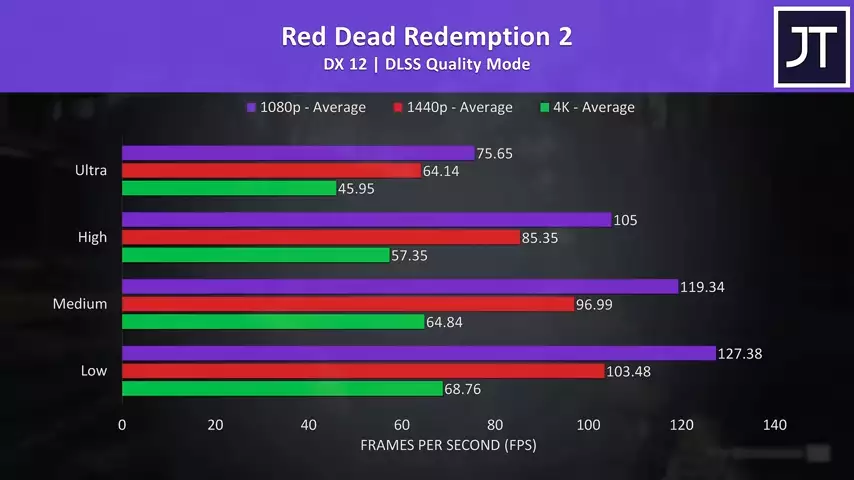 I’ve got the 4K results shown by the green bars, 1440p shown by the red bars, and 1080p shown by the purple bars, as well as all available game setting presets with the lowest down the bottom moving to the highest up the top. DLSS was also enabled with quality mode, as it’s just a good feature to use in supported games at higher resolutions. 4K medium settings was still above 60 FPS in this game, while high settings wasn’t too far behind. To reach more than 60 FPS at max settings though you’re looking at either 1440p or 1080p resolutions. The max settings are by no means a solid requirement to have a good gaming experience.
I’ve got the 4K results shown by the green bars, 1440p shown by the red bars, and 1080p shown by the purple bars, as well as all available game setting presets with the lowest down the bottom moving to the highest up the top. DLSS was also enabled with quality mode, as it’s just a good feature to use in supported games at higher resolutions. 4K medium settings was still above 60 FPS in this game, while high settings wasn’t too far behind. To reach more than 60 FPS at max settings though you’re looking at either 1440p or 1080p resolutions. The max settings are by no means a solid requirement to have a good gaming experience.
God of War also has DLSS available, so it was tested with quality mode. 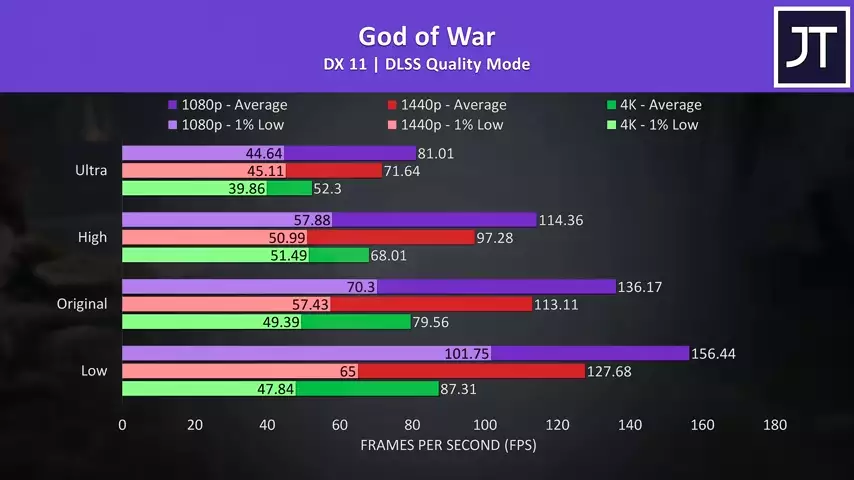 High settings was still able to get us above 60 FPS at 4K which is a great result, the game should definitely be playable like this. It’s worth mentioning that while we could also lower the DLSS settings further to boost the frame rate even higher, quality mode is generally recommended to, well, keep the quality. Lower resolutions were hitting much higher frame rates, but 4K still went alright in this one.
High settings was still able to get us above 60 FPS at 4K which is a great result, the game should definitely be playable like this. It’s worth mentioning that while we could also lower the DLSS settings further to boost the frame rate even higher, quality mode is generally recommended to, well, keep the quality. Lower resolutions were hitting much higher frame rates, but 4K still went alright in this one.
Far Cry 6 on the other hand has FSR rather than DLSS, but this is still a feature that can be used by Nvidia graphics. 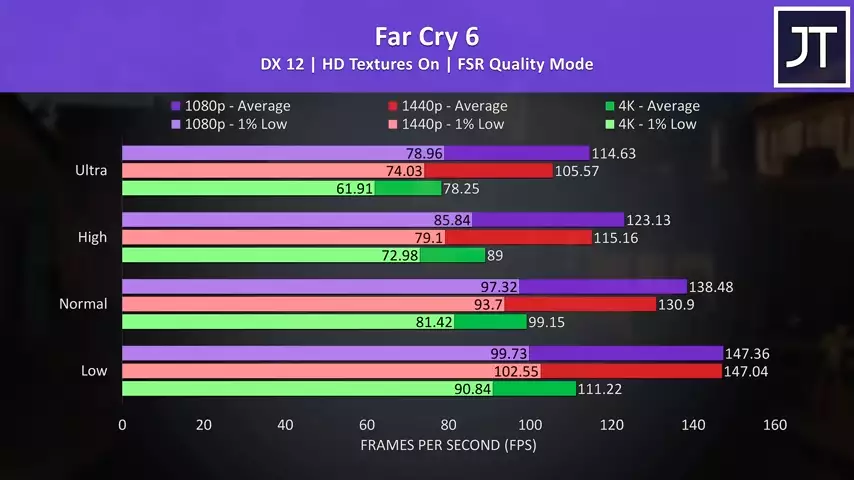 The performance drop at 4K wasn’t quite as large here, even the highest ultra setting preset was above 60 FPS for the 1% low, so definitely playable at the higher 4K resolution.
The performance drop at 4K wasn’t quite as large here, even the highest ultra setting preset was above 60 FPS for the 1% low, so definitely playable at the higher 4K resolution.
Microsoft Flight Simulator doesn’t exactly need a high frame rate to enjoy,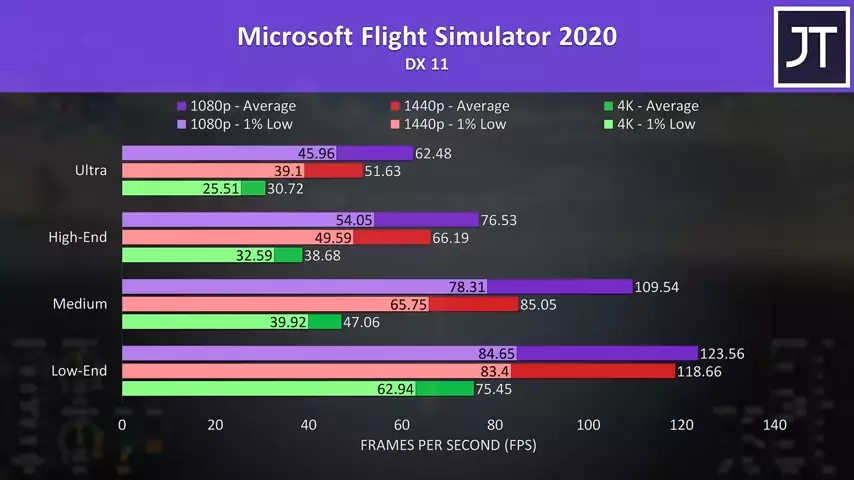 and while you definitely could get away with playing this one at 4K with lower settings, there’s no ignoring the significantly higher FPS that’s possible from even 1440p in the red bars. At a 15 inch screen size, honestly I think 1440p is plenty of pixels for most people, not to mention easier to run which means you don’t have to spend as much money on higher specs.
and while you definitely could get away with playing this one at 4K with lower settings, there’s no ignoring the significantly higher FPS that’s possible from even 1440p in the red bars. At a 15 inch screen size, honestly I think 1440p is plenty of pixels for most people, not to mention easier to run which means you don’t have to spend as much money on higher specs.
We’ve also tested Fortnite to see how an actual eSports title runs at these different resolutions. 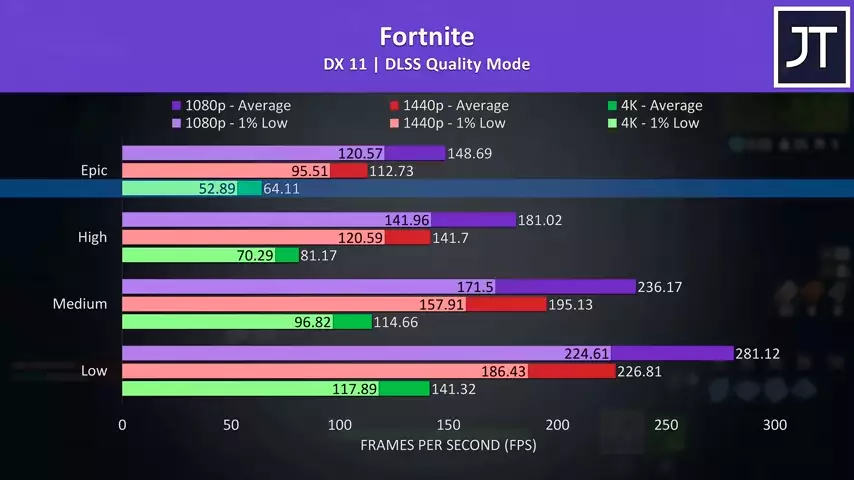 Max settings 4K is definitely playable at above 60 FPS with DLSS on quality mode, but we can more than double the frame rate with low settings. A game like this if you’re playing competitively would likely benefit more from higher frame rates than more pixels, so 1440p or 1080p would probably offer a better experience.
Max settings 4K is definitely playable at above 60 FPS with DLSS on quality mode, but we can more than double the frame rate with low settings. A game like this if you’re playing competitively would likely benefit more from higher frame rates than more pixels, so 1440p or 1080p would probably offer a better experience.
Rainbow Six Siege can hit even higher frame rates. 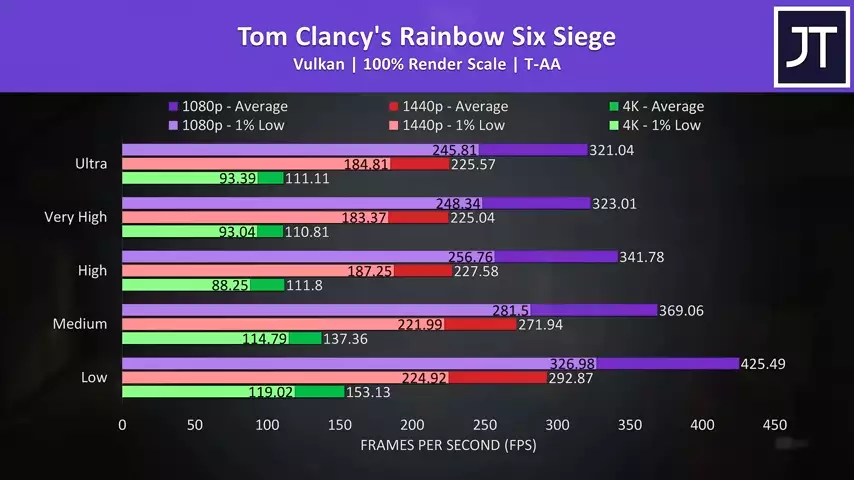 Low settings at 4K is the only time out of all 10 games tested where the average FPS was actually higher than the screen’s 144Hz refresh rate. Max settings weren’t a whole lot higher, but yeah even the 1% lows from 1440p were significantly higher than what was possible at 4K. While you can definitely play less demanding titles like this at higher settings 4K, the question is, would you want to? Or would you prefer the higher frames if playing competitively?
Low settings at 4K is the only time out of all 10 games tested where the average FPS was actually higher than the screen’s 144Hz refresh rate. Max settings weren’t a whole lot higher, but yeah even the 1% lows from 1440p were significantly higher than what was possible at 4K. While you can definitely play less demanding titles like this at higher settings 4K, the question is, would you want to? Or would you prefer the higher frames if playing competitively?
Forza Horizon 5 can also hit fairly high frame rates at 4K, at least at the lower setting presets. 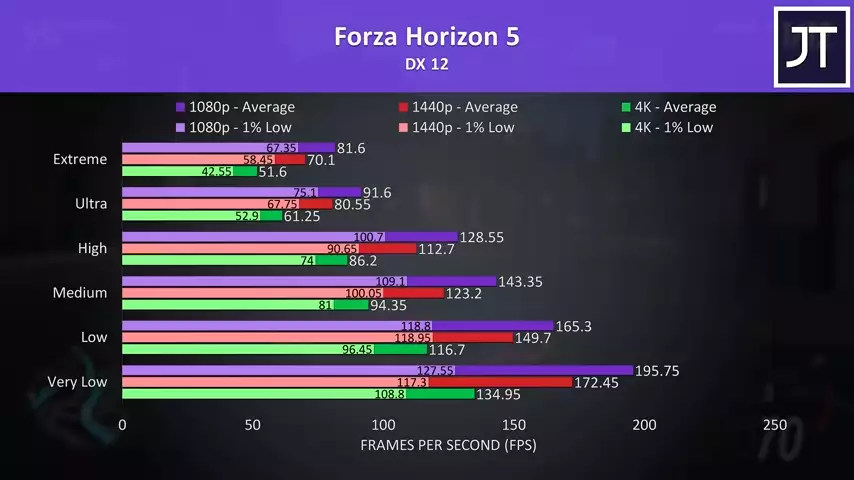 Ultra settings was still sitting around 60 FPS, which isn’t bad at all considering this game doesn’t have DLSS or FSR.
Ultra settings was still sitting around 60 FPS, which isn’t bad at all considering this game doesn’t have DLSS or FSR.
Dying Light 2 was capable of reaching 60 FPS at low settings with 4K, even with DLSS on quality mode. 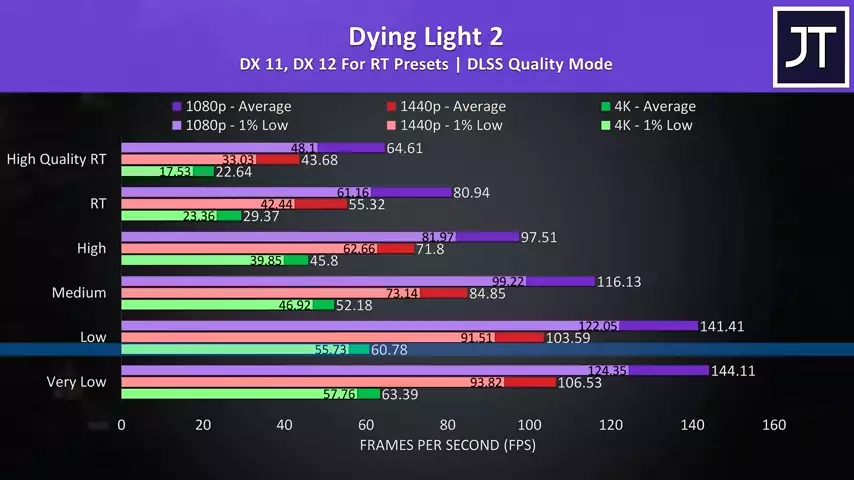 Again we could lower the DLSS mode to further increase FPS, but I didn’t want to sacrifice quality, and based on the comments I got from the last time we tested DLSS in balanced mode, most of you aren’t either. Ray tracing enabled is pretty much a no go at 4K, even with DLSS, however 1440p with ray tracing and DLSS wasn’t too bad, while 1080p was significantly higher, surpassing 60 FPS at max settings.
Again we could lower the DLSS mode to further increase FPS, but I didn’t want to sacrifice quality, and based on the comments I got from the last time we tested DLSS in balanced mode, most of you aren’t either. Ray tracing enabled is pretty much a no go at 4K, even with DLSS, however 1440p with ray tracing and DLSS wasn’t too bad, while 1080p was significantly higher, surpassing 60 FPS at max settings.
Speaking of ray tracing, Cyberpunk 2077 also has a few RT presets built in.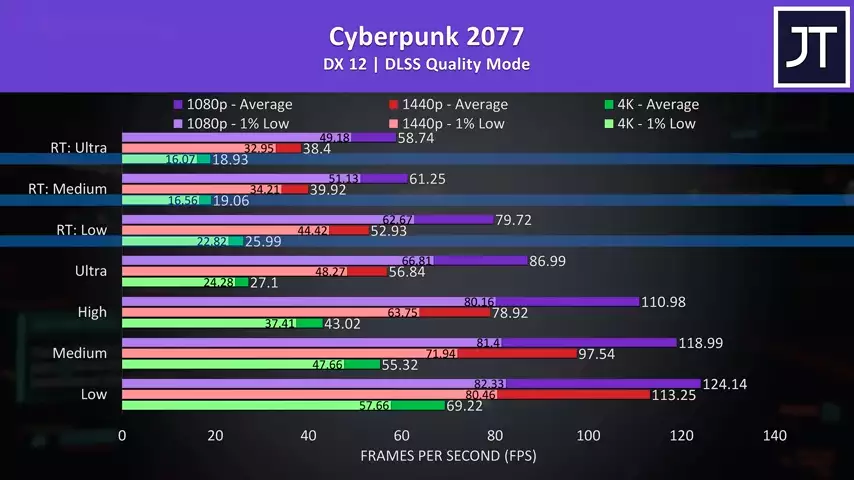 4K wasn’t doing well here either, even with DLSS on quality mode again. Medium settings weren’t too far off 60 FPS, but honestly based on these results, 1440p is a much better sweet spot, the FPS on offer is just much higher compared to 4K in this fairly resource intensive game.
4K wasn’t doing well here either, even with DLSS on quality mode again. Medium settings weren’t too far off 60 FPS, but honestly based on these results, 1440p is a much better sweet spot, the FPS on offer is just much higher compared to 4K in this fairly resource intensive game.
We’ve also tested Control with ray tracing enabled, as this game has a great implementation of DLSS which boosts performance a lot. 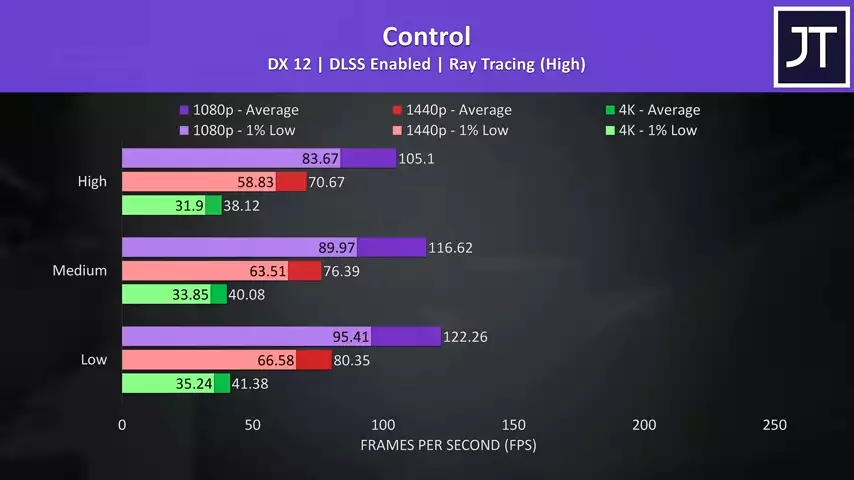 Even with that advantage though, the 4K results aren’t looking good in this game. 1440p was much more usable, even at max settings. If we instead turn off ray tracing, well 4K high settings was close to 60 FPS, with more FPS then possible at lower setting levels. 1440p and 1080p were performing much better, but 4K with good settings and DLSS is at least playable, as long as you’re not looking at high ray tracing settings.
Even with that advantage though, the 4K results aren’t looking good in this game. 1440p was much more usable, even at max settings. If we instead turn off ray tracing, well 4K high settings was close to 60 FPS, with more FPS then possible at lower setting levels. 1440p and 1080p were performing much better, but 4K with good settings and DLSS is at least playable, as long as you’re not looking at high ray tracing settings.
How Fast is 1440p Compared to 4K?
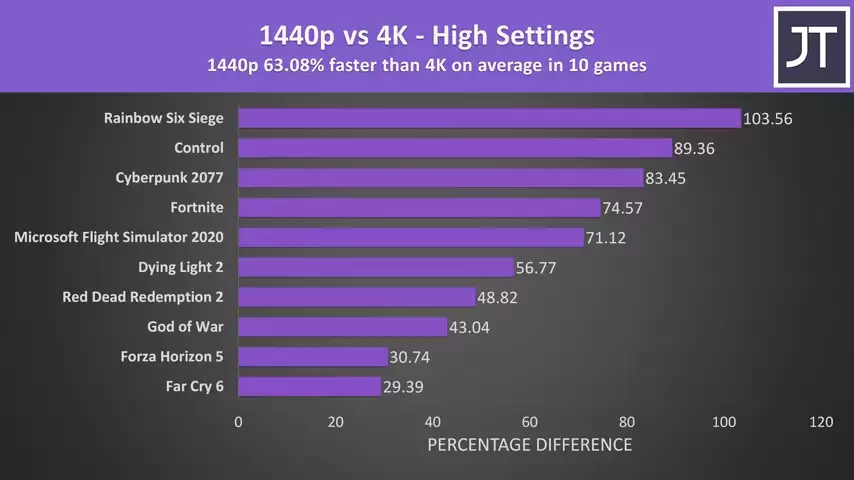 On average over all 10 games tested, if we run the games at 1440p instead of 4K, we’re looking at a 63% higher average FPS at the lower 1440p resolution.
On average over all 10 games tested, if we run the games at 1440p instead of 4K, we’re looking at a 63% higher average FPS at the lower 1440p resolution.
Now running 1440p on a 4K screen doesn’t look the best as it doesn’t perfectly scale down, the point is more so that picking a gaming laptop with a 1440p screen from the start is probably going to be better in most cases, especially at 15 inches.
How Fast is 1080p Compared to 4K?
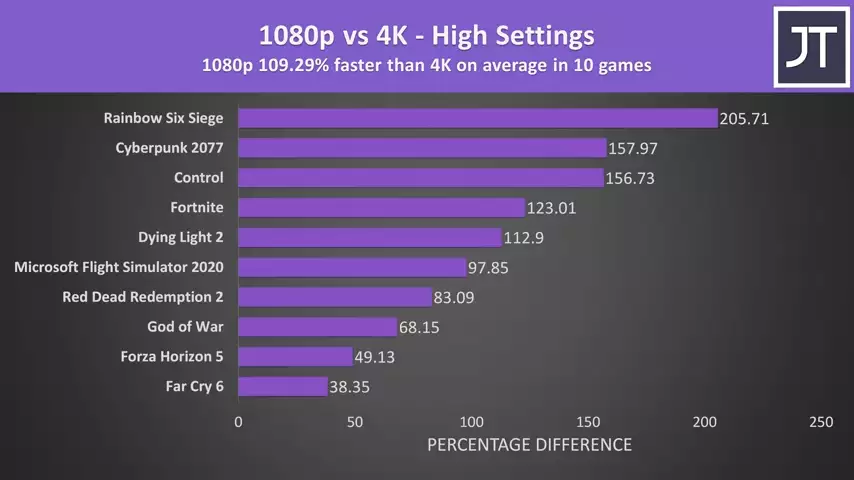 Honestly, I think 1080p doesn’t make sense once you’re looking at top of the line hardware, such as our RTX 3080 Ti, however this lower resolution is able to offer much higher performance. The FPS at 1080p was more than 100% faster on average compared to 4K, so basically more than double, though as we can see it does depend on the specific game. Unlike 1440p, 1080p does at least scale well on a 4K screen, so running at 1080p on a 4K screen looks alright, meaning lowering the resolution from 4K down to 1080p in the most intense games could be a good strategy.
Honestly, I think 1080p doesn’t make sense once you’re looking at top of the line hardware, such as our RTX 3080 Ti, however this lower resolution is able to offer much higher performance. The FPS at 1080p was more than 100% faster on average compared to 4K, so basically more than double, though as we can see it does depend on the specific game. Unlike 1440p, 1080p does at least scale well on a 4K screen, so running at 1080p on a 4K screen looks alright, meaning lowering the resolution from 4K down to 1080p in the most intense games could be a good strategy.
How Fast is 1080p Compared to 1440p?
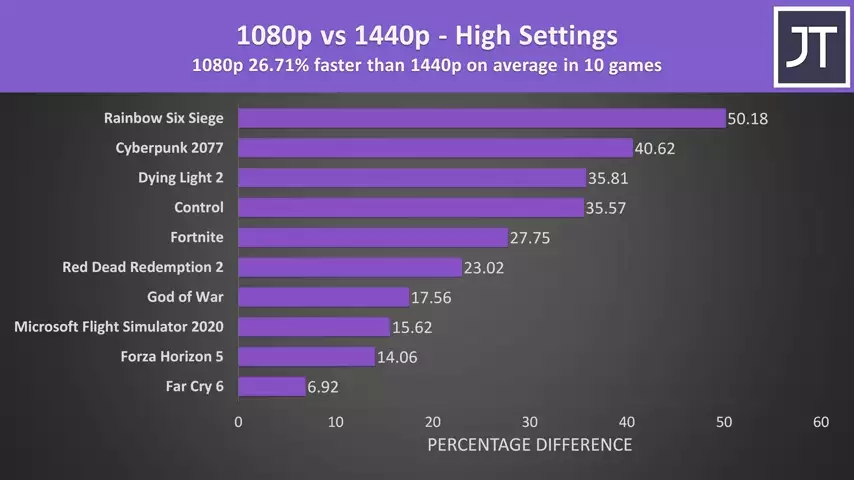 1080p was only able to offer us a 27% higher average frame rate when compared to 1440p, a much smaller difference compared to the gains that are possible going from 4K to either 1080p or 1440p, and that’s just because 4K is a much heavier workload due to the higher pixel count, as noted earlier.
1080p was only able to offer us a 27% higher average frame rate when compared to 1440p, a much smaller difference compared to the gains that are possible going from 4K to either 1080p or 1440p, and that’s just because 4K is a much heavier workload due to the higher pixel count, as noted earlier.
Can a Thin 3080 Ti Laptop Game at 4K?
All things considered, Nvidia’s RTX 3080 Ti graphics in the Razer Blade 15 was definitely capable of running modern games at good settings 4K, and that’s despite the GPU in this thinner machine being on the lower side compared to what’s possible from the 3080 Ti. This is definitely being helped out by features like DLSS and FSR, and you’re absolutely going to want to leverage these features when playing at 4K. Of course some games did better than others, and even with features like FSR or DLSS some titles like Cyberpunk 2077 still didn’t really work out at 4K. Unless you’re running at like minimum settings, and that’s putting ray tracing completely to the side.
Running 1080p games on a 4K Screen
Honestly on a smaller 15” screen like this, you could definitely get away playing games at the lower 1080p resolution. I don’t know about you, but for me personally I’d prefer to run a game like Cyberpunk at 1080p with high maybe even ultra settings and get a little RT in there compared to 4K low settings.
Best Resolution for your Screen Size
I think higher resolutions are more worthwhile once you start going up to larger screen sizes. If I’ve got a 17 inch 1080p screen for instance, I can see those pixels. And even at the larger 17 inch size, I think 1440p is a great sweet spot. Both in terms of price because you don’t have to buy as higher tier specs to run 1440p, and performance because as we’ve seen, it’s going to give you better FPS.
Of course you’ve also got the option of connecting an even larger screen to your gaming laptop, and I think that once you start getting above 27 inches or so then 4K starting becoming quite attractive. Though it is of course personal preference.
Boost Game FPS with External Monitor
Not to mention if your gaming laptop does not have a MUX switch, then connecting an external screen might give you an FPS boost in games.
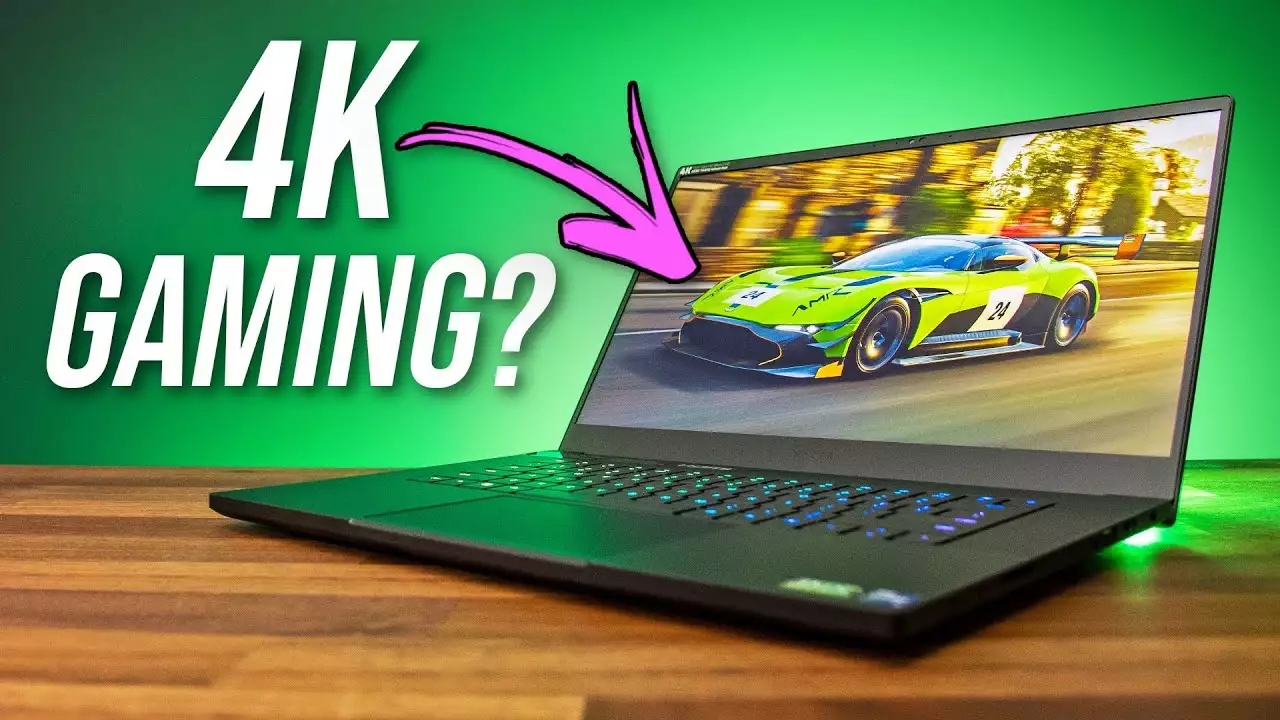

No comments yet