Allowing the most favorable use of enterprise resource planning (ERP) systems like NetSuite is of primary importance for sustainable growth and competitiveness in the current business environment. The global ERP software market is expected to reach $78.4 billion by 2026.
Increasing NetSuite performance isn't merely about making it function better; it's imperative for organizations if they want to be agile, effective, and capable of scaling. To help organizations boost their performance in NetSuite, this guide presents the proven methods and the best practices. By creating these transformations, businesses can be more effective and hence increase their efficiency.
Why does NetSuite need constant optimization?
Automation in NetSuite brings many advantages. Systems optimized for this have growth, outages, changes, and future adaptability at their core. These benefits enable companies to shift their focus on sales growth, maintenance simplicity, and increased efficiency.
Tips for NetSuite Optimization Success
NetSuite has different approaches to do so that you can improve system performance as your business expands and data volume increases. Companies need to optimize NetSuite records to enhance necessary information value and accessibility. Try these newest administration techniques to enhance NetSuite efficiency and solve frequent performance problems.
- Effective data management: Keep things running smoothly by periodically checking and cleaning your data. This involves decluttering data on duplicate fields and occasionally running mass cleaning data etc. Don't forget that user training and reviews will be your best friends for clean data and a well-functioning system.
- Customization balance: Customization is good, but it can also cause delays. Take note that with such customization comes complexity. Complex workflows and scripts may add more time to the response, use more resources, and slow user experience.
- Third-party integrations: Speed and efficiency are both essential to successful third-party integrations. An inactive integration may cause your ERP to slow down. Disable or remove the ones that are not important, check the performance and be prepared for changes as the company evolves.
- Script and workflow optimization: To speed up your scripts and workflows, streamline them to reduce load times. That involves simplifying operations, optimizing code for faster execution, and monitoring performance to fix bottlenecks promptly.
- Stay informed with NetSuite updates: Don't miss the good stuff! NetSuite releases always include speed improvements, changes, and issue fixes. Create a shortcut to release notes and announcements on your trusted customer portal. Why stop there? Join NetSuite user groups and forums, subscribe to emails, and attend webinars. NetSuite updates keep your system looking sharp and ready to go.
- Regular performance assessments: Your firm needs regular NetSuite performance assessments to stay on target. Many firms use NetSuite partners for sophisticated issues, health checks, data storage cleanup, and system support. Our staff can help you integrate NetSuite with your business goals.
Optimizing NetSuite preferences
Make these quick NetSuite options changes to speed up page loading.
- Find the appearance subtab in centers & dashboards: Set the Landing Page preference to launch NetSuite on your most-visited page instead of the Home page.
- Select the general subtab (optimizing NetSuite): Use Delay Loading of Sublists to load pages without subtab data. Clicking on a subtab fetches data, lowering page load time.
- Reduce the number of rows in list segments to speed up loading for pages with lengthy lists. The segment size of 50 is balanced because it breaks up big listings and speeds up loading.
- To speed up pages with multiple dropdown options, reduce the Maximum Entries in Dropdowns. Without wider menus, 50 is usually plenty. Pop-ups rather than dropdowns display larger lists to speed up page load.
Tips for NetSuite dashboard and KPI optimization
Understanding your business requires visibility. With the help of professional Netsuite services, you can optimize your dashboard and key performance indicators (KPIs) to gain better insights and perform better. This will make your data visualization journey more efficient and clear.
Consider these strategies to enhance your dashboard for key tasks based on your function.
- NetSuite portlets: Add and arrange graphic reports on your dashboard to showcase crucial information. Click “personalize” to see your role's portlets and configure your dashboard. Please note that your dashboard can only display 5 graphs and 10 reports.
- KPI portlets: In KPI portlets, click “setup” and then “Add standard KPIs” to add or remove KPIs. KPIs can be compared, viewed by date range, or in order. KPI portlets in NetSuite dashboards can display 75 pre-built KPIs. These standard report figures enable you to dive down into the full report for more insight. In most cases, organizations need data not available in NetSuite's basic reporting.
Increase NetSuite reporting and search efficiency
NetSuite has many search options to assist users find information in a huge database. Tips for creating searches and reports:
- Scheduled searches: Use scheduled searches wherever possible, even if integration is going well. These background searches give trustworthy results, especially as your data quantities grow.
- Limit search time ranges: Use a limited time range for searches and report generation. Results are more efficient with shorter timeframes.
- Avoid system notes: They include a lot of data and should be avoided in searches. Consider using a custom record field for record history-based logic.
How to optimize search performance in NetSuite?
-
Avoiding resource-intensive search conditions:
Searches using "contains" can be resource- and time-intensive. Consider replacing it with more efficient options to improve search.
If the records you need start with the value you're matching, use "starts with" or "keywords" instead of "contains." If the records you need start with the value you're matching, choose "has keywords" rather than "contains."
-
Scheduling lengthy searches & reports:
Save time using this method! Schedule your saved searches and reports to be automatically emailed without watching the clock. Avoids waiting for lengthy searches or reports.
Go to the 'Email' subtab in Saved Search or use 'Schedule' in the report footer. Email report recipients, messages, and attachments can be selected. Set the report's 'Recurrence' tab to your desired frequency. Contact a NetSuite partner or use Application Performance Management (APM) to analyze slow performance.
Conclusion
Businesses must optimize NetSuite efficiency and performance to compete in today's dynamic market. To achieve this goal, qualified people who understand NetSuite development and customization must work together. Businesses should hire NetSuite developers with SuiteScript, SuiteFlow, SuiteCommerce, and data management skills that can help firms navigate this journey.
These developers use the optimization ideas in this guide, to improve system performance and operational efficiency. Businesses may use NetSuite to develop and succeed in the digital age by hiring the appropriate people and encouraging innovation and improvement.
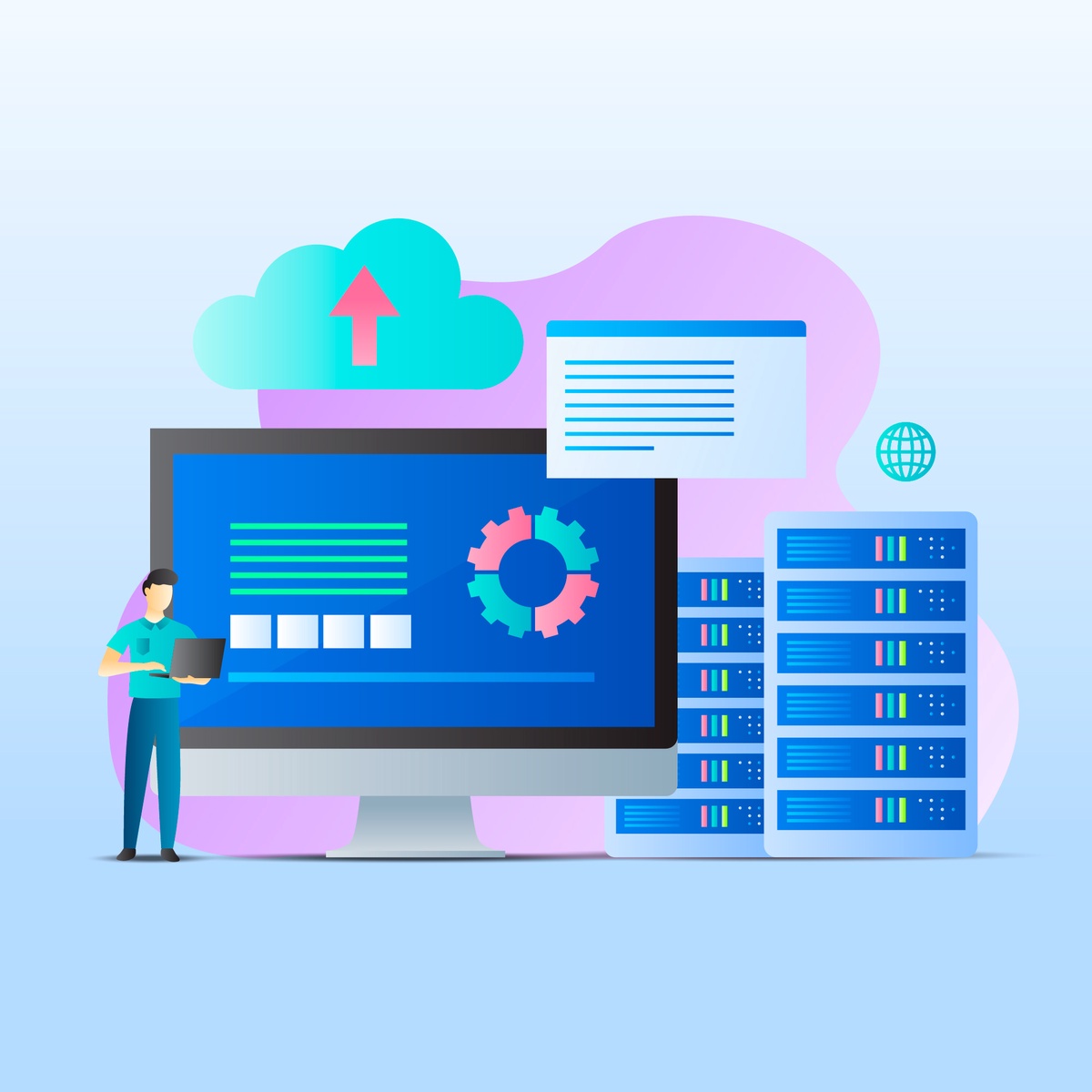

No comments yet