Whether you want to change your photo background for a special occasion or to enhance your portraits, there are several ways to do it. There are programs that you can download easily or you can use web-based services. Both beginners and professionals can make good use of such tools. Graphic designers, photographers, and eCommerce entrepreneurs can save both time and energy on repetitive photo processing tasks.
Using AI-Photo's background changer
Changing photo backgrounds is an everyday photo editing task. It can be done for many reasons. For example, you may want to change your profile picture to match your social media account or create a fun photo of yourself with a new background. In any case, there are tools that you can use to do it.
Background changing is a simple and easy process using AI-Photo's photo background changer. You can use it to replace the original background of your images or add white backgrounds for a professional look. You can also change the background pattern or blur the background with ease.
The tool works on both web browser and mobile application. It combines with AI and deep learning algorithm to remove or change photo background in less than 3 seconds. Simply upload the photo and you can receive a professional and quality photo with ease.
There are several tools available in AI-Photo, such as the face cutout, photo enhancer, photo retoucher and photo color correction. You'll be able to create compliant photo for passport/ID/visa, and social media channels.
Using LightX
LightX is an image editing app that lets you change your photos' color. This app is free to download and has a lot of options to choose from. It also offers an AI feature that automatically selects the background of your photo. You can change the opacity of the background, or you can simply select a solid color.
The best thing about this app is that it is easy to use. It has a clean interface that lets you make all the changes you need. The app includes 4+ million stock photos to choose from. You can easily edit the colors of your photo, cut out the foreground, and save it as a sticker.
You can also remove the background of your photo with the Magic Brush tool. The tool allows you to easily remove the background without affecting the foreground subjects.
Using PicsArt
Using PicsArt to change photo background is a great way to experiment with your pictures. This image editing app allows you to add custom images, create collages, tweak your videos and more. It's easy to use and offers hundreds of different templates to choose from.
The application also comes with a variety of effects and filters, including vintage and classic looks. The program is free to download and requires no prior experience in the photo editing field.
The PicsArt app has an editor toolbar that provides a variety of other features, such as cropping, resizing and more. There is also a video trimmer, which allows you to create a slideshow. If you're not happy with the results, you can easily undo the changes. This is a great way to experiment with your photos before you decide to share them.
The PicsArt app also includes the "light" effect, which is a feature that can tie together two different images into one. This effect can help you make your pictures look more realistic.
The Clone tool is another cool feature. It allows you to create a clone of the background or another part of your photo. You can then resize it, add color to it or adjust the opacity. You can even add a text overlay, such as a watermark, to give your picture a more professional looking effect.
Using Wondershare Fotophire Editing Toolkit
Using Wondershare Fotophire Editing Toolkit to change photo background is easy. The software is fast, easy to use, and it offers many attractive effects. The tool also helps you to fix blurry photos. It comes with a seven-day trial version, and you can also buy a paid version.
The photo cutter feature of the software is a must-have for digital photographers. It uses color detection technology to cut the background of the image. Moreover, you can remove all kinds of watermarks from the picture.
The photo eraser function is another winning feature for digital photographers. You can remove unwanted people, objects, date stamps, and street signs from the background. You can also choose the brush size.
When you're ready to create a new picture, you can select an image and begin editing. You can then add text and other creative effects. The tool offers over 200 photo effects and filters. You can also enlarge the image, adjust the colors, saturation, and tone. You can also change the texture and hue of the picture.
The tools are designed to be user-friendly. It has a drag and drop interface, and you can also use presets. The program can be used by both beginners and experts.
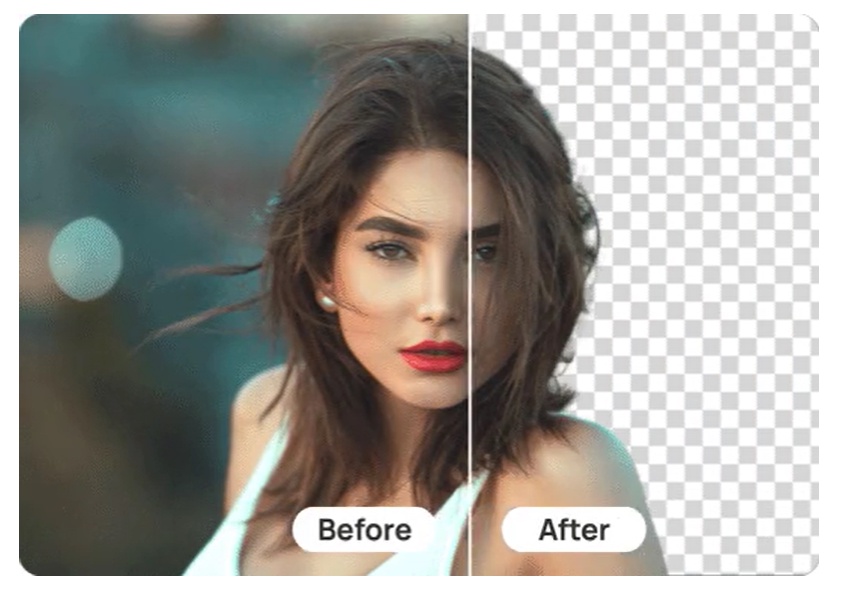

No comments yet