Booking multi-city flights offers travelers flexibility and convenience, allowing them to explore multiple destinations in a single trip. However, navigating the complexities of multi-city itineraries can be daunting. In this comprehensive guide, we delve into the intricacies of how to book multi city flights, exploring the best methods, tips, and considerations for planning seamless multi-destination journeys.
Understanding How to book multi city flights
Multi-city flights, also known as multi-destination or open-jaw itineraries, enable travelers to visit multiple destinations with different departure and arrival points in a single trip. Unlike traditional round-trip or one-way bookings, multi-city flights consolidate travel logistics into a single itinerary, offering flexibility and convenience. Travelers can customize their itineraries, optimize routing, and often save time and money by booking multi-city flights. This travel option appeals to adventurers seeking to explore diverse destinations, business travelers with multiple meeting locations, and anyone looking to maximize their travel experiences in a seamless and efficient manner.
-
Use Flight Comparison Websites:
Flight comparison websites such as Skyscanner, Google Flights, and Kayak offer powerful search tools for booking multi-city flights. Simply enter your desired destinations and travel dates, and these platforms will generate a list of available options from various airlines, allowing you to compare prices and schedules.
-
Utilize Airline Websites and Booking Engines:
Many airlines and booking engines offer multi-city booking options on their websites. Simply select the "multi-city" or "multi-destination" option when searching for flights, and follow the prompts to input your desired itinerary. This allows you to book all segments of your journey with a single airline, simplifying the booking process.
-
Consider Round-the-World (RTW) Tickets:
For travelers planning extensive multi-destination trips, round-the-world (RTW) tickets offer a cost-effective and convenient solution. RTW tickets allow travelers to visit multiple continents and destinations within a specified time frame, offering flexibility and savings compared to booking individual flights.
-
Consult with Travel Agents:
Experienced travel agents can assist in planning and booking multi-city flights, leveraging their expertise and industry connections to find the best options for your itinerary. Travel agents can offer personalized recommendations, handle complex itineraries, and provide assistance throughout the booking process.
What Are Multi-City Flights?
Multi-city flights, also known as multi-destination or open-jaw itineraries, involve traveling to multiple destinations with different departure and arrival points. Instead of booking separate one-way or round-trip flights for each leg of the journey, travelers can consolidate their itinerary into a single booking, optimizing travel logistics and often saving time and money.
Why Book Multi-City Flights?
There are several advantages to booking multi-city flights: Best way to book multi city flights
- Flexibility: Multi-city flights allow travelers to customize their itineraries and visit multiple destinations without being restricted by traditional round-trip or one-way bookings.
- Cost Savings: Consolidating multiple flights into a single itinerary can sometimes result in lower overall costs compared to booking individual flights separately.
- Efficiency: By avoiding backtracking and optimizing routing, multi-city flights can reduce travel time and streamline the overall journey.
Best Practices for Booking Multi-City Flights:
-
Plan Your Itinerary Carefully:
Before booking multi-city flights, carefully plan your itinerary, including destination sequence, travel dates, and duration of stay in each location. Consider factors such as transportation between cities, visa requirements, and seasonal weather patterns when planning your trip.
-
Be Flexible with Dates and Destinations:
Flexibility with travel dates and destinations can lead to more options and potentially lower fares when booking multi-city flights. Consider adjusting your travel dates by a few days or exploring alternative airports to find the best deals and availability for your itinerary.
-
Book Early for Best Availability:
To secure the best availability and prices for multi-city flights, it's advisable to book well in advance, especially during peak travel seasons or for popular destinations. Early booking allows you to take advantage of promotional fares and ensures greater flexibility in selecting preferred flight options.
-
Double-Check Itinerary Details:
Before finalizing your booking, double-check all itinerary details, including departure and arrival times, layover durations, and airport codes. Ensure that all segments of your journey are correctly arranged and that there are no scheduling conflicts or errors in your itinerary.
-
Consider Travel Insurance:
When booking multi-city flights, consider purchasing travel insurance to protect against unforeseen circumstances such as trip cancellations, delays, or medical emergencies. Travel insurance provides peace of mind and financial protection in case of unexpected events during your journey.
Conclusion:
Booking multi-city flights offers travelers unparalleled flexibility and convenience, allowing them to explore multiple destinations in a single trip. By utilizing flight comparison websites, airline booking engines, and travel agents, travelers can find the best options for their multi-destination itineraries. Planning carefully, being flexible with dates and destinations, and double-checking itinerary details are essential practices for booking successful multi-city flights. With careful planning and consideration, travelers can embark on memorable multi-destination journeys with ease and confidence.
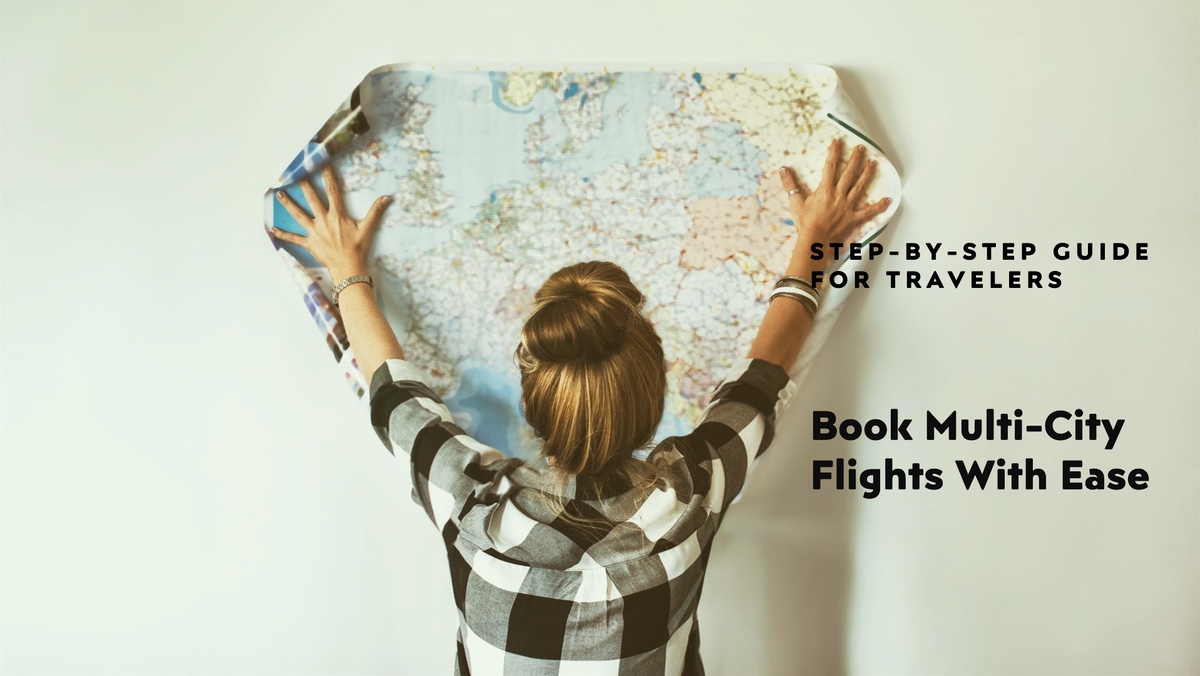

No comments yet