Our beloved smartphones are our constant companions, taking on a multitude of tasks throughout the day. But even the most well-cared-for devices can encounter problems. A cracked screen, a sluggish battery, or a malfunctioning app can quickly disrupt our daily routine. The good news is that many common mobile repair issues can be addressed relatively easily, often without needing to replace the entire phone.
If you're looking to develop the skills to tackle these issues yourself, or even embark on a career in mobile repair, institutes like Hi-Tech Institute in Delhi can be your launchpad. Established in 2004, Hi-Tech Institute is a leader of mobile repairing institute in West Delhi. With over 3 lakh students trained and an industry demanding an estimated 18 lakh mobile repairing engineers, this path can equip you with valuable skills and the potential to earn a lucrative monthly salary of 40-50k. Now, let's delve into the most common mobile repair woes and explore solutions to get your phone back in top shape!
1. Cracked Screens: A Classic Conundrum
A cracked screen is perhaps the most common mobile repair issue. One accidental drop can leave your phone with a spiderweb of cracks, hindering your view and potentially affecting touch functionality. If the damage is minor and doesn't compromise the touchscreen functionality, a screen protector can offer some additional protection while you plan for a repair. However, for more extensive cracks, replacing the screen itself is usually necessary. This can be done professionally at a repair shop, or for the more technically inclined, there are DIY screen replacement kits available online (though proceed with caution if you're not comfortable with delicate repairs).
2. Battery Blues: When Your Phone Runs Out of Steam
A phone with a rapidly draining battery can be incredibly frustrating. Several factors can contribute to this, including outdated software, excessive background app activity, or a worn-out battery. Start by optimizing your phone's settings. Reduce screen brightness, disable location services when not in use, and close any background apps you're not actively using. Updating to the latest software version can also improve battery efficiency. If these steps don't resolve the issue, it might be time for a battery replacement. This is a service often offered by repair shops and can significantly improve your phone's battery life.
3. Charging Challenges: When the Juice Won't Flow
There can be several reasons why your phone might not be charging properly. A faulty charging cable or adapter is a common culprit. Try using a different cable and adapter to see if that resolves the issue. Inspecting the charging port for dust or debris that might be causing a poor connection can also be helpful. If the problem persists, it's possible that the charging port itself is damaged and might need professional repair.
4. Storage Blues: When Your Phone Runs Out of Space
Smartphones can accumulate a surprising amount of data over time. Photos, videos, apps, and downloaded files can quickly fill up your phone's storage space, leading to performance issues. Regularly review your storage and delete any unnecessary files, photos, or videos. Many phones also offer built-in storage management tools that can help you identify and remove large files. If your phone has expandable storage via a microSD card, consider adding one to offload some of your data.
5. App Misbehavior: When Your Apps Go Rogue
Sometimes, apps can malfunction, crash frequently, or drain your battery excessively. The first step is to try restarting your phone. A simple reboot can often resolve temporary glitches. If the issue persists, try updating the app to the latest version. App updates often include bug fixes and performance improvements. As a last resort, you can try uninstalling and reinstalling the app. Always back up any important data within the app before uninstalling it.
6. Liquid Damage: A Phone's Worst Nightmare
Accidental spills or drops in water can be devastating for your phone. If your phone takes a dunk, the first thing to do is to power it down immediately. Do not attempt to charge it, as this could cause further damage. Remove any accessories like cases or screen protectors. Try to remove as much water as possible by gently drying the phone with a clean, absorbent cloth. Place the phone in a bowl of uncooked rice for 24-48 hours. The rice will help absorb any remaining moisture. After waiting, attempt to power on the phone. If it doesn't work, it's best to take it to a professional repair shop for further evaluation and potential repairs.
7. Network and Connectivity Issues:
Cellular network or Wi-Fi connectivity problems can be frustrating. The first step is to try restarting your phone. This can often resolve temporary network glitches. Ensure you're in an area with good signal strength. If you're using Wi-Fi, try forgetting the network and reconnecting. You can also try resetting your network settings on your phone (this will erase saved Wi-Fi passwords and Bluetooth connections, so be prepared to re-enter them). If none of these steps work, contacting your network carrier or internet service provider might be necessary to check for any network outages or service issues on their end.
8. Slow Performance: When Your Phone Feels Sluggish
Over time, smartphones can accumulate temporary files and background processes that can slow down performance. Restarting your phone regularly can help clear these temporary files. Check for app updates and install them, as updates often include performance optimizations. Review your running apps and close any that you're not actively using. Uninstall any apps you no longer need to free up storage space. Consider using a storage management app to identify and remove large files. If these steps don't improve performance, a factory reset might be necessary. However, remember that a factory reset will erase all your data, so be sure to back up your phone before proceeding.
By understanding these common mobile repair issues and their potential solutions, you can keep your phone functioning smoothly for longer. However, if you encounter a more complex problem or simply prefer professional assistance, numerous repair shops can diagnose and fix your phone. Additionally, if you're interested in a career path in mobile repair, institutes like Hi-Tech Institute in Delhi offer comprehensive mobile repairing course in Delhi. With their expertise and your dedication, you can develop the skills to troubleshoot phone issues, perform repairs, and potentially even start your own mobile repair business. Remember, a well-maintained phone can be your reliable companion for years to come.

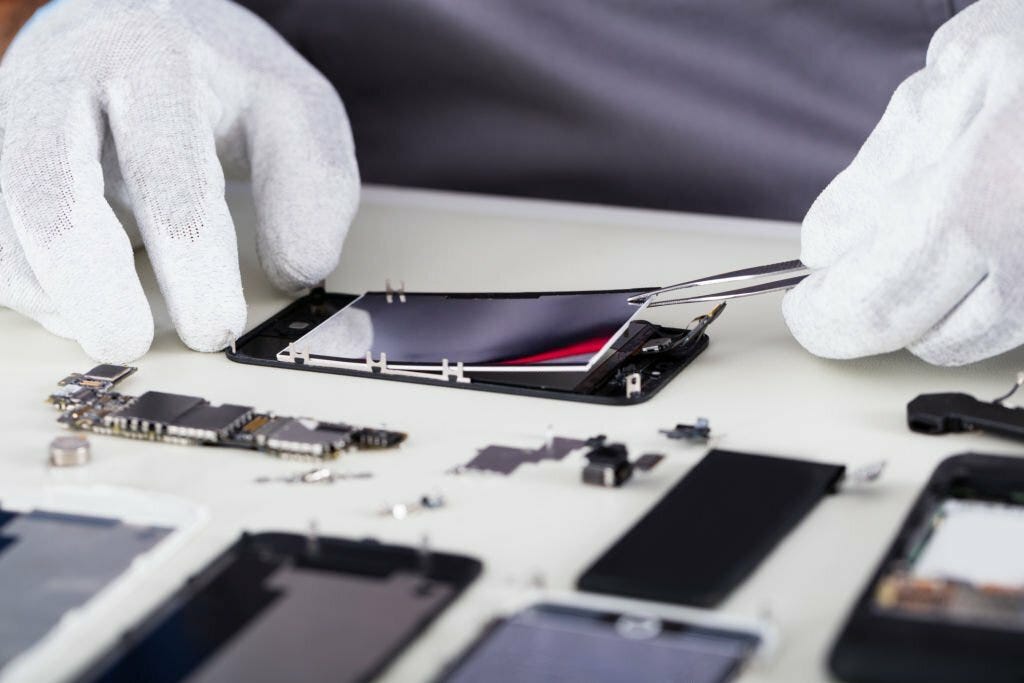

No comments yet