Pinterest has become a treasure trove of inspiration, with millions of images waiting to be discovered. Whether you're looking for home decor ideas, fashion inspiration, or recipes to try, Pinterest has it all. However, sometimes you may come across a picture that you absolutely love and want to keep it for offline use, or maybe you want to print it out and hang it on your wall. In this comprehensive guide, we'll walk you through the step-by-step process of downloading and printing pictures from Pinterest.
Step 1: Find the Perfect Picture
The first step is to browse Pinterest and find the picture you want to download or print. You can search for specific keywords or browse through different categories and boards until you find the perfect image.
Step 2: Click on the Picture
Once you've found the picture you want to download or print, click on it to open it in full size. This will allow you to see the image in its highest resolution and quality.
Step 3: Download the Picture
To download the picture to your device, look for the download button usually located in the upper right corner of the screen. Click on it, and the image will be saved to your device's downloads folder.
Step 4: Print the Picture
If you want to print the picture, transfer it to your computer if you downloaded it on your mobile device. Then, open the image using your preferred image viewing software. Once the image is opened, go to the File menu and select the Print option. Adjust the print settings according to your preferences, such as paper size, orientation, and quality, and then click on the Print button.
Step 5: Choose the Right Paper and Printer
When printing the picture, it's essential to choose the right type of paper and printer for the best results. If you're printing a high-resolution image, use glossy photo paper for vibrant colors and sharp details. Additionally, make sure your printer is capable of producing high-quality prints to ensure the best outcome.
Step 6: Print and Enjoy
Once you've selected the appropriate paper and printer settings, click on the Print button to start printing. Wait for the printer to finish, and then admire your printed picture. You can now frame it and display it proudly in your home or office.
Conclusion
Downloading and printing pictures from Pinterest is a simple process that allows you to bring your favorite images to life. Whether you're creating a gallery wall, decorating your space, or simply want to preserve memories, following these steps will ensure that you can enjoy your favorite Pinterest pictures offline. So go ahead, start browsing, and turn your favorite images into tangible works of art!
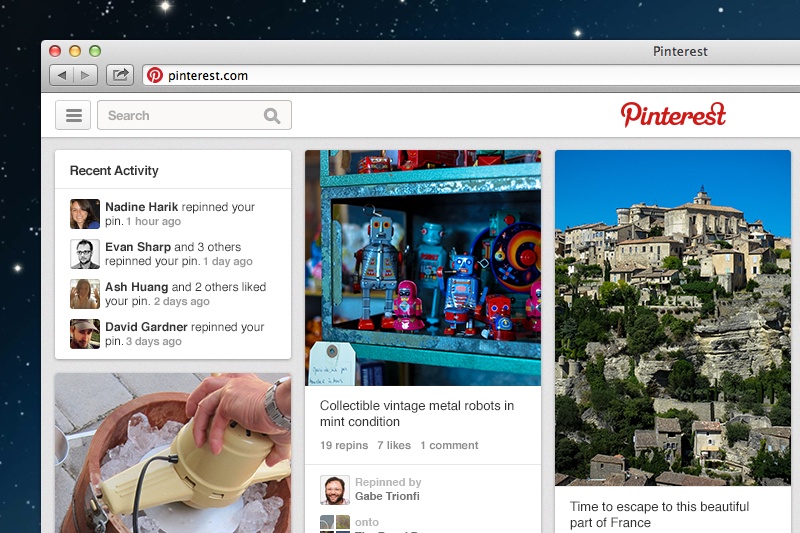

No comments yet