Read the complete article if you have encountered the issue of Amazon charging you double. I hope this article will help you resolve this problem.
Experiencing a double charge from Amazon can be a bewildering and frustrating situation. However, understanding the reasons behind this occurrence and knowing the appropriate steps to take can help resolve the issue swiftly and effectively.
Reasons Behind Double Charges
here are several potential reasons why you may have been charged twice by Amazon. One reason could be that there was a technical error or glitch in the payment processing system, leading to the duplicate charge. Another possibility is that you accidentally clicked the “submit” button multiple times while making a purchase, resulting in duplicate transactions. Additionally, if you have multiple payment methods linked to your Amazon account, it’s possible that the system charged both methods for the same purchase. It’s also important to consider the possibility of fraudulent activity, such as unauthorized access to your account leading to duplicate charges. Lastly, if you made a purchase that required multiple shipments, each shipment may have resulted in a separate charge, which could appear as a duplicate charge.
Accidental Purchase
One common reason for double charges is accidentally hitting the “Buy” button twice or encountering issues with saved payment information leading to automatic duplicate purchases. When making online purchases, especially on platforms like Amazon where the buying process is streamlined for convenience, it’s easy to inadvertently click the “Buy” button multiple times due to a lag in response time or a user error. This can result in duplicate charges for the same item or items in your cart. Additionally, if you have saved payment information on your account and there are errors or glitches in the system, it may automatically process duplicate purchases without your intention. It’s important to review your order history and payment details regularly to catch any duplicate charges and contact customer service promptly to resolve the issue.
Billing Errors
Sometimes, double charges can occur due to billing errors, either on Amazon’s end or as a result of discrepancies with your payment method. Billing errors on Amazon’s end could stem from system glitches, technical issues, or human error during the payment processing stage. These errors might lead to duplicate charges being applied to your account without your knowledge or consent. On the other hand, discrepancies with your payment method, such as an expired card being mistakenly charged twice, insufficient funds in your account, or issues with the payment gateway, can also result in double charges. It’s essential to monitor your bank statements and transaction history regularly to catch any billing errors promptly. If you notice any discrepancies or unauthorized charges, contacting Amazon’s customer service and your financial institution is crucial to rectify the situation and ensure that you are refunded for any duplicate charges.
Multiple Accounts
If you have multiple Amazon accounts with different email addresses, purchases made across these accounts could result in duplicate charges.
What to Do if You’re Double Charged If you find yourself in the situation of being charged twice by Amazon, consider the following steps to resolve the issue:
Check Purchase History: Start by reviewing your purchase history on Amazon to confirm any unintended transactions. Contact Amazon Customer Service: Reach out to Amazon’s customer service team promptly to report the double charge and request a refund. Contact Your Bank: Inform your bank or credit card company about the duplicate charges to explore options for resolution and potential reimbursement. Monitor Account Activity: Keep a close eye on your bank accounts for any further unauthorized activity and report any suspicious transactions immediately. Amazon’s Refund Process Amazon typically processes refunds for double charges within a few business days. While awaiting resolution, monitor your bank account for any adjustments and contact customer service if necessary.
Preventative Measures To minimize the likelihood of future double charges:
Ensure payment information is accurately saved and avoid accidental purchases. Consider consolidating purchases to a single Amazon account to prevent account-related discrepancies. Regularly monitor your account activity and promptly address any billing issues or discrepancies. Conclusion While encountering double charges from Amazon can be alarming, understanding the reasons behind them and taking swift action can help resolve the issue efficiently. By following the outlined steps and implementing preventative measures, you can mitigate the risk of experiencing such incidents in the future.
For more information Visit “Amazon Charged Me Twice“.
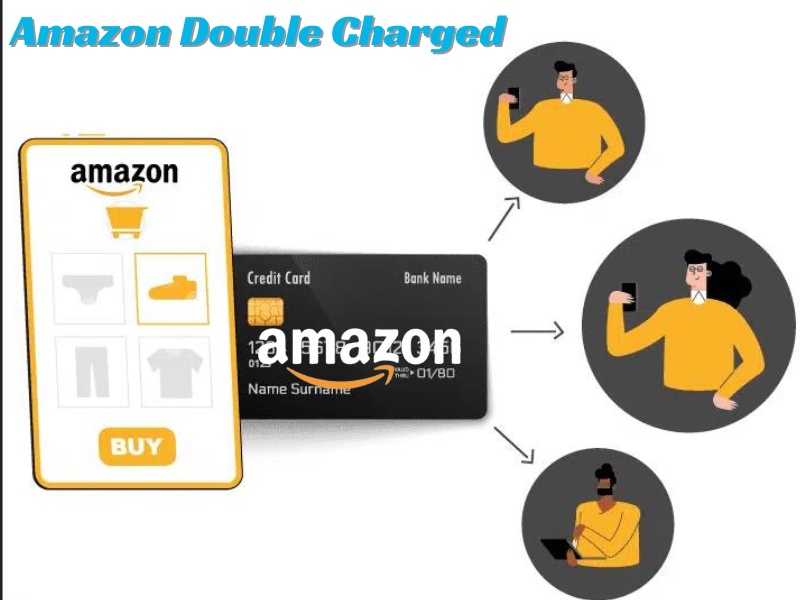

No comments yet