In the world of digital content creation, images play a pivotal role in capturing attention, conveying messages, and establishing brand identities. However, not all images come in perfect settings. Oftentimes, we find ourselves needing to remove backgrounds from images to create a cleaner, more professional look. This is where Cutout Pro steps in as a powerful solution. In this comprehensive review, we delve into the features, benefits, and user experience of Cutout Pro, examining why it has become a go-to tool for effortless image background removal.
Introduction to Cutout Pro
Cutout Pro is a cutting-edge software designed to simplify the process of removing backgrounds from images. Developed with both professionals and beginners in mind, this tool offers a range of features that make it easy to achieve precise and clean cutouts. Whether you're a graphic designer, photographer, e-commerce entrepreneur, or social media enthusiast, Cutout Pro aims to streamline your workflow and elevate the quality of your visuals.
Key Features
1. Advanced AI Technology
At the core of Cutout Pro is its advanced AI technology, which enables the software to accurately detect and remove backgrounds from images. The AI algorithm is trained to recognize various objects, people, and intricate details, ensuring that the final cutout is clean and seamless. This eliminates the need for manual tracing or tedious selection processes, saving users valuable time and effort.
2. One-Click Background Removal
One of the standout features of Cutout Pro is its one-click background removal tool. With a simple click of a button, users can instantly remove the background from an image, leaving behind a transparent background. This feature is particularly useful for batch processing multiple images, as it allows for quick and consistent results without compromising quality.
3. Precise Selection Tools
For users who prefer more control over the editing process, Cutout Pro offers a range of precise selection tools. These include lasso, polygonal lasso, and magic wand tools, which enable users to fine-tune their selections and achieve pixel-perfect cutouts. Additionally, the software provides options for feathering, edge refinement, and color correction, allowing for professional-level editing results.
4. Background Templates and Effects
To enhance creativity and efficiency, Cutout Pro provides a library of background templates and effects. Users can choose from a variety of pre-designed backgrounds or apply artistic effects to their images, instantly transforming them into eye-catching visuals. Whether creating product images for an online store or designing social media posts, these templates offer endless possibilities for customization.
5. Easy Integration with Other Software
Cutout Pro seamlessly integrates with popular design and editing software such as Adobe Photoshop, Illustrator, and Lightroom. This allows users to transfer edited images between platforms with ease, maintaining workflow continuity and compatibility. Whether working on a standalone project or as part of a larger design process, Cutout Pro ensures smooth integration into existing workflows.
Benefits of Using Cutout Pro
1. Time-Saving Efficiency
By automating the background removal process, Cutout Pro significantly reduces the time and effort required for editing images. What might have taken hours of manual work can now be accomplished in a matter of minutes, allowing users to focus on other aspects of their projects.
2. Enhanced Image Quality
With its advanced AI technology and precise selection tools, Cutout Pro ensures that image cutouts are clean, accurate, and professional-looking. This contributes to a higher quality of visual content, which is essential for making a lasting impression on viewers.
3. Improved Workflow
The intuitive interface and user-friendly tools of Cutout Pro contribute to a smoother and more efficient workflow. Whether working on individual images or bulk editing tasks, users can navigate the software with ease, making the editing process a seamless experience.
4. Creative Flexibility
Cutout Pro's library of background templates and effects empowers users to explore their creativity and experiment with different styles. From simple solid backgrounds to artistic overlays, the options are limitless, allowing for the creation of unique and captivating visuals.
5. Cost-Effective Solution
For professionals and businesses, investing in Cutout Pro offers a cost-effective solution to image editing needs. The software's affordable pricing plans, coupled with its time-saving features, provide excellent value for money compared to outsourcing editing tasks or purchasing expensive editing software.
User Experience and Testimonials
1. Seamless User Interface
Users praise Cutout Pro for its intuitive and user-friendly interface. The software's layout is designed for efficiency, with tools and features easily accessible and straightforward to use. Whether you're a beginner or an experienced editor, navigating Cutout Pro is a breeze.
2. Accurate Results
Many users commend Cutout Pro for its ability to deliver precise and accurate cutouts. The AI technology consistently produces clean results, even with complex images containing intricate details. Users appreciate the reliability of the software, which saves them from tedious manual editing tasks.
3. Positive Impact on Productivity
Numerous testimonials highlight the positive impact Cutout Pro has had on productivity. By streamlining the background removal process, users are able to complete projects faster and take on more work without sacrificing quality. This efficiency boost translates to increased output and improved client satisfaction.
4. Versatility Across Industries
From photographers to e-commerce businesses to social media influencers, Cutout Pro has garnered praise for its versatility across industries. Professionals from various backgrounds find the software indispensable for creating stunning visuals that meet their specific needs and branding requirements.
Conclusion:
In conclusion, Cutout Pro emerges as a powerful and versatile tool for effortless image background removal. Its advanced AI technology, one-click removal feature, precise selection tools, and creative effects make it a must-have for professionals and enthusiasts alike. Whether you're looking to save time, enhance image quality, improve workflow, unleash your creativity, or save costs, Cutout Pro delivers on all fronts. With its seamless user experience and positive testimonials from users across industries, this software stands out as a top choice for anyone seeking to elevate their visual content. Embrace the future of image editing with Cutout Pro and discover the endless possibilities it offers for creating captivating and professional-looking images.
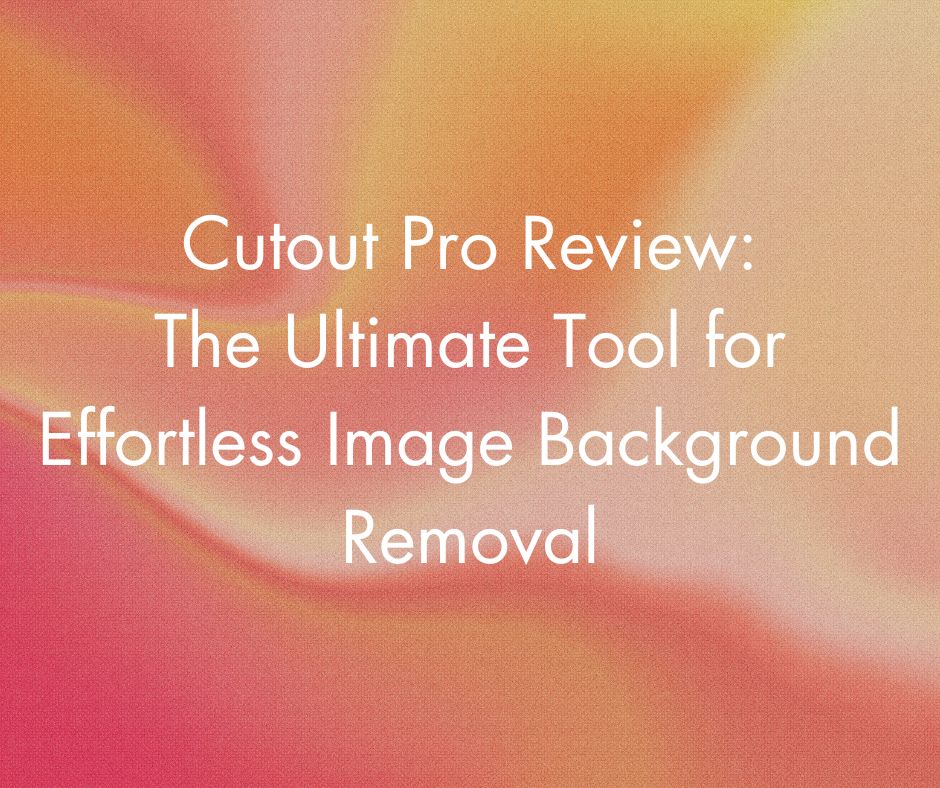

No comments yet