Managing finances is a crucial aspect of maintaining a successful career in freelancing and contracting. Among the various financial documents, a well-structured salary slip holds significant importance. This document serves as a record of income and aids in tax calculations, loan applications, and financial planning. In this guide, we'll explore the essentials of creating a salary slip format in Excel tailored to the unique needs of freelancers and contractors.
Table of Contents
- Understanding the Importance of a Salary Slip Format in Excel
- Financial Clarity and Transparency
- Tax Compliance and Documentation
- Professional Image and Credibility
- Designing a Comprehensive Salary Slip Format in Excel
- Benefits of Using Excel for Salary Slip Formatting
- Conclusion
Understanding the Importance of a Salary Slip Format in Excel
For freelancers and contractors, a salary slip is more than just a document detailing income; it is a professional record that showcases financial stability and responsibility. Unlike traditional employees who receive a regular paycheck, freelancers and contractors often deal with variable income streams and diverse projects. As such, a well-designed salary slip format in Excel becomes a vital tool for managing income, expenses, and taxes.
Financial Clarity and Transparency
A salary slip format in Excel provides freelancers and contractors with a clear breakdown of their earnings for a specific period. It includes project names, hours worked, rates, deductions, and net pay. This level of transparency helps in understanding the sources of income and facilitates budgeting and financial planning.
Tax Compliance and Documentation
Tax obligations are a significant consideration for freelancers and contractors. A detailed salary slip format in Excel ensures that all income and deductions are accurately recorded, making tax compliance smoother. Additionally, it serves as essential documentation for filing taxes, providing a comprehensive overview of earnings and expenses.
Professional Image and Credibility
Presenting a professional and well-organized salary slip reflects positively on the freelancer or contractor. It demonstrates financial responsibility and attention to detail, which can be crucial when seeking new projects or collaborating with clients and agencies. A standardized format also enhances credibility when applying for loans or financial services.
Designing a Comprehensive Salary Slip Format in Excel
Basic Information Section
- Name: Freelancer/Contractor's full name.
- Address: Current address for correspondence.
- Contact Information: Phone number and email address.
Earnings Details
- Project Name: Name of the project or client.
- Project Duration: Start and end dates of the project.
- Rate/Unit: Hourly, daily, or project-based rate.
- Units Worked: Total hours or days worked.
- Earnings: Calculated based on the rate and units worked.
Deductions and Taxes
- Tax Deductions: Income tax, if applicable.
- Other Deductions: Any other deductions, such as insurance or contributions.
- Net Pay: Total earnings minus deductions.
Additional Information
- Payment Date: Date of payment.
- Payment Method: Method of payment (e.g., bank transfer, PayPal).
- Client/Project Manager: Contact details of the client or project manager.
Visual Elements and Formatting
- Use clear headings and formatting to enhance readability.
- Include the freelancer or contractor's logo for a professional touch.
- Use color coding or shading for different sections to improve visual appeal.
Benefits of Using Excel for Salary Slip Formatting
Excel provides flexibility in designing and customizing the salary slip format to suit individual needs. Users can add formulas for automatic calculations, customize layouts, and easily make changes as required.
Excel files are easily accessible and can be shared with clients or accountants electronically. They can also be saved in various formats for easy printing or archiving.
Excel integrates seamlessly with other financial tools and software, allowing for data import/export and analysis. This integration streamlines financial management processes for freelancers and contractors.
Conclusion
A well-crafted salary slip format in Excel is an indispensable tool for freelancers and contractors to manage their finances effectively. Providing clarity, transparency, and professional documentation serves as a cornerstone for financial stability and growth in the dynamic world of freelance and contract work. With the right format and attention to detail, freelancers and contractors can enhance their financial management practices, build credibility, and pave the way for long-term success.
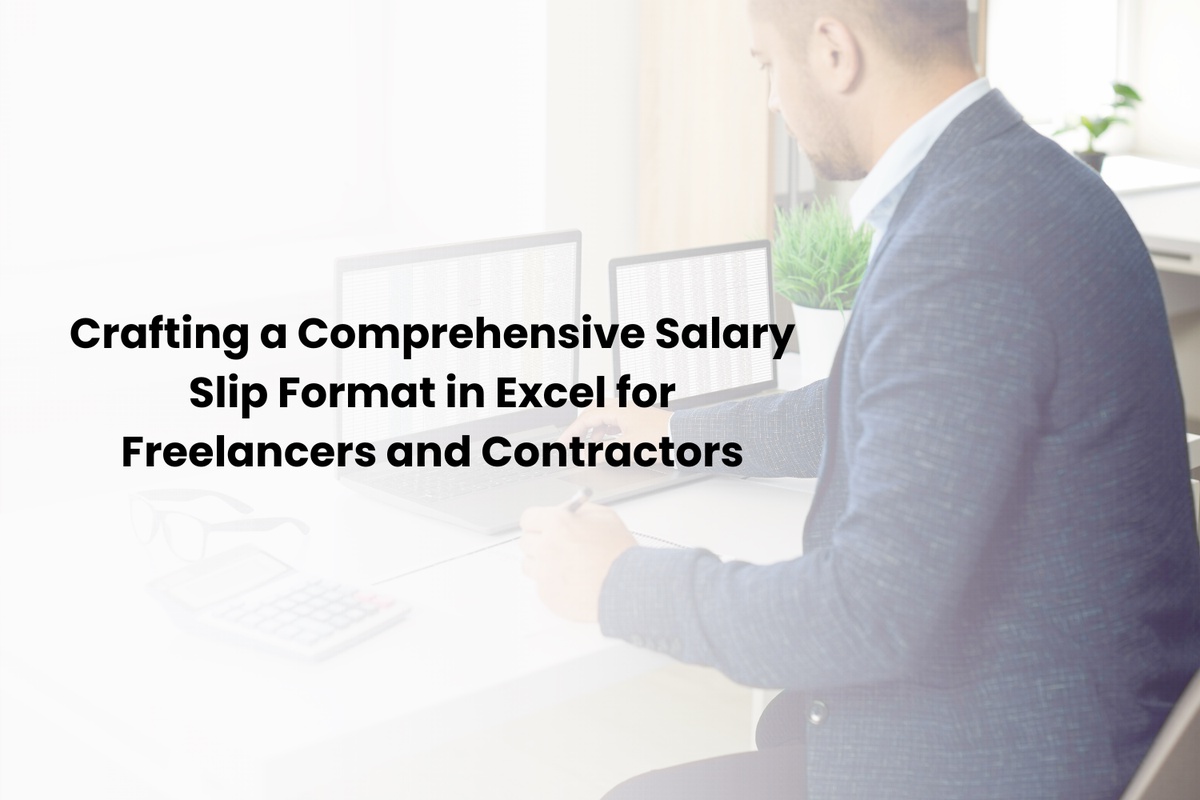

No comments yet