Bootstrap 5, the latest iteration of the popular open-source web development tool, brings significant changes and improvements. Here’s a quick rundown:
- Removal of jQuery: Bootstrap 5 bids farewell to jQuery, opting for vanilla JavaScript instead. This streamlines the framework, reducing bloat and improving performance.
- Switching to Vanilla JavaScript: With jQuery out of the picture, developers can now rely on native JavaScript, simplifying code and enhancing compatibility.
- Responsive Font Size: Bootstrap 5 introduces a responsive font size engine, ensuring typography adapts seamlessly across devices.
- End of Internet Explorer 10 and 11 Support: IE 10 and 11 are no longer supported in Bootstrap 5, allowing developers to leverage modern JavaScript standards without compatibility concerns.
- Changes in Gutter Width Unit of Measurement: The gutter width unit shifts from pixels to rems, offering more flexibility in layout design.
- Elimination of Card Decks: Card decks are replaced with a more flexible grid system in Bootstrap 5, streamlining responsive design.
- Navbar Optimization: The navbar component is optimized for better performance and simplified markup, with added dark dropdown functionality.
- Customized SVG Icon Library: Bootstrap 5 introduces a new SVG icon library, providing developers with a wide range of reusable icons.
- Switch From Jekyll to Hugo: Bootstrap 5 integrates with Hugo, a fast and flexible static site generator, for improved performance and ease of use.
- Class Updates: Some CSS classes are removed or added in Bootstrap 5, enhancing the framework’s simplicity and functionality.
In conclusion, Bootstrap 5 continues to evolve, focusing on lightness, simplicity, and speed to empower developers in creating modern, responsive websites.
For More Information Read Blog : EVERYTHING YOU SHOULD KNOW ABOUT BOOTSTRAP 5
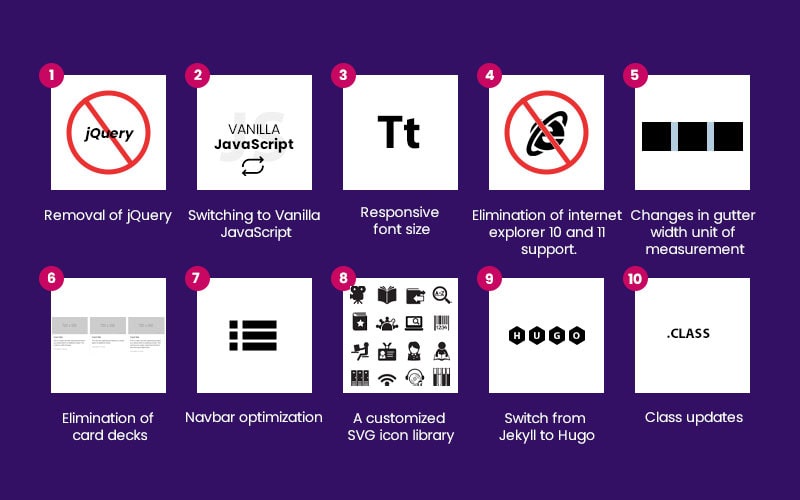

No comments yet