Business or digital projectors must be carefully maintained and cared for because they are valuable and delicate. By taking good care of the projector, you may significantly extend its lifespan and ensure it always operates at its best.
The audience will always see the highest quality image possible because of routine projector maintenance on all its gadgets and components. Some care should also be taken when using it regularly To extend the projector's lifespan. So, you have to consider this article in which we will describe the 8 tips to keep your projector running longer. So, stay with us here and keep scrolling below.
Top 8 Tips to Keep Your Projector Running Longer
Viewing films and television shows with your portable projector might be much more enjoyable. These gadgets are amenity-filled and can be used indoors or outdoors. But you must maintain your portable projectors in the highest shape to ensure they last a long time. You can care for and maintain your portable projector by following the seven easy steps in this guide. Follow this advice to enjoy those big-screen experiences, from cleaning the lens to looking over cables and connections.
1. Buy the Right Projector
You have to make sure to only purchase video projectors from licensed sellers. Pick a laser projector with a light source that lasts roughly 25,000 hours. Only use authorized service providers to fix your projectors. Therefore, you must approach Epson UAE's reliable service providers to get high-quality projectors. It will provide advanced features laser printer, and an ultra-high contrast ratio that generates incredible deep vision with realistic colors.
2. Projector Operation
Whenever your projector isn't in use, make sure the lens cap is on it and turn it off. Do not frequently turn on and off. The owner's instructions should always be followed when attempting to access the projector chassis. Unusual noises like loud clicking, buzzing, whirring, or mechanical noises could indicate a mechanical problem with the internal mechanisms. To avoid increased brightness, run your projector in "Eco" modes. Use the projector sparingly; turn it off for at least one hour daily.
Read also: Software Development Engineer in Test (SDET)
3. Projector Mounting
Make that the projector is firmly installed and the mount can support the projector's weight. Never use the projector in a closed cabinet without sufficient ventilation or where it might be exposed to moisture, rain, or high humidity. Keep power and A/V wires off the floor, where they could be tripped over or trod on.
4. Plug-in/Pug off
Before unplugging the projector, please turn it off and let the cooling fan run out entirely. If your power cord is damaged, it is advised that you replace it rather than use the projector. It will improve the lifespan of your projector, ultimately saving time, money, and exertion. So, be careful whenever you use your projectors.
5. Avoid High Pressure or Heat Areas
Stay away from places with a lot of pressure or heat, as it is another crucial step in keeping your portable projector. It might result from other equipment, such as a space heater or air conditioner that is positioned close to your projector and over-inflated. It will lead to component damage or even projector failure from overheating might result from high heat or pressure. So, to increase the life of your projector, take the appropriate precautions to keep it away from hot and high-pressure areas.
6. Cleaning the projector
Maintaining accurate and clear projections requires routine filter cleaning on portable projectors. To maintain safety while working, begin by unplugging the power cord. Depending on the model of your projector, carefully remove the filter cover. Clean the filter cover region using compressed air to remove visible dirt and dust, then hover any more buildup if necessary. Then, gently wipe out the entire residue inside your filter covers using a moist cloth or sponge and a mild soapy, or detergent solution. Before firmly installing them back into place, don't forget to dry them completely.
Read also: Top Trending Technologies you should know.
7. Place Projector in Safe Location
Always keep your portable projector in a cool, dry place, like a shelf or entertainment center. It should not be placed near any sources of moisture or direct sunlight, such as windows that face the sun. That's because extremely high temperatures can ruin your projector's internal components. Don't forget to unplug any connected cords when you're not using your projector.
Doing this can lessen undesired input power and prevent fizziness or static electricity accumulation from causing components to wear out prematurely. The power switch on your portable projector should also be turned off to save electricity.
8. Lamp replacing
With bare hands, avoid replacing the projector lamp. Ensure the projector is turned off and left alone for at least 30 minutes to cool down before removing the lamp. Avoid attempting to disassemble the lamp, and only use genuine and high-quality projector replacement lamps. If you want to replace your projector lamp or projector, you must consult the Epson UAE professional manufacturers. These suppliers will provide secure projector solutions to fit your needs, budget, and warranty.
Wrapping Up
We sincerely hope that these vital suggestions may help your projector last longer. You may continue to enjoy movie nights and amuse guests with crisp, bright visuals by properly maintaining your portable projector. Also, don't forget to purchase your projectors from professional manufacturers. It will make your projector last longer and continue to provide entertainment by following the easy instructions in this article.
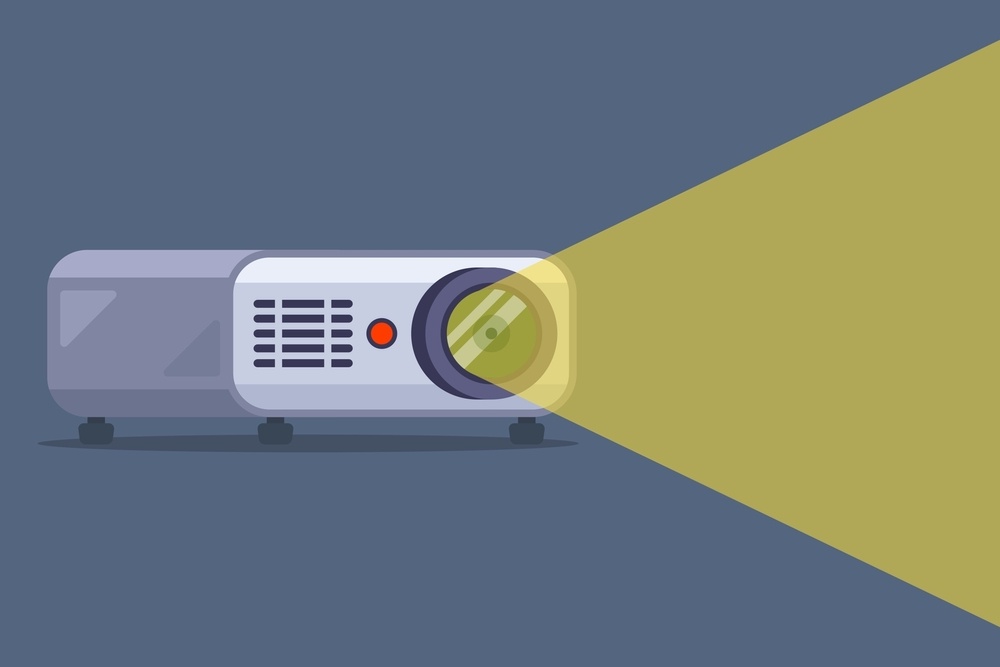

No comments yet