Intel Evo laptops place a high priority on security, with a variety of cutting-edge features and technologies created to safeguard user data and privacy. These laptops provide biometric authentication features like fingerprint scanners and facial recognition. It makes login processes secure and practical. Here are the 8 next-gen security options in Evo laptops for enhancing security.
#1. Biometric Authentication for Authorized Users
Intel Evo laptops with biometric authentication give users a simple and safe way to access their devices. Users can simply log in using their distinctive biological characteristics with in-built fingerprint readers and facial recognition technology. Also, with biometric authentication passwords are not necessary. This directly lowers the possibility of unauthorized access and password-related risks.
#2. Intel Hardware Shield
There is a strong security feature called Intel Hardware Shield in the Evo laptops. It is created to offer superior defense against firmware-level intrusions. It uses Intel's Threat Detection Technology (TDT) to recognize and counteract potential security threats at the hardware level.
Moreover, Intel Hardware Shield serves as a defense mechanism by eliminating unauthorized changes. malicious actions that can jeopardize the integrity of your system. It works by keeping an eye on and protecting the firmware. The chance of attackers using weaknesses to compromise the laptop is greatly decreased by strengthening the hardware.
#3. Secure Enclave
In Intel Evo laptops, Secure Enclave is an essential security feature that provides a separate hardware-based security component to safeguard critical data. This option is available for the safe and secure storage of sensitive data, including encryption keys, passwords, and biometric data.
Moreover, advanced encryption and isolation techniques used by the Secure Enclave ensure that the sensitive data is kept secure even if the laptop's main system is collapsed. This technology gives consumers peace of mind. Also, it provides them confidence in the security of their most sensitive and precious data by enhancing the overall security of the Evo laptops.
#4. Intel SGX (Software Guard Extensions)
Intel SGX (Software Guard Extensions) acts as a strong security feature in Intel Evo laptops. It works by offering a secure enclave within the system to protect sensitive data and code. With the help of this technology critical processes and data can be encrypted and securely processed in separate execution environments, or enclaves.
Furthermore, this solution ensures that the integrity and confidentiality of the enclave are maintained even if the underlying system is compromised. Applications can shield secret data, encryption keys, and passwords from potential assaults and unlawful access by using SGX to secure sensitive information.
#5. Trusted Platform Module (TPM)
Trusted Platform Module (TPM) is a technology that strengthens the security of user data and system integrity in Intel Evo laptops. TPM is a specialized chip that safely keeps passwords, encryption keys, and other private data. It creates a hardware-based root of trust.
Moreover, TPM allows secure authentication and encryption procedures by safely storing encryption keys. It also guards against unauthorized access and potential data breaches. It improves the laptop's general security by enabling functions like secure boot, disk encryption, and digital rights management.
#6. Intel Identity Protection Technology (IPT)
Intel Identity Protection Technology (IPT) provides an additional layer of security for sensitive online activity. It is a useful security feature built into Intel Evo notebooks. IPT uses one-time passwords (OTP) and multifactor authentication to secure customer and financial information.
Furthermore, IPT reduces the danger of phishing attempts and unauthorized access by utilizing hardware-based security measures. It also ensures that user credentials and authentication procedures are securely maintained. However, using OTPs adds a layer of protection as these passwords are generated for one-time use and cannot be reused or intercepted.
#7. Intel Active Management Technology (AMT)
Intel Active Administration Technology (AMT) advanced remote administration capabilities are provided. A strong security solution is included in Intel Evo laptop. AMT enables IT managers to remotely monitor, manage, and secure them even when laptops are turned off or unplugged from the network.
Moreover, with the help of this technology, users can get various options to implement in their working environment. It includes enforcement of security policies, fixing problems remotely, and addressing all potential dangers.
AMT allows for the remote setup of BIOS, asset tracking, and system health monitoring. Following these measures automatically results in improving overall security and eliminating the need for physical access to devices.
#8. Intel Virtualization Technology (VT-d)
Intel Evo laptops offer a strong security solution in the form of Intel Virtualization Technology (VT-d). This technology improves security by shielding them from unauthorized access and possible breaches by enabling hardware-assisted isolation between virtual machines.
Furthermore, VT-d technology reduces the possibility of data leakage or unauthorized information sharing between virtual machines. As it works by enabling rigorous separation and regulated access to resources. Also, sensitive workloads are further protected by this technology. It ensures that data integrity and confidentiality are maintained even in shared virtualized environments.
Conclusion
Development in technology increases the security threats associated with that. This is why companies need laptops that can offer better measures for security to protect their data in a better way. Intel Evo laptops are certified devices that go through rough testing to compete in the market for a premium range of machines. These laptops offer a complete security environment and also include hardware-based encryption and biometric authentication.
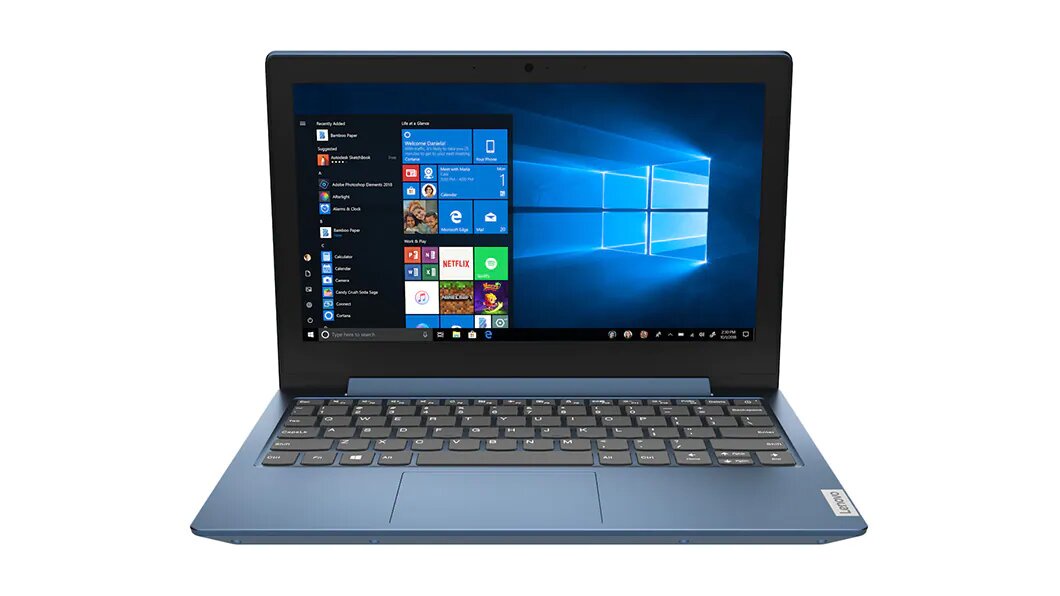

No comments yet