Introduction:
You’re a YouTuber and you want to know how well your videos and channel are performing — who doesn’t? You want to know what videos are getting the most views, which ones are trending, how much time people spend watching them, and more. The good news is that you don’t have to guess because YouTube Analytics can tell you everything you want to know.
The bad news is that the YouTube Analytics dashboard can be a bit intimidating at first glance — so many numbers, graphs and tables! Don’t worry though, because I'm going to walk you through it step-by-step so you can start tracking your channel's performance and make the most out of YouTube Analytics in no time. So let’s get started!
Sign in to YouTube Studio to Access Your Channel's Analytics
Do you know what kind of content is generating the most views on your YouTube channel? If not, tracking your analytics is a great first step!
Signing in to YouTube Studio is the first step to getting access to your channel's analytics. This is where you'll be able to see detailed information about every video you upload, including play counts, watch time, and even engagement data such as likes and comments.
Not only will this help you get an understanding of what content is working for your audience, it can also help you plan out upcoming videos by seeing which topics are resonating and which ones need further development. By understanding your viewers’ interests, you can make sure that the videos you create are tailored exactly to their needs.
Check Your Views, Watch Time, and Traffic Sources
Analyzing your views, watch time, and traffic sources can help you understand how your YouTube channel is performing. Here are the key metrics that you should look at:
-
Views: This metric shows how many times people have clicked on your videos. By tracking views, you can learn which videos are resonating with your audience and which ones need more work.
-
Watch Time: This metric tells you how long people are watching your videos. It’s important to measure watch time because it’s an indicator of how engaging and interesting your content is to viewers.
-
Traffic Sources: This metric tells you where visitors are coming from when they’re viewing your videos. Understanding this will help you determine where to focus your marketing efforts so that you can get more viewers to your channel.
See How Viewers Are Finding Your Content
Now that you've enabled Analytics, you can start to look at your channel's performance. You can see which type of content resonates with your viewers and which ones are flops. Being able to track YouTube Analytics can really help you monetize your channel by doing more of what works for them.
To do this, head over to the Traffic Sources tab. This is where you'll find out how viewers are finding your content.
You'll notice that there are two main tabs: External and Internal. Here's what they mean:
-
External traffic sources include search engine results, off-platform social media links, websites, and any other platform outside of YouTube where people may have come into contact with your video and clicked on it.
-
Internal traffic sources refer to on-platform sources such as suggested videos or suggested playlists which give an idea of how effective YouTube's algorithms are in recommending your content to viewers.
Another great thing about this tab is that it breaks down the number of views for each external source listed so you can easily gauge the best-performing platforms and channels for your brand. This way, you can leverage those insights to determine where to focus your promotion efforts going forward.
Find Out Which Videos Are Performing the Best
You may be wondering how to find out which of your videos is the most successful. This is easy to track using YouTube Analytics.
Just head over to the Performance Report. This report will show you the total number of views for each video, as well as the amount of time each viewer spent watching its content. From here, you can decide which videos are having great performance, and which ones need more attention.
The Performance Report also shows you what other metrics you need to look at, like watch time and engagement rate. Watching time is a metric that highlights how much time people spend watching your videos on average; engagement rate helps you track how engaging viewers find your content. It’s worth paying attention to these numbers, as they provide insight into what kind of content your viewers prefer, so you can do more of it in the future!
Check Audience Retention to See How Long Viewers Are Watching
When it comes to tracking YouTube Analytics and improving your channel, checking audience retention is an important step. Audience Retention lets you see how long viewers are watching your video, helping you identify which parts of the video they're most interested in.
When it comes to creating content, this invaluable information can help you create videos that are more engaging and hit the sweet spot as far as length — not too short or too long.
It couldn't be simpler to use Audience Retention — just head to the “Analytics” tab and you can start tracking right away. The graph shows the average percentage of people who have watched your video from start to finish (also known as “watch time”). Take note of precisely when viewers drop off so that you can make changes accordingly.
It's also important to remember that any videos shorter than 3 minutes will not show any data under the Audience Retention graph. But don't rely on watch time alone for insights — you should also look at individual metrics like views, likes, dislikes and comments to determine if viewers are actually tuning in for more than a few seconds.
Compare Your Channel to Other YouTubers in Your Niche
Want to get an idea of how your channel stacks up against others in the same space? You can easily do that with YouTube Analytics. All you have to do is click on the “Compare To” option. From there, you can select up to three other channels to compare your own with.
It's a great way to put your results into perspective and see where you stand amongst some of the biggest names in your niche. You'll get detailed information about both the number of subscribers and views, as well as various engagement stats, such as view duration, watch time and even revenue breakdowns.
This data is incredibly useful when it comes to informing your future content decisions and helping you set goals for success. Not only that, but it might even spark some ideas for collaborations or partnerships with other successful YouTubers in your niche - so it's really worth taking the time to compare yourself against them!
Use Insights to Make Data-Driven Decisions and Improve Your Channel
The final step in the YouTube Analytics process is to use the insights you've collected to make data-driven decisions when it comes to improving your channel.
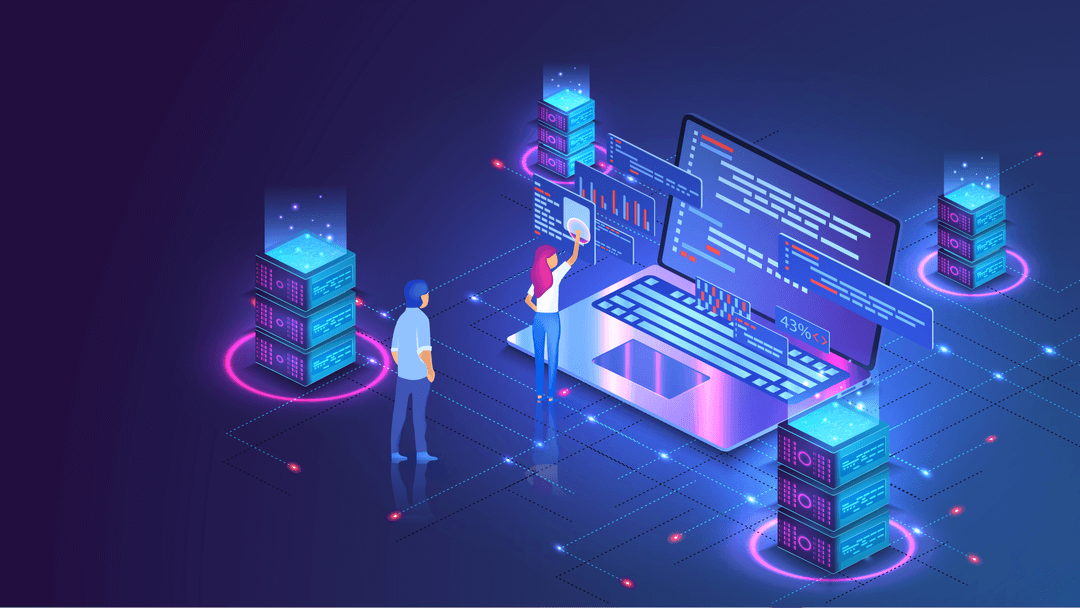
In a nutshell, this means analyzing the data to determine what changes you can make based on the results. This could be anything from changing the content format or length of your videos, adjusting the keywords and topics of your videos, or adjusting how often you post new content.
Analyze Your Data
To analyze your data, take a look at your viewership trends and engagement metrics. Look for patterns — like what content is resonating with viewers — and use it as an opportunity to adjust your content strategy accordingly.
Make Adjustments
Once you have an idea of what’s working (and what’s not) with your viewers, start making adjustments to optimize for engagement. This could mean changing up the titles or thumbnails you’re using, tweaking the length or style of your video content, trying out different topics and key words — really anything that helps improve viewer interaction with your videos.
Iterate and Monitor Performance
Finally, it’s important to note that YouTube Analytics is only useful if you monitor it regularly and make adjustments accordingly. So be sure to keep an eye on performance over time to see which tweaks are helping (or hurting) viewership and engagement on YouTube — so you can continue optimizing for success!
Conclusion
In conclusion, YouTube Analytics can be a great tool for understanding your audience and improving the content on your channel. Through understanding your viewership trends, you can discover tactics to grow your channel, such as by targeting specific demographics or uploading more frequent videos.
With the right tools, such as YouTube Analytics and various third-party tools, you can understand your viewers’ interests, their watch time, top videos, and more. With this information, you'll be able to tailor your content to the needs of your audience and make the most of your YouTube channel.


No comments yet