Playing with CSS syntax is what web developers and designers do to give a custom look to their build. Also, it may get complex if the web development company doesn’t take the right approach. So, as an expert, you need to research comprehensive frameworks and specific CSS libraries to save time and improve the development process.
This blog has made your work easier and lists the ten well-known CSS libraries.
Primer CSS
Primer CSS is a CSS framework. It is an open-source contribution. Initially, it is meant to support GitHub websites. This framework lays the basis for generic style elements, including spacing, color, and typography.
One of the critical features of Primer CSS is its utility-centric approach. Such a feature allows a web development company to add in-built basic styles to their HTML elements. They don't have to write separate components. So, it's much simpler to style a webpage as you can use pre-existing styles.
Additionally, Primer CSS uses a system called Block, Element, Modifier (BEM) to organize its CSS. BEM is a method of naming that makes it easier for developers to create reusable components and is easy to understand. This contributes to the overall simplicity and efficiency of considering Primer CSS.
Semantic UI
Semantic UI is an open-source framework built on CSS and jQuery. It is used to design stunning website user interfaces. Its popularity is attributed to several reasons. Primarily, it provides numerous usable components. As an open-source framework, it benefits from robust community support..
It comprises a wide range of themes, JavaScript, CSS, and different font files. Hence, developers using this framework can benefit from its flexibility in styling.
Skeleton
Skeleton is a CSS framework. It is lightweight and is known as a boilerplate. It has two main CSS files, namely normalize.css and skeleton.css.
The most significant feature of this framework is its grid system. It offers standard styles for HTML components such as buttons, tables, forms, and lists. Unlike larger frameworks like Foundation and Bootstrap, Skeleton uses a mobile-first strategy and offers essential CSS rules to initiate development.
It is compatible with modern browsers like Internet Explorer 9+. This ensures that the built website will function properly and appear consistent across various browsers. Also, the simplicity of this framework allows developers to start with the development.
TailWind CSS
A user-friendly CSS framework, Tailwind simplifies the development process. If you want to be flexible and get full control of your framework-based projects, go for Tailwind CSS.
Moreover, it supports the CDN version, so you don't have to download files. Embedding the relevant file into the project would work. With this support in Tailwind, developers don't have to manage and update local files independently. The CDN provider offers the latest version of Tailwind CSS, ensuring you always have access to the updated features and bug fixes. Hence, developers can save a lot of time.
Bootstrap
Bootstrap is a renowned CSS library. Its user-friendly front-end framework includes pre-designed HTML, CSS, and JavaScript components. With the broad availability of UI components in Bootstrap, you can easily create buttons, forms, navigation bars, modals, carousels, and more. Thus, web developers don't have to start making components from scratch.
Moreover, its responsive utilities and grid system allow the web development company to create mobile responsive layouts. Although it has a definite style set, it supports app interface customization.
Miligram
Milligram offers a streamlined style, serving as an excellent foundation for website development. Its small size of about 2kb ensures rapid loading times, enhancing website performance. With minimal setup and thoughtful design options offered by Milligram, developers create websites with reduced development time.
Instead of spending hours dealing with complicated UI frameworks, you can focus on the customization factor and match your project specifications. This eventually enables quicker iteration.
Hover.css
Hover.css is a CSS3 library used to add hover effects to buttons or other web elements like logos, hyperlinks, and SVG files. Apart from adding hover effects, you can modify them per your unique requirements. If you run out of design inspiration, take hover-effects ideas from its page.
This tool is available in multiple stylesheet languages, including CSS, LESS, and Sass. Hence, web development company experts can choose the most comfortable language.
With Hover.css, adding engaging and interactive content has become much easier. Developers and designers don't have to brainstorm the ideas out of their heads. They can look for what matches their requirements and copy the snippet from the source code. This saves time, yet you can stand out from the crowd.
Animated.css
Animate.css is a universally compatible library of CSS animations. It has received more than 76k GitHub stars during its documentation phase. This library saves time as it simplifies the process of adding animations to web apps. Web developers only need to use predefined class names in the HTML elements.
It offers a broad range of animations, from attention-seeking effects to exits and entrances. Hence, you can easily improve the visual appeal of your web app. If you want to add interesting elements like dynamic animation and lack in-house expertise, seek help from a reliable web development company.
As it supports cross-browser compatibility, Animate.css ensures animations render smoothly across browsers and devices. You don't have to add extra effort for a consistent user experience.
Seasonal.css
Seasonal.css is a unique CSS library. It provides a changing color scheme based on a particular day. As the library's name suggests, it renders a specific seasonal theme to websites. It is meant to bring a dynamic and vibrant user experience.
The library utilizes CSS variables (mentioned below):
- var(--seasonal-bg): Background color
- var(--seasonal-bgdark): Background color (Darker version)
- var(--seasonal-fg): Foreground color
- var(--seasonal-hl): Highlight color
- var(--seasonal-hldark): Highlight color (Darker version)
You can easily integrate these variables into your own CSS rules.
Isn't it time-saving to make your website look more vibrant?
Halfmoon
Halfmoon is a responsive front-end framework that is suited to building dashboards. The framework is also famous for its built-in and customizable dark mode feature. It provides about 1,500 CSS variables. Hence, use this framework to align your online brand's aesthetics.
A web development company uses this framework to embed dark and light modes. They don't have to spend much time on overwriting styles. They can modify the variables and achieve the desired look.
With the built-in dark mode functionality, they can save development hours.
Final Thoughts: Which Library You Should Choose?
Choosing a single CSS library won’t do you any help. Every CSS framework or library you refer to has its uniqueness. For example, animated.css adds animation to the user interface, while hover.css adds hover styling to web page elements. So, initially, you have to understand the design requirements and study the features each library can contribute. This is the only basis for choosing the correct libraries.
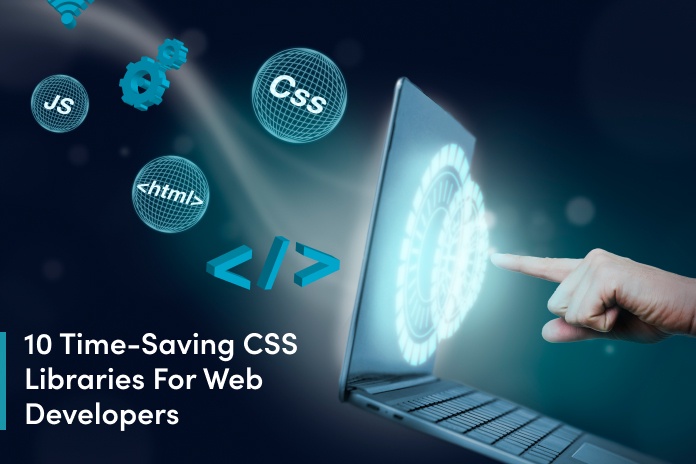

No comments yet